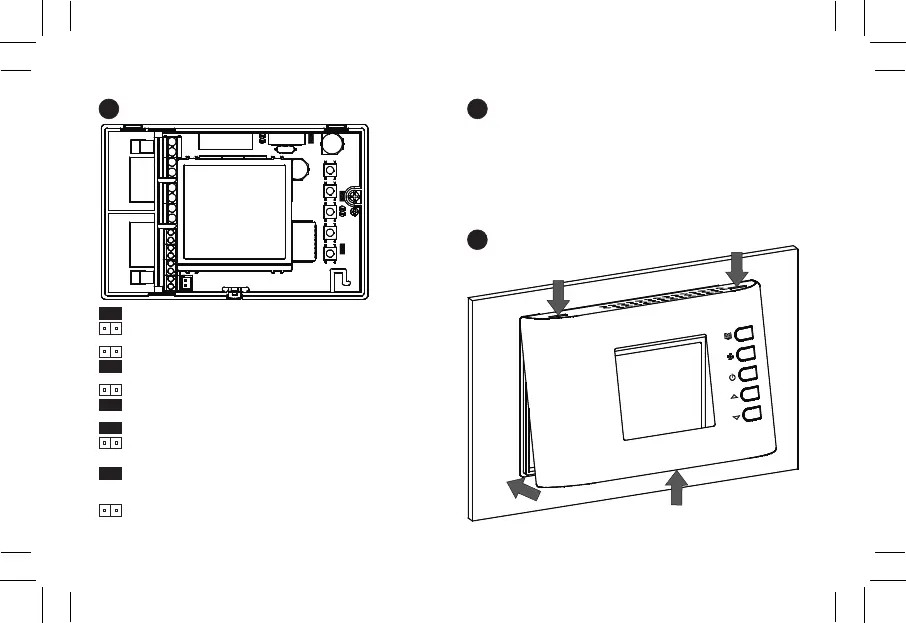5
SELEZIONE JUMPER - JUMPER SET-UP
Frequenza 60Hz
60Hz frequency
JP3
JP4
JP1
JP2
Alimetazione 230V~ (impostazione di fabbrica)
230V~ power supply (factory setting)
JP1
JP2
Alimetazione 24V~
24V~ power supply
JP3
JP4
Frequenza 50Hz (impostazione di fabbrica)
50Hz frequency (factory setting)
JP5
Congurazione parametri abilitata
Parameter conguration enabled
JP5
Congurazione parametri disabilitata
Parameter conguration disabled
6
ESEGUIRE I COLLEGAMENTI ELETTRICI SEGUENDO LO SCHEMA
DI COLLEGAMENTO PIU’ APPROPRIATO (FIG. 8, 9, 10, 11) E LE
POSSIBILI VARIANTI (FIG. 12, 13); LEGGERE ATTENTAMENTE
IL PARAGRAFO “COLLEGAMENTI ELETTRICI“.
PERFORM THE ELECTRICAL CONNECTIONS FOLLOWING THE
MOST APPROPRIATE CONNECTION DIAGRAM (FIG. 8, 9, 10,
11) AND THE POSSIBLE VARIANTS (FIG. 12, 13). CAREFULLY
READ THE “ELECTRICAL CONNECTIONS“ PARAGRAPH.
7
Fig. 7
1
1
2
3
8
Fig. 6
JP2 JP4
JP1JP3
JP5