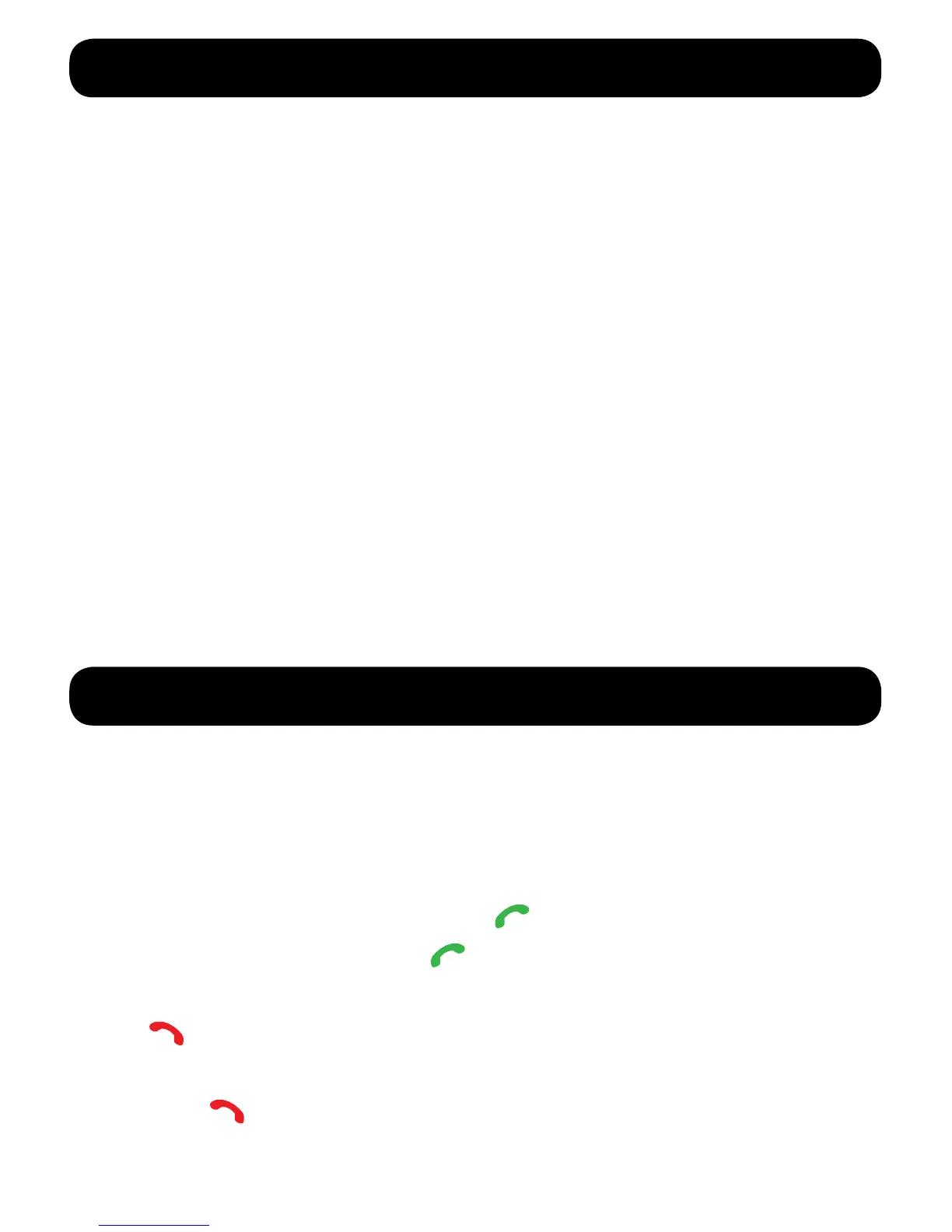³ To pair your phone, connect the transmitter.
³ Turn on your car engine or put the ignition key position into
ACC (accessory) mode to enable power to your cigarette
lighter socket.
³ Plug the transmitter into the cigarette lighter socket and
switch its power to ON. The product will start up and LED
will display the current radio station once it is powered.
³ Enable the Bluetooth function of your phone while the
transmitter is ON and search for “BT FM Transmitter” device,
which will display on your phone.
³ Select “BT FM Transmitter” and “connect/pair”
BLUETOOTH PAIRING
³ Making a Call: Dial the phone number and press the call
button on your phone, while connected to the transmitter
and the call sound will be heard through your car speakers.
³ Answering a Call: If there is an incoming call while con-
nected to the transmitter, press key to answer the call.
In answering the call, press key to switch between the
mobile phone microphone and the product microphone.
Press key to hang up.
³ Rejecting a Call: For calls you do not wish to answer, you
may press key to reject.
HANDSFREE CALLING
