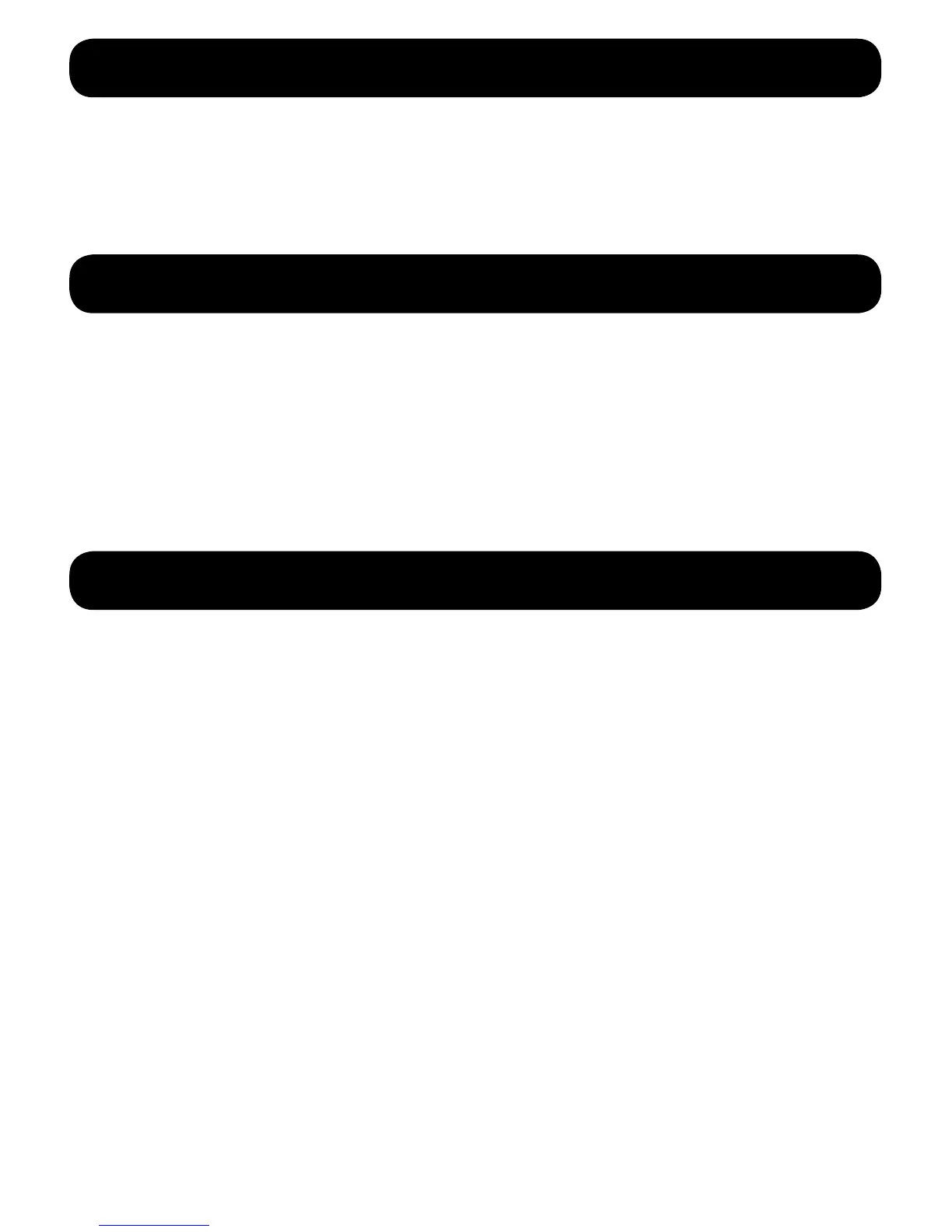The transmitter has dual charging USB ports. Each USB port
supports the maximum output of 5V/2.1A. If both ports are
used at the same time, the total current is no more than 2.1A.
DUAL USB PORTS
Should you wish to play music from a MP3 player that does
not support Bluetooth, insert the included auxiliary audio
cable with one end inserted to the MP3 player’s audio output
and the other end to the auxiliary audio input on the trans-
mitter. Press “+|-” to turn up/down the volume.
AUDIO INPUT MODE
³ Never turn the volume up too loud when FM is working
so as to avoid sound distortion. Please adjust the volume
through the car stereo
³ Some phones may not support automatic connection if they
are powered on after the power failure. If so, please connect
them manually.
³ Do not use this product in the environment with high tem-
perature, dust or moisture.
³ Avoid dropping the product to prevent damage.
OTHER INFORMATION
This device complies with Part 15 of the FCC Rules.
Operation is subject to the following two conditions:
(1) this device may not cause harmful interference, and
(2) this device must accept any interference received,
Including interference that may cause undesired operation.
