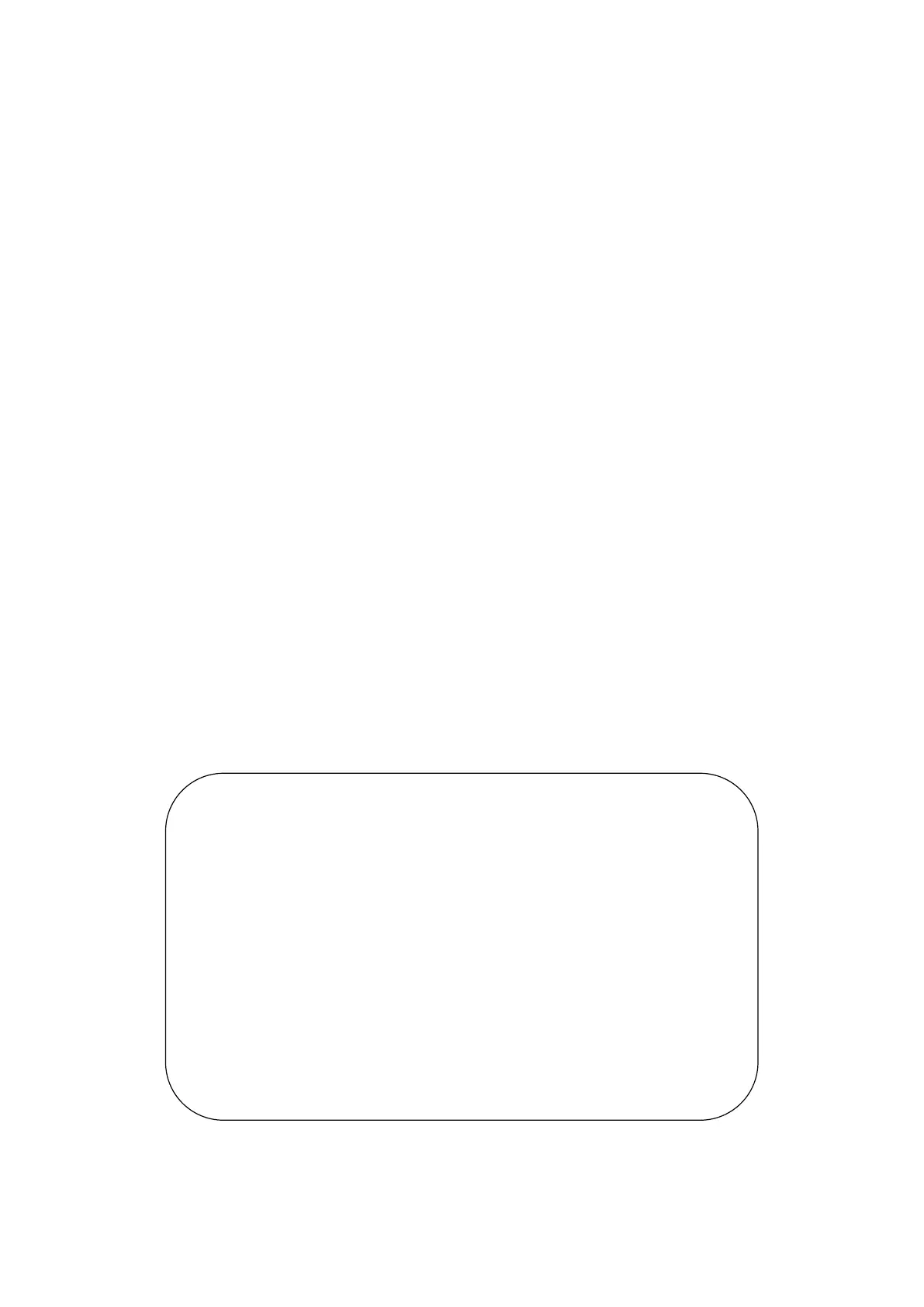1
Cautions
Precautions and maintenance
● To avoid risk of fire or electric shock, do not expose the unit to moisture or
● To avoid overheating, do not block the ventilation holes on the back oft he digital photo
● Keep the digital photo frame out of direct sunlight.
● Do not dismantle the digital photo frame. There is a risk of electric shock and there are
no user-serviceable parts inside. Dismantling the digital photo frame will avoid your
● Treat the screen with care. The screen of the digital photo frame is made of glass and
is easily broken or scratched.
● If fingerprints or dust accumulate on the LCD screen, we recommend using a soft, non-
abrasive cloth such as a camera lens cloth to clean the LCD screen.
● Moisten the cleaning cloth with the cleaning solution and apply the cloth tot he screen.
WARNING:
Please power off the unit before inserting or removing a card or
USB device.
Failure to do so may cause damage to the card/USB and the unit.
To reduce the risk of fire or electric shock, do not expose this
appliance to rain or moisture.
Note: This device is for private use only and not designed for
commercial utilization.