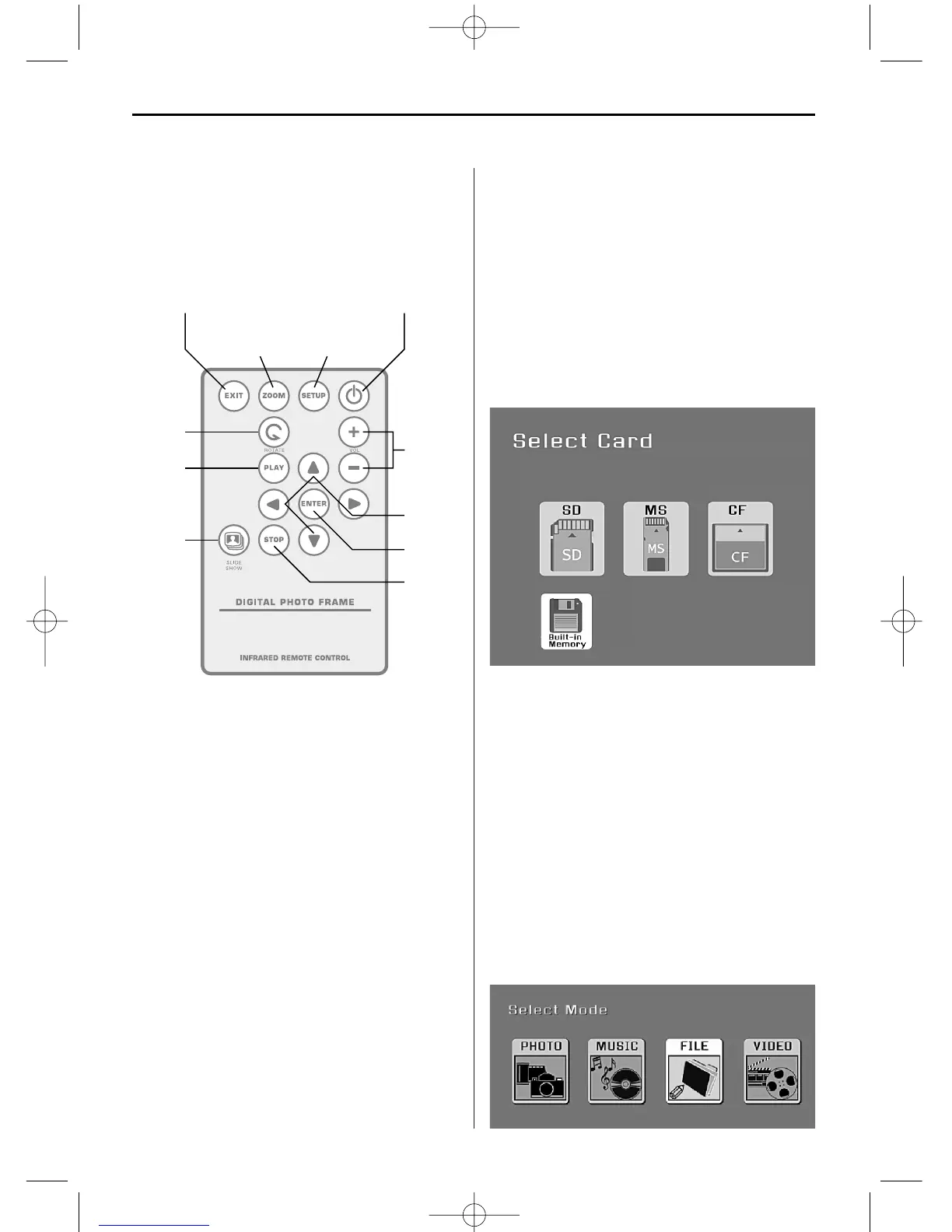ENGLISH16
Using the remote control
The remote control included with your Digital Pic-
ture Frame may look slightly different from the one
shown here, but it offers the same buttons and
functions.
Replacing the remote control battery
1. Hold the remote control with the control buttons
facing downward.
2. While pressing the ridged lug of the battery
cover to the inside, pull the tray out.
3. Place a CR2025 lithium battery on the tray with
the positive "+" end facing toward you.
4. Close the tray.
Setting Up a Slideshow
You can control all of the Digital Picture Frame
functions either with the buttons on top of the fra-
me or via the remote control. To display a menu,
simply keep the EXIT button on the frame pressed
for a second, or press the SETUP button on the
remote control.
Card selection screen
Use the Select Card menu to choose between
memory cards and the built-in memory.
1. To open the Select Card menu, either insert a
new card or press the EXIT button repeatedly
to return to the menu screen.
2. Press the left and right arrow buttons to select
the desired memory card or the built-in memory.
3. Press the ENTER button to confirm your
selection. The Select Mode screen opens.
Mode selection screen
The Select Mode screen appears after selecting the
memory source to choose the type of files you wish
to play or display. The screen shown here is from
the Digital Picture Frame model with video and
MP3 functions.
Exit On/Off
Zoom
Setup
menu
Rotate
Play
Slide-
show
Arrows
up/down
left/right
Volume
+/-
Play/
Pause/
Enter
Stop
BN, BA_DF1040_0609_GB.qxd 13.07.2009 8:00 Uhr Seite 4
