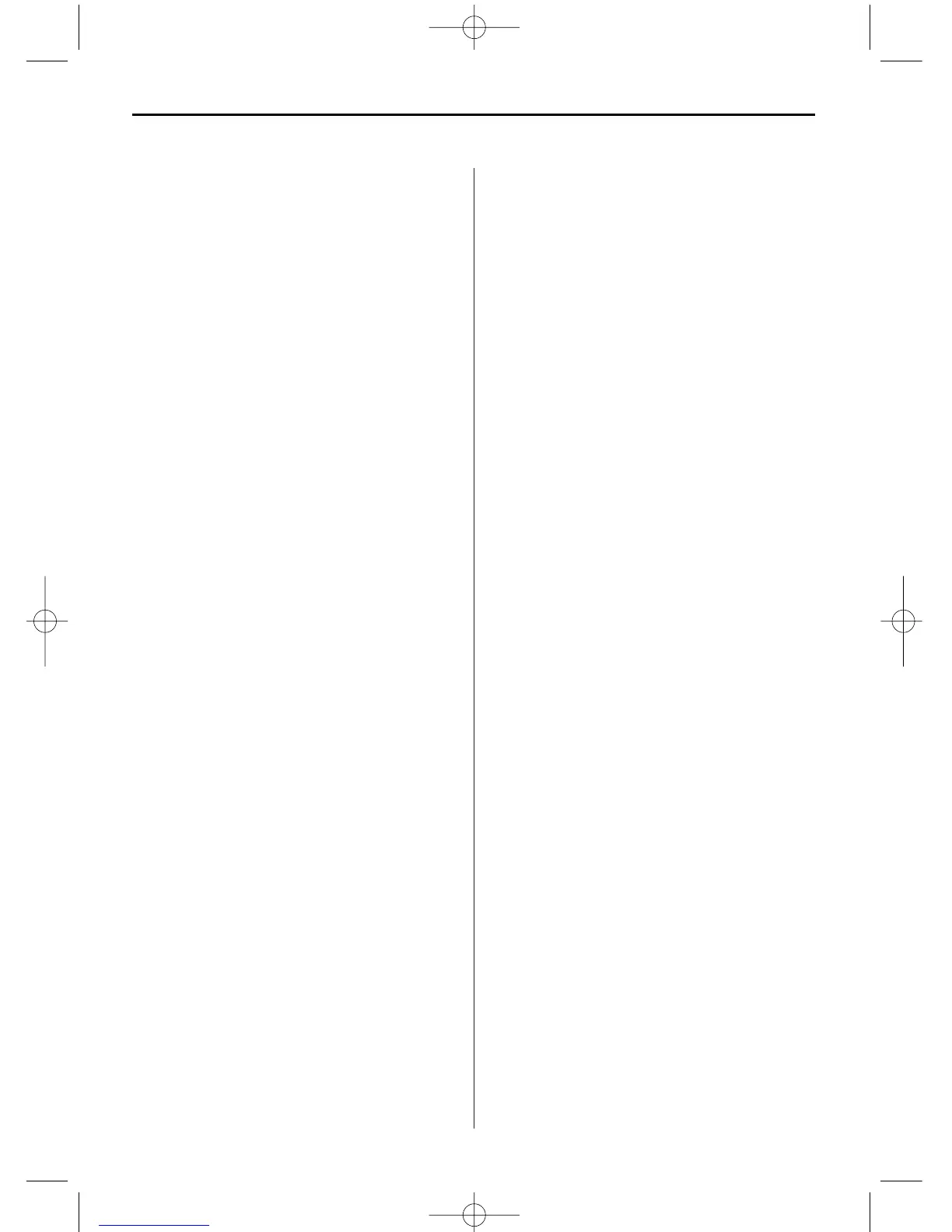NEDERLAND 71
Technische gegevens
Product: 10,4” (ca. 26 cm) DigiFrame met
LCD-beeldscherm
Resolutie: 800 x 600 pixels (4:3)
Intern geheugen: Zie gegevens op de verpakking
Geheugenkaart Compact Flash™, Secure Digi-
formaten: tal™, MultiMedia Card™, Memo-
ry Stick™, Memory Stick Pro™,
Memory Stick Duo™ en USB
Flash-Drives
Bestandsformaten: Standaard JPEG, Motion JPEG
AVI (alleen model met video-
functie), MP3 (alleen model met
MP3-functie)
Functies: Diapresentatie
Verschillende beeldovergangen
voor diapresentatie
Verschillende beeldstandtijden
Standaard met 4 posities voor
optimale kijkhoek
USB-aansluitingen: USB 2.0 (Host) und USB 2.0
Ingebouwde 2 x 1 W (alleen model met
luidspreker: MP3-functie)
Ingang: 100 V - 240 V AC, 50 Hz
Uitgang: 12 V DC, 1,5 A
Maten: ca. 315 x 261 x 60 mm
Gewicht: ca. 1.450 g
Certificaten: CE/FCC/PSE
(Adapter)/SGSS/RoHS
BN, BA_DF1040_0609_NL.qxd 14.07.2009 17:10 Uhr Seite 11