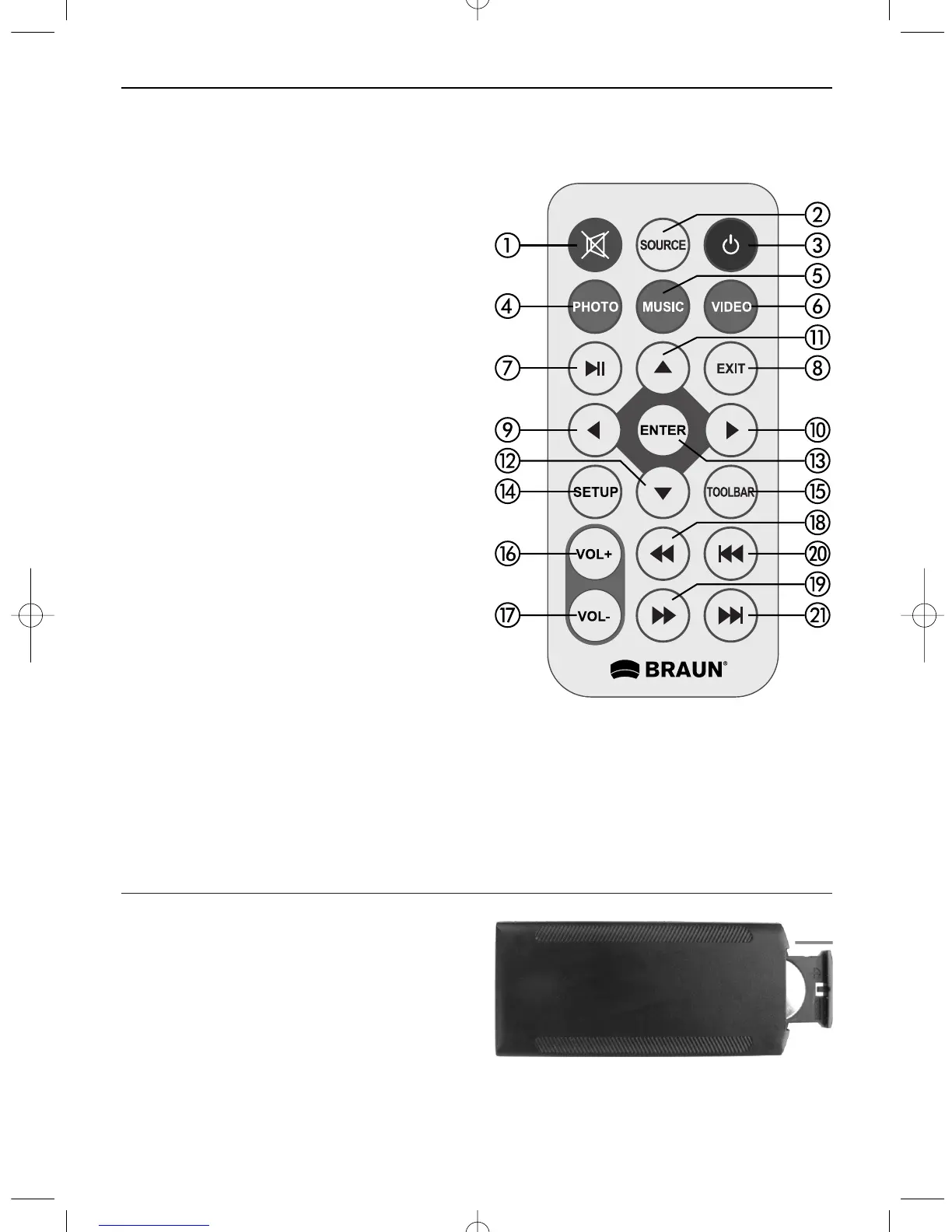PORTUGUÉS 59
2b. Controlo Remoto
1. Sem som: Corta o som à saída do altifalante
2 Source: Premir no mesmo para seleccionar a
fonte de entrada (HDMI-IN/DMP)
3. ALIMENTAÇÃO: Ligar/Desligar
4. Fotografia: Premir para mostrar fotografias
5. Música: Premir para reproduzir música
6. Filmes: Premir para reproduzir filmes
7.
Reproduzir/Pausa: Premir para ini-
ciar a reprodução nos modos pausa ou parado,
e premir de novo para pausar
8. Sair: Volta à página anterior
9. Navegação esquerda
10.Navegação direita
11. Navegação para cima
12. Navegação para baixo
13. Entrar: Premir para confirmar
14. Configurar: Entrar no modo de configuração
15. Barra de ferramentas: Entrar na barra de
informação ou apagar ficheiro de fotografia,
música ou vídeo
16. VOL +: Aumenta o volume
17. VOL -: Reduz o volume
18. Retroceder no ficheiro de música ou de
vídeo
19. Avanço rápido no ficheiro de música ou de
vídeo
20. Ficheiro anterior de música ou de vídeo
21. Ficheiro seguinte de música ou de vídeo
2c. Instalar e Substituir a pilha
Voltar o controlo remoto ao contrário; premir a
zona rugosa da tampa da bateria e empurrar na sua
direcção para remover o compartimento. Colocar
uma pilha botão de lítio CR2025 no compartimento
com o lado positivo "+" voltado para si.
Voltar a introduzir o compartimento.
English –> Português
Source –> Fonte
SETUP –> CONFIGURAR
Toolbar –> Barra de ferramentas
EXIT –> Sair
BN_DF1360_PT_0814.qxd 28.08.2014 15:24 Uhr Seite 3