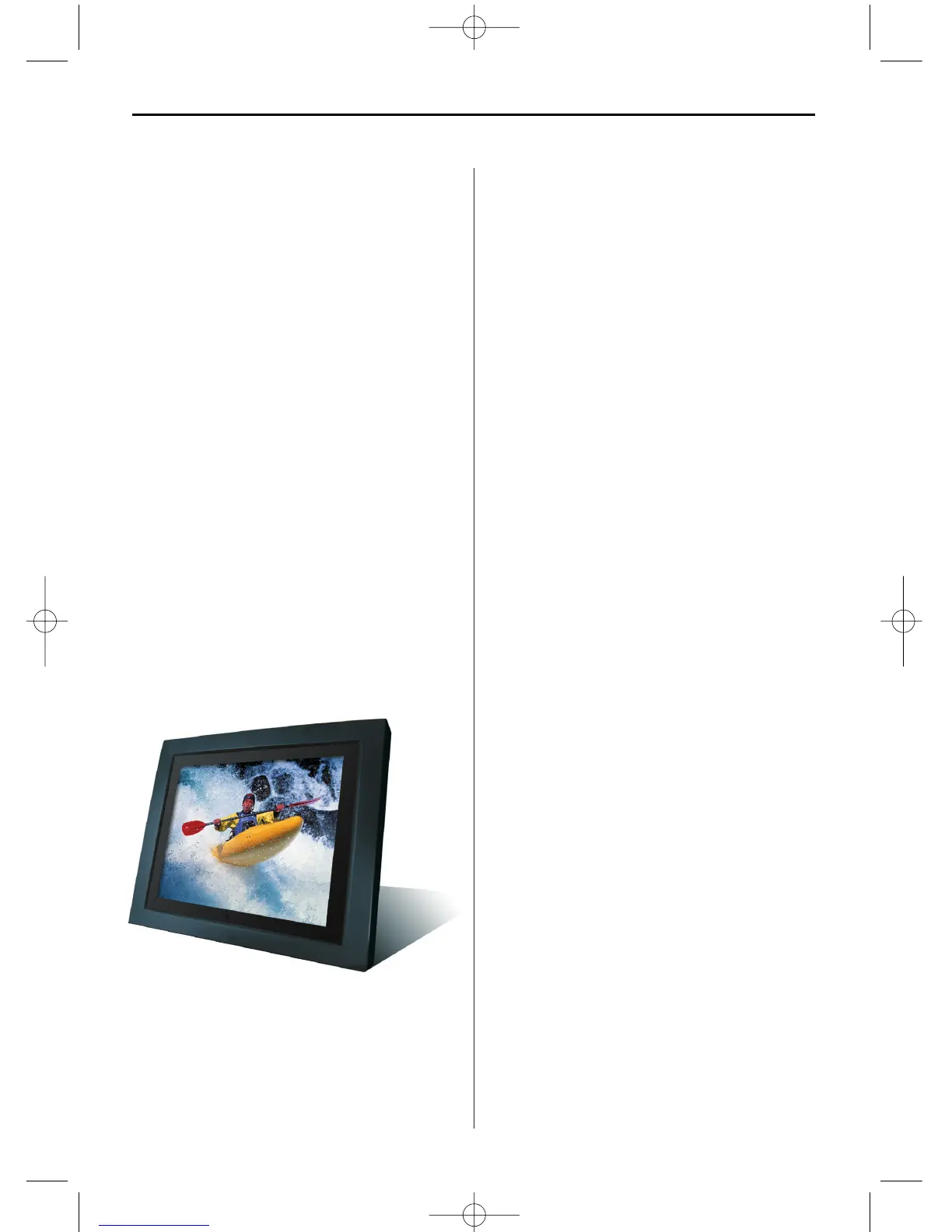ENGLISH12
Introduction
Welcome to the Digital Photo Frame!
Now you can display your digital photos directly
from your memory card without needing a compu-
ter. Simply insert a memory card into the Digital
Photo Frame, turn it on, and you will be treated to a
slideshow of your photos.
It’s as easy as that.
You can also display individual photos, play video
clips, or play background music with your slides-
how (only model with video and MP3 functions).
To learn more about your new Digital Photo Fra-
me’s features and take full advantage of them,
please take a few minutes to read these operating
instructions.
Important!
Please note that this Digital Photo Frame comes in
different versions. The detailed features of the spe-
cific model are specified on the package.
Main features
• Plays digital photos as slideshow with back-
ground music (only model with MP3 function)
• Plays music and videos (only model with video
and MP3 functions)
• Rotates and zooms photos
• ArcSoft(tm) effects:
Dynamic Lighting
Face Beautify
Face Tracking
• Brightness, contrast and color can be adjusted
• Built-in memory
• Easy to use on-screen menus & button controls
Memory card slots
• Secure Digital (SD)
• Multi Media Card (MMC)
• Memory Stick (MS), MS Pro, MS Duo,
•Compact Flash (CF)
• USB stick
Package Contents
Digital Photo Frame
Power adapter (DC 12 V, 4 A)
Remote control
USB cable
BN, BA_DF1960_0709_GB.qxd 31.07.2009 14:12 Uhr Seite 2
