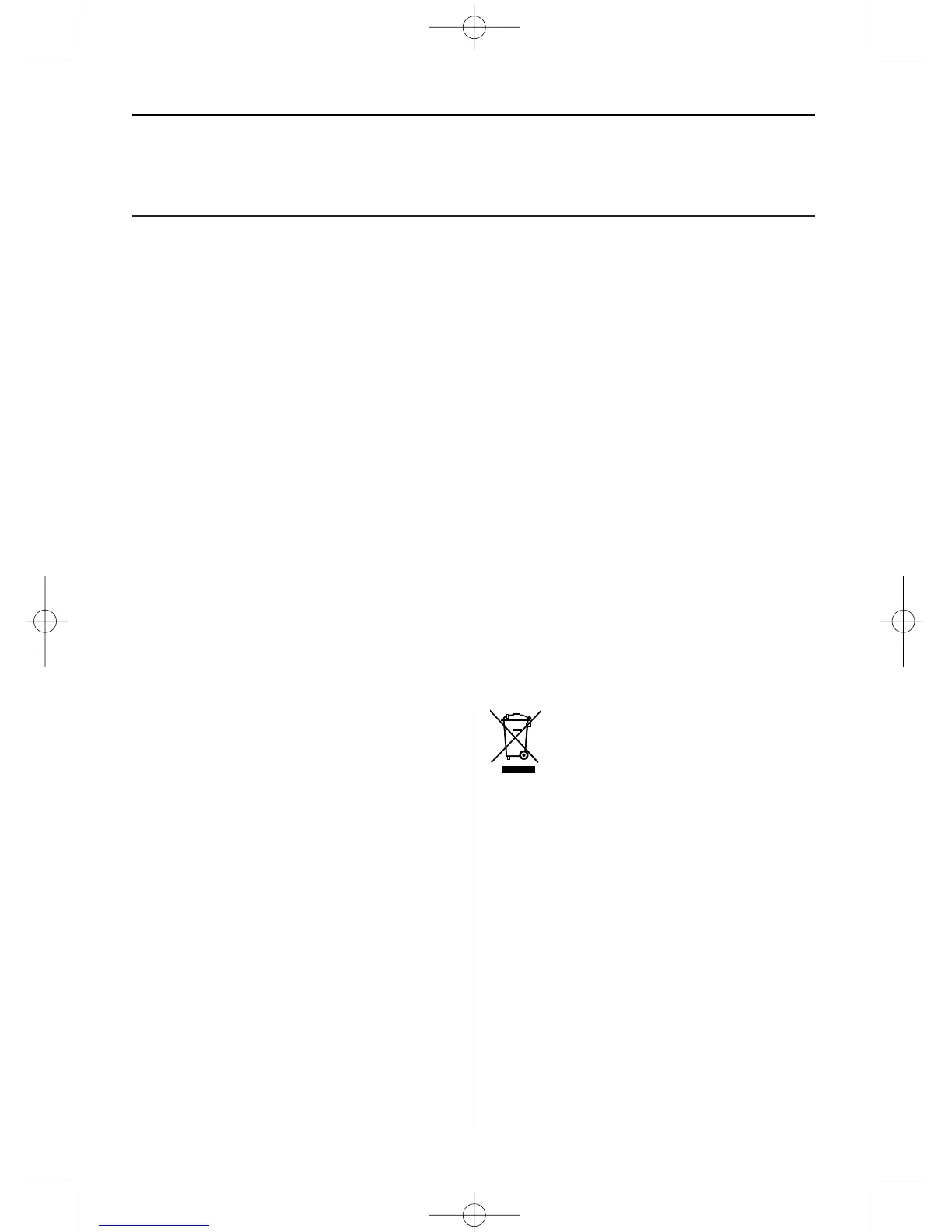ENGLISH 19
Display option Settings Description
SETUP in Video mode File Sorting Method Select sorting order
Copy Film Copy files from memory card to internal memory
Delete Film Delete files from internal memory
Factory Default Reset the frame to the factory settings
Select Card Select the storage medium
Video Repeat Mode Select the repeat mode (Repeat Single, Repeat All,
No Repeat)
List of Menus and Functions
Technical data
Product 19’’ Digital photo frame
LCD screen (48cm)
Resolution: 1280 x 1024 pixel (5:4),
Photos: JPEG
Video: MPEG 1/4, M-JPEG, AVI, Divx
(only model with video function)
Audio: MP3
(only model with MP3 function)
USB port: USB 2.0, mini USB
AC adapter: Input: AC 100 V _ 240 V,
50-60 Hz
Output: DC 12 V, 4 A
Speaker: 2 x 3 Watt
Certifications: CE, FCC, RoHS
Right to technical and design modifications reserved.
This symbol on the product or in the
instructions means that your electrical
and electronic equipment should be
disposed at the end of its life separately
from your household waste. There are
separate collection systems for recycling
in the EU. For more information, please
contact the local authority or your retai-
ler where you purchased the product.
BN, BA_DF1960_0709_GB.qxd 31.07.2009 14:12 Uhr Seite 9