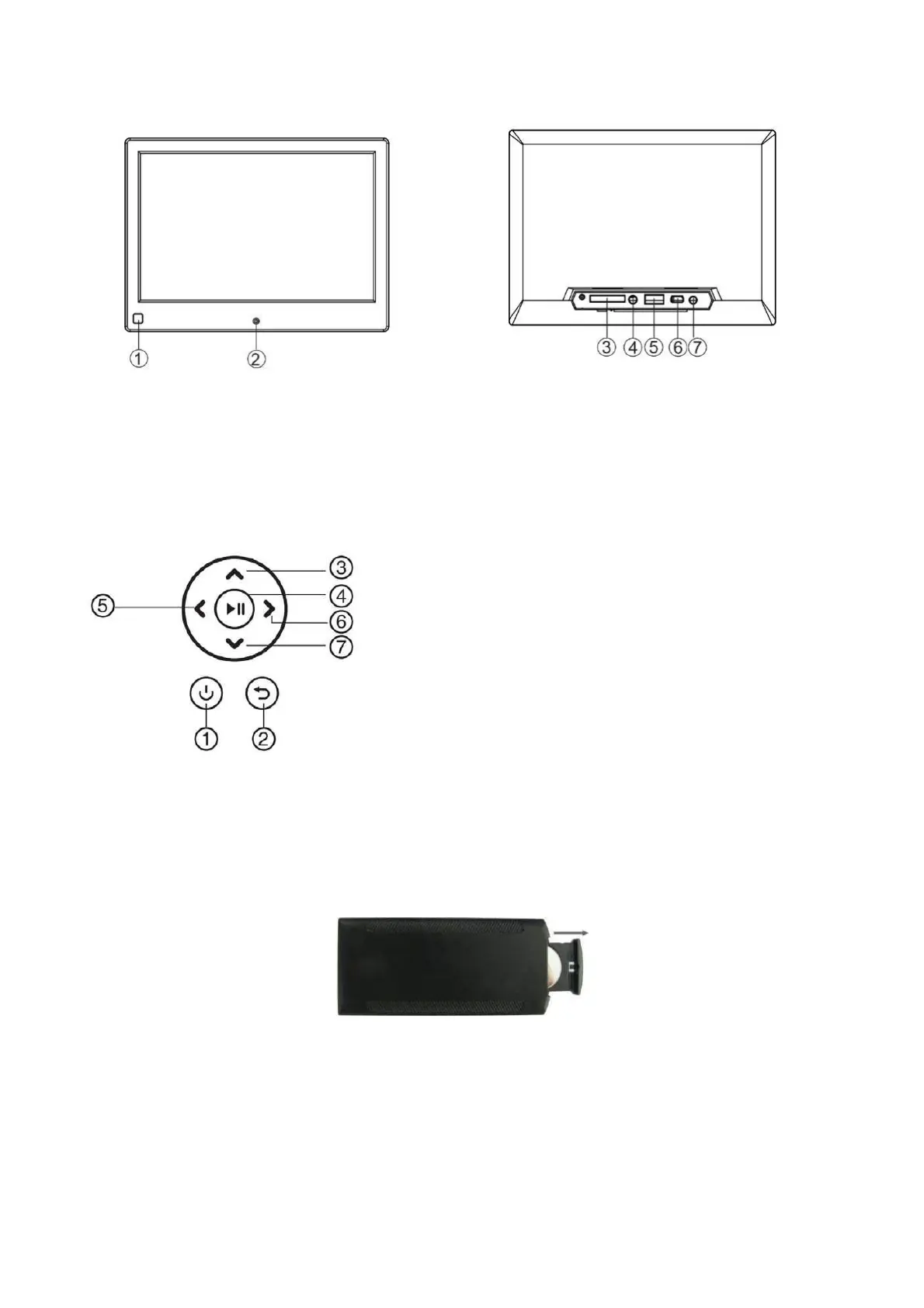1.2 Lato anteriore e posteriore
1. O
biettivo del sensore di movimento
2. Ricevitore telecomando IR
3. Slot scheda
SD/MMC
4. Uscita audio
5. USB (Type A)
6. Mini USB
7. Ingresso CC
1.3 Pulsanti lato destro
1. Indietro
2. Su
3. Riproduci/Pausa/OK
4. Destra/Volume-
5. Sinistra/Volume+
6. Giù
2. Installazione e sostituzione della batteria
Per aprire il vano batteria del telecomando, premere il coperchio ed estrarre il supporto. Inserire
un
a batteria a bottone al litio CR2025 con il lato "+" rivolto verso l'alto. Chiudi il supporto
3. Operazioni preliminari
3.1 Porre la cornice fotografica digitale con la staffa in
stallata in una posizione piana stabile,
quindi collegare una delle estremità dell'adattatore CA in una presa elettrica CA 110-240V
standard e l'altra estremità nello slot CC IN sul lato sinistro della cornice.
3.2 Rimuovere lentamente la pellicola protettiva che ricop
re lo schermo.
6
