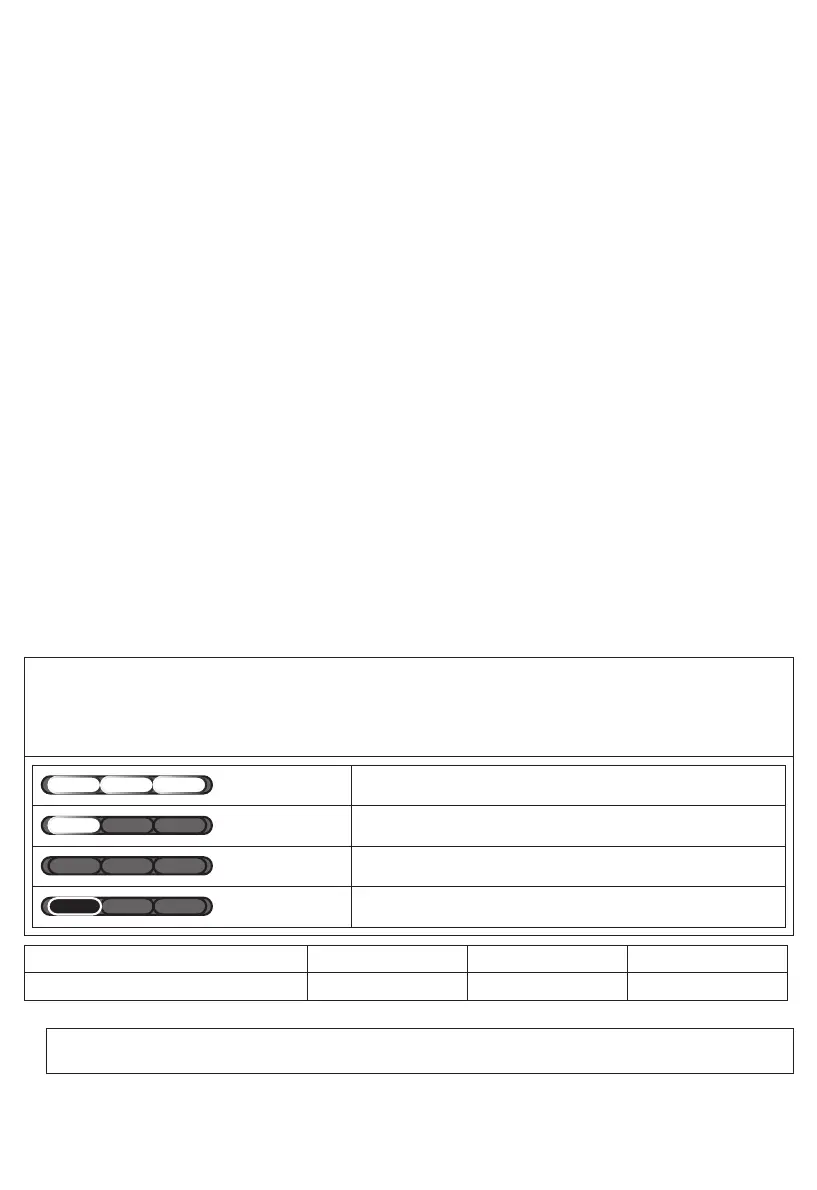10
SKIN COLOR
The device is intended for use on light, medium and dark skin tones up to and including skin tone V (see
Skin tone chart on page 3). The device incorporates two Skin Tone Sensors that measure the color of your
skin and will prevent use if your skin tone is too dark.
HAIR COLOR
The device is intended for use on naturally black or brown hair. It may not be as effective on white, grey,
blonde or red hair.
7 How To Use
WARNING: Follow each step in the treatment process ensuring you complete all aspects of each step
before progressing to the next.
Step 1: Preparing the treatment area
Remove all visible hair on the skin before using the device. You may use your preferred hair removal
method. Ensure there is no hair remaining above the surface of the skin as this can damage the removable
front (9) and may cause treatment discomfort. Remove any cosmetics, lotions and cream from the area
you wish to treat. Cleanse the treatment area and pat dry.
Step 2: Doing a Test Patch
Before your first treatment on each new body area, we RECOMMEND you test your skin (in that area) for
reactions.
The patch test area should be approximately 3 cm x 2 cm in size (equivalent to 2 flashes applied to the skin
side by side). Follow Step 3 to treat the area.
Wait 24 hours following the patch test, to ensure your skin is suitable for treatment and there is no adverse
reaction to the light energy. If there is no reaction after 24 hours, you may treat the area around the test
patch. The ‘patch tested area’ should not be re-treated for at least one week.
Step 3: Treating with Silk·expert
a)
First assemble the power supply (7) by clicking-in the pin insert (8). (The power supply is provided with a
release button (7a) for removing the pin insert.) The LED power bars (3) will light up once and a fan will
start running. This means the device is in READY mode. During operation, the device will heat up slightly.
b) Press the treatment window (1) firmly against the area to be treated ensuring both skin tone sensors (2)
are in contact with skin. The device will not operate if only one skin tone sensor is in contact with skin.
Once both skin tone sensors measure a valid skin tone, the pre-set output power is displayed on the
LED Power Bars (3) located on both sides of the device.
The skin tone sensors measure the color of your skin and set the correct level of output power needed.
If your skin is too dark for treatment with Silk·expert, the skin tone sensors will detect this and prevent
the unit from operating.
RED lights will be shown in the Power Bar if your skin is too dark.
If a valid skin tone is detected, the Power Bars will illuminate WHITE.
light skin tone U high power setting
dark skin tone U low power setting
no lights
no skin contact U device cannot be activated
red light
invalid skin tone U device cannot be activated
Number of white lights 321
Max. energy (J/cm²) 3.77 3.33 2.77
c) Press the treatment button (5). The device will flash and a warm sensation should be felt.
If you find the treatment or slightly too painful, you may choose “Gentle mode” with reduced power
output (read chapter 8, “Gentle mode”).
d) Move the treatment window to the next area to be treated and repeat. The device needs to recharge
between flashes. This will take between 1-2 seconds.
e) Ensure that the entire area receives treatment, but DO NOT treat an area twice (overlapping flashes).
91603861_BD3001-BD3006_US_S4-18.indd 1091603861_BD3001-BD3006_US_S4-18.indd 10 06.10.17 12:1206.10.17 12:12
CSS APPROVED Effective Date 20Oct2017 GMT - Printed 21Nov2017 Page 10 of 18
