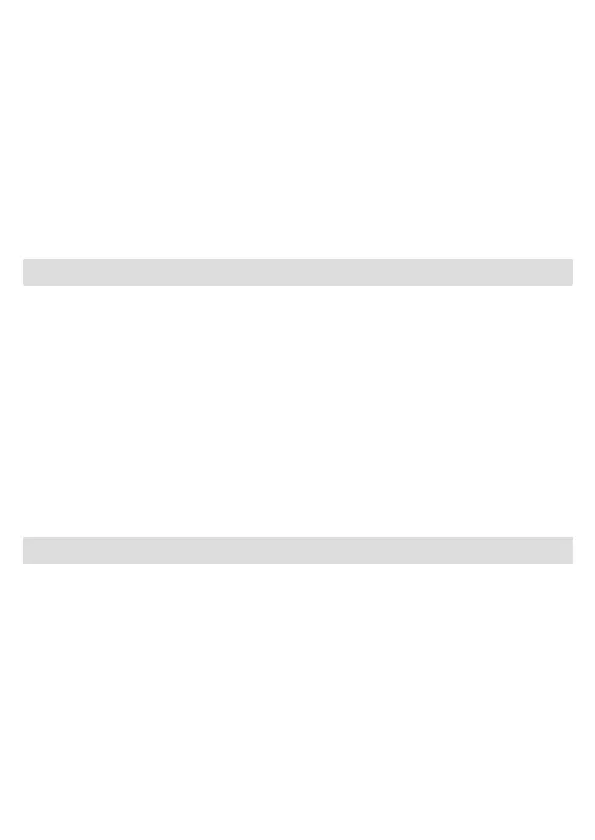8
Hair cutting without hair clipping comb
• Remove the clipping comb.
• To start clipping, turn the appliance on by pressing the on/off switch (4).
• Move the cutting system only in a parallel position to the skin (A, cutting hair).
Slowly and carefully move the appliance against the direction of hair growth.
• Only when trimming contours the cutting system should be positioned
vertically (B, trimming).
• Make sure you do not tilt the appliance while it is touching the skin (C).
• Avoid jerky movements while cutting.
Cleaning
Regular cleaning ensures better trimming performance.
Cleaning with the brush
• Switch off the appliance. Open the cutting system by pressing with the
thumb against the trimmer from the front side. It opens by ca. 45°.
• Using the brush clean the trimmers and the space behind the trimmer
(inside the housing).
Cleaning with water
• Switch off the appliance and rinse the head and the trimmer under warm
running water. You can also rinse the opened cutting system. The appli-
ance should not be used until it has dried.
Keeping your appliance in top shape
To keep the cutting system working properly, oil it with light machine oil
after each use, especially when cleaning under running water (D).
Preserving the batteries
In order to maintain the optimum capacity of the rechargeable batteries,
the appliance has to be fully discharged (by operating) every 6 months
approximately. Then recharge the appliance to full capacity.
90955615_HC_5090-5010_NA.indd 890955615_HC_5090-5010_NA.indd 8 28.09.18 08:3628.09.18 08:36
Business Use - P&G AUTHORIZED POA-00072077 Rev 001 Effective Date 2018-09-28 Printed 2019-02-15 Page 8 of 32Business Use - P&G AUTHORIZED POA-00072077 Rev 001 Effective Date 2018-09-28 Printed 2019-02-15 Page 8 of 32
