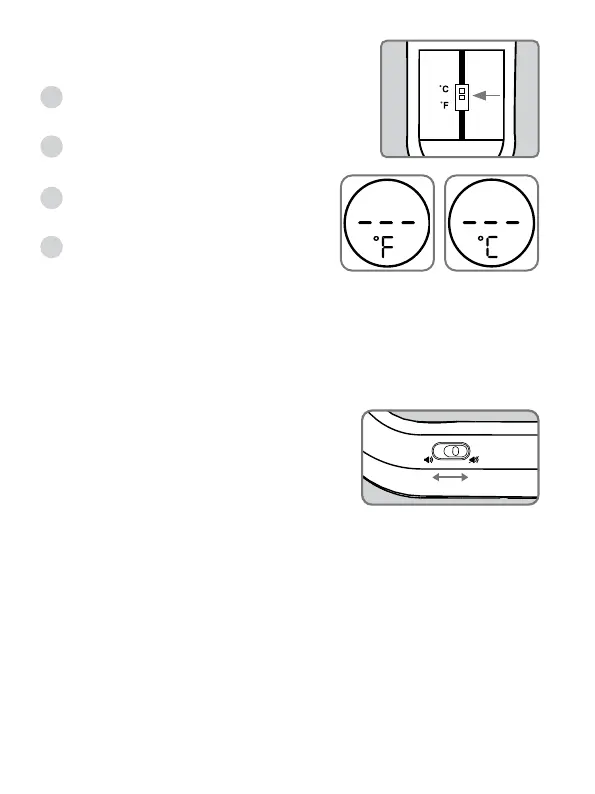10
How to change temperature
between °F and °C
Open battery compartment
and remove the batteries.
˚C / ˚F switch is found in the center of the battery
compartment.
Slide switch to ˚C or ˚F to set preferred
temperature scale.
Replace the batteries and close the
battery door.
How to change between sound and
silent mode
The Braun Sensian
™
Non-contact forehead thermometer
allows you to silence the beeps on the thermometer to
avoid waking a sleeping child. To use this feature, slide
the switch to the silent mode position and take a
temperature reading. An icon will appear on the screen
to show that the thermometer is in silent mode.
Calibration
The thermometer is initially calibrated at the time of manufacture.
If this thermometer is used according to the use instructions, periodic
re-adjustment is not required. If at any time you question the accuracy,
please contact Consumer Relations.
1
2
3
4
Fahrenheit Celsius
