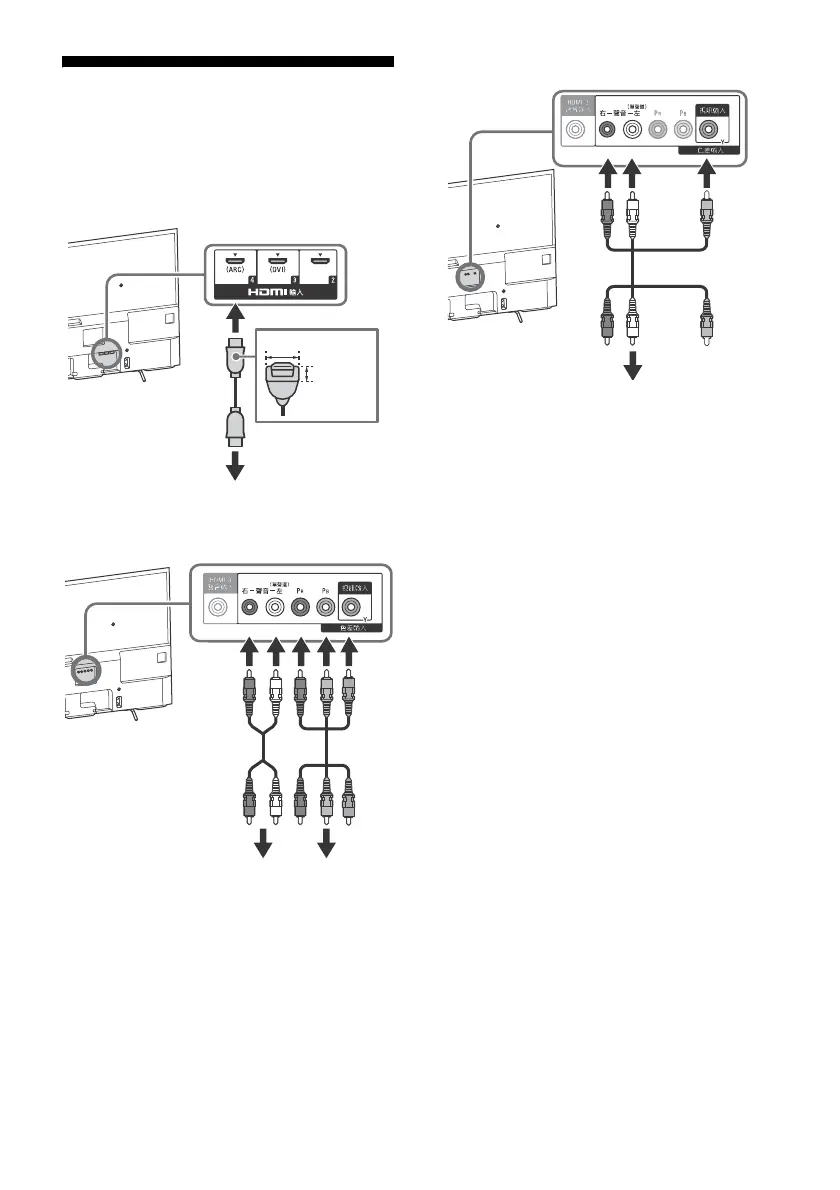10
GB
Connecting the TV
Note
• When connecting the cable to the Cable/Antenna,
input finger tighten only, over-tightening the
connection can damage the TV.
To connect with an HDMI cable
To connect with component cables
To connect with AV composite cables
To HDMI OUT
< 21 mm
< 12 mm
To AUDIO OUT To COMPONENT
OUT (P
R/PB/Y)