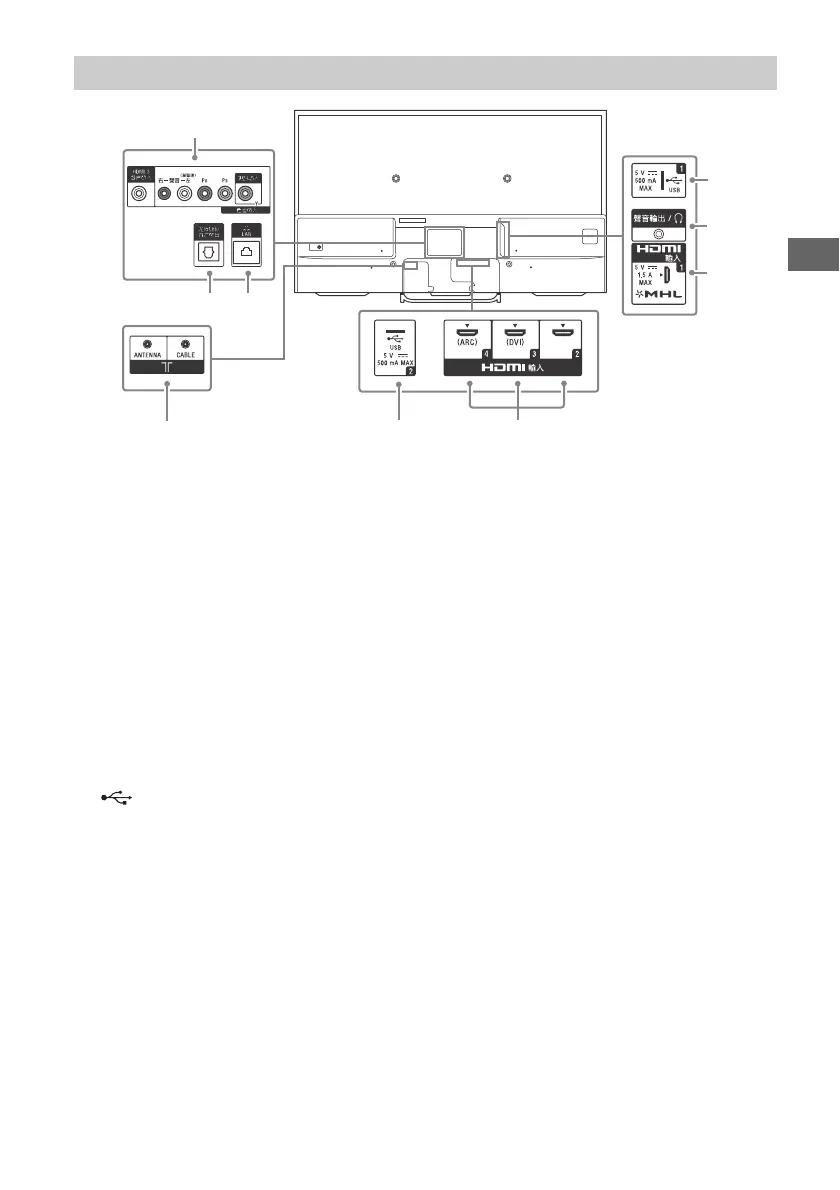7
GB
GB
視訊輸入 , 色差輸入
• For a composite connection:
Use VIDEO IN, and (L/R) of COMPONENT
IN*.
• For a component connection:
Use Y, PB, PR, and (L/R).
HDMI 3 聲音輸入
For HDMI 3 analogue audio connection.
光纖數位聲音輸出
LAN
CABLE
ANTENNA
Connect to your cable or antenna (aerial).
USB 1/2
• Connecting a large USB device may
interfere with other connected devices
beside it.
• When connecting a large USB device,
connect to the USB 1 socket.
HDMI 輸入 2/3/4
• If the device has a DVI jack, connect it to
HDMI IN 3 through a DVI - HDMI adaptor
interface (not supplied), and connect the
device's audio out jacks (sockets) to HDMI
3 AUDIO IN.
• If connecting a digital audio system that is
compatible with Audio Return Channel
(ARC) technology, use HDMI IN 4. If not, an
additional connection with DIGITAL AUDIO
OUT (OPTICAL) is necessary.
聲音輸出 /
To listen to the TV’s sound through the
connected equipment, press 主選單 . Select
[Settings] t [Sound] t [Headphone/Audio
out] and then select the desired item.
HDMI 輸入 1/MHL
You can connect your MHL (Mobile High-
definition Link) device using an HD quality
MHL cable.
* When connecting mono equipment, connect to the L
(MONO) audio jack.
Inputs and Outputs