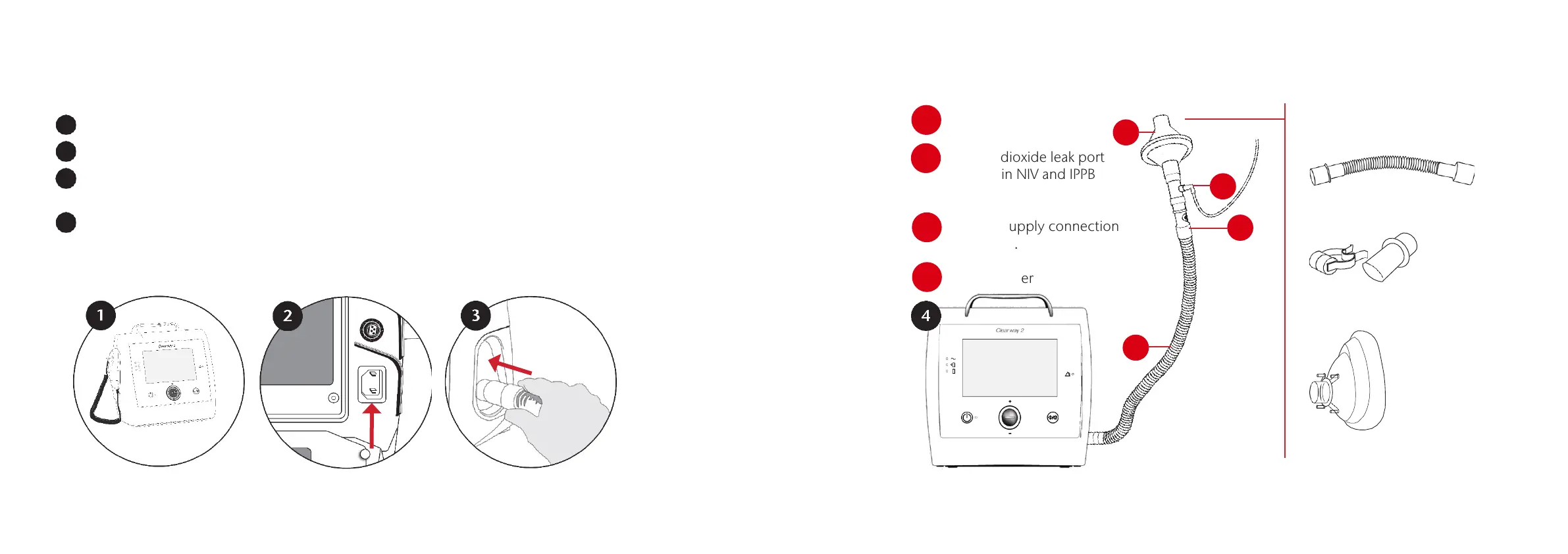B
A
Setting up your Clearway 2
1
2
3
4
Place the Clearway 2 on a clean, smooth, hard surface (not carpet).
Connect to the mains or battery.
Attach the breathing circuit to the air outlet on the side of the
Clearway 2.
Attach breathing circuit to the interface. The bacterial filter should be
at the end of the circuit closest to interface. This helps to protect the
breathing circuit from any secretions.
Interface options
Catheter Mount
Mouthpiece & nose clip
Facemask
A
E
B
D
C
8 9
Tubing
Carbon dioxide leak port
(for use in NIV and IPPB
modes).
Oxygen supply connection
if required.
Bacterial filter
C
D
C
B
A
D
