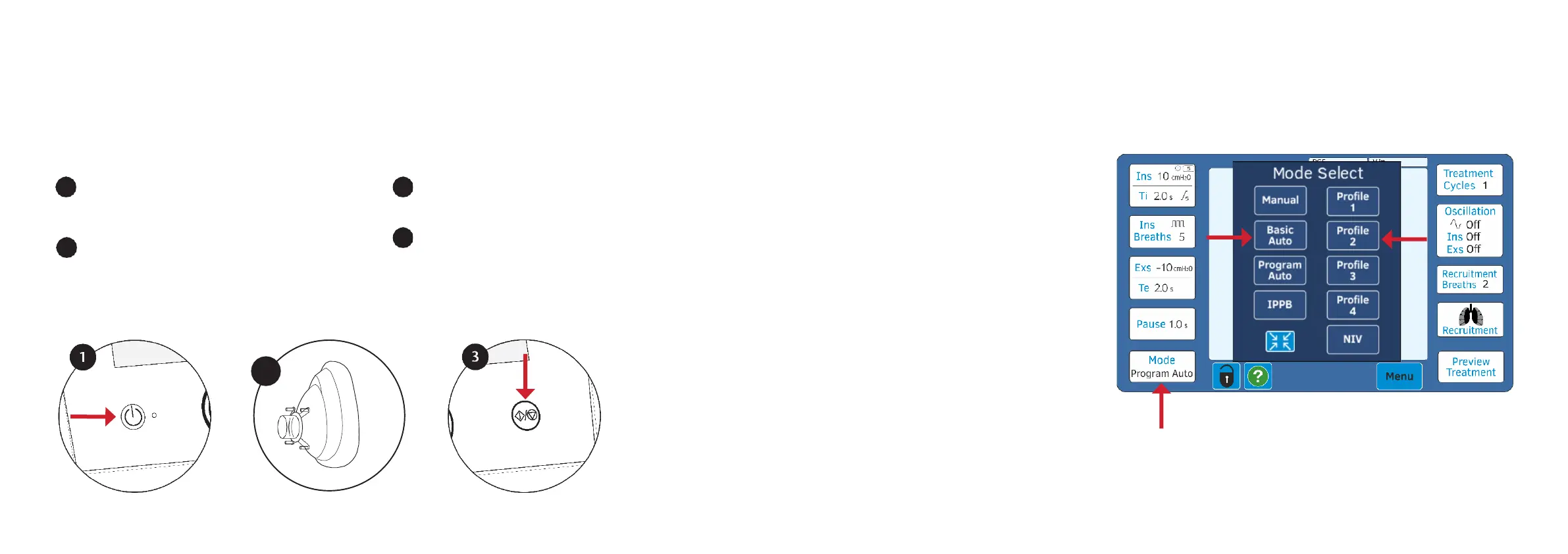Starting treatment
Changing the mode on your Clearway 2
When you switch on the Clearway 2, it will remember the last settings that were used, so you will not
need to set up the device each time, unless you are changing to a different prescription or mode.
1
2
Turn the Clearway 2 on by pressing the
On/Off button. Check and confirm that
you are using the correct circuit type.
Position the interface. If using a mask, ensure
it is firmly against your face to prevent air
leakage. Your carer may need to support the
back of your head to ensure a steady seal of
the mask.
3
4
Use ‘Start/Stop’ button on the Clearway 2 or
hand controller if you are using one, to
commence therapy.
If you use a ventilator in addition to the
Clearway 2, ensure that you only begin
treatment with the Clearway 2 when you are
ready and your ventilator is ready for you to
use at the end of treatment.
The Clearway 2 has different modes and
can save settings from a mode in a
profile. Your clinician will set up the
device with the most appropriate mode
or modes for you.
If you have multiple modes or profiles
programmed, change the mode or
profile, by pressing the Mode button
on the touchscreen, to display those
available to you.
Using the touchscreen display, press the
Mode button then select the Mode or
Profile you want to use - the individual
settings for each mode and profile will be
retained in the device memory and so
you do not need to alter the settings
each time you change the mode or
profile you are using.
2
12 13
