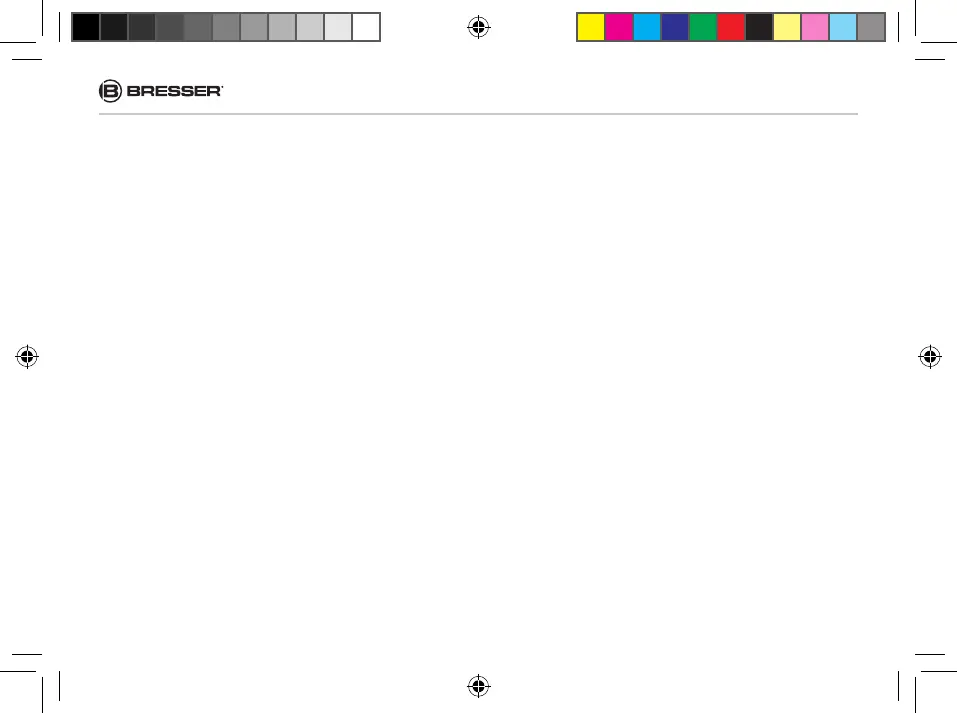OFF Mode
When cam in OFF mode, you can do the following:
• replacing the SD card or batteries
• connecting cam with other device by USB port
It will occur a little of power consumption under OFF
mode. If you won't use it for a long time, please take
batteries off .
ON Mode
Once in ON mode no manual controls are needed or
possible (the control keys have no eff ect). The cam will take
photos or videos automatically (according to its current
parameter settings) when it is triggered by the PIR sensor′s
detection of activity in the area it covers.
Operational Modes
The cam has three basic operational modes: OFF, ON and SETUP
28
Manual_3310007_Observation-camera-DL-30MP_de-en_BRESSER_v102020a.indb 28Manual_3310007_Observation-camera-DL-30MP_de-en_BRESSER_v102020a.indb 28 09.11.2020 14:17:5809.11.2020 14:17:58