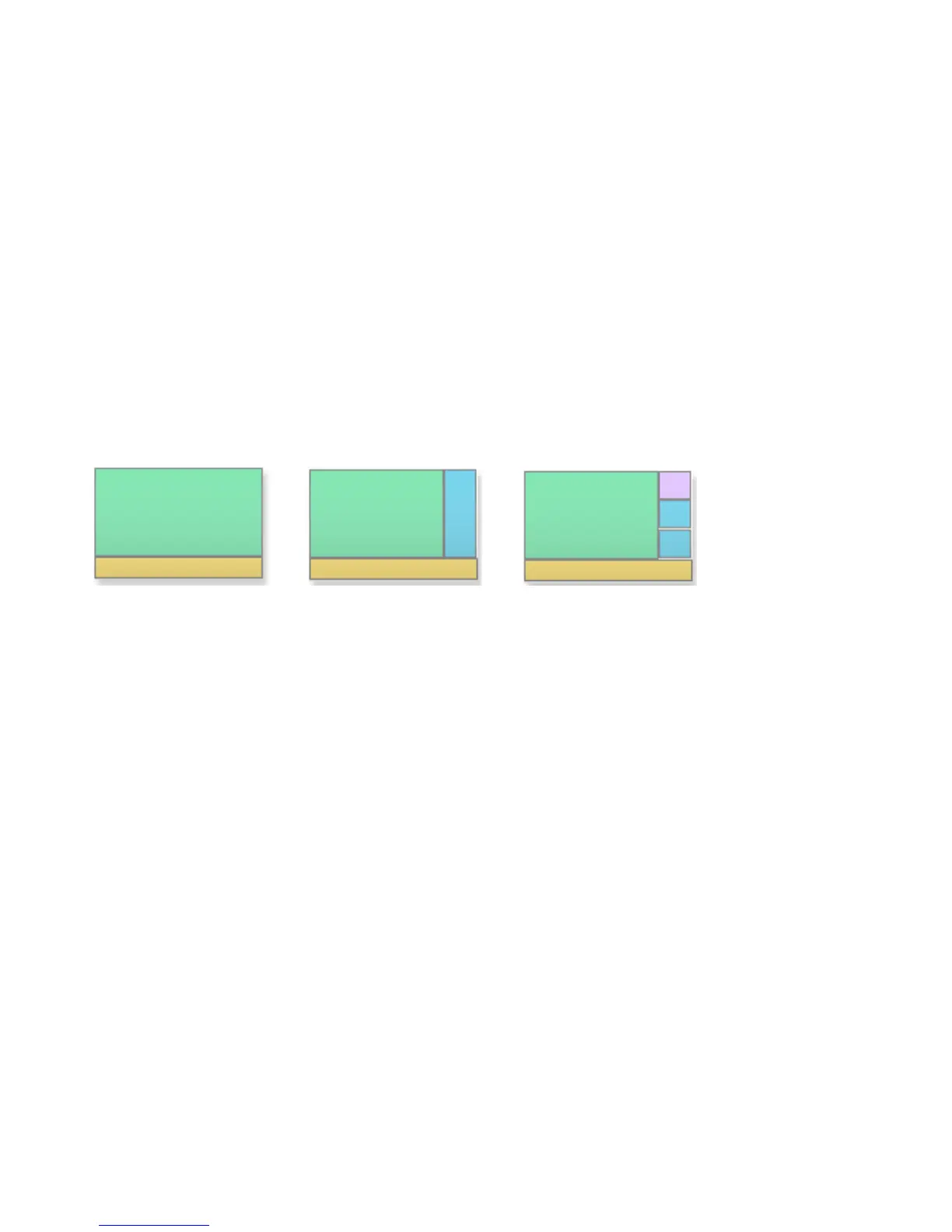13
Creating a multiple zone presentation
With BrightSign zones you can divide your display’s screen into windows and play different types of content in each
window, including video, audio, images, ticker feeds (RSS or text), or the date and time. You can also control transitions
between media files, the background color, background image, font, text color, text alignment, and text orientation.
Below are a few examples of BrightSign zone templates:
2-Zone 3-Zone 5-Zone
To create a presentation with multiple zones using the sample content, complete the following steps:
Double-click the BrightAuthor icon on your desktop.
1. Click File > Open Presentation.
2. Navigate to the Quick Start Kit folder on your PC, and select the folder for your BrightSign model to see the sample
files.
3. Do one of the following to open the BrightAuthor project:
• If your BrightSign player is connected to your display via an HDMI connection, select the HDMI_Zones file.
• If your BrightSign player is connected to your display via a VGA connection, select the VGA_Zones file.
4. When prompted to locate one of the files in the project, click Browse, locate the QuickStartKit\Content folder, and
then select a file in that folder. Click Open. In the Missing Media File window, click Yes.
• Zone 1 is a Video or Images zone. You can add videos, images, or audio files in this type of zone. There can
be only one Video zone on the screen at a time.
