
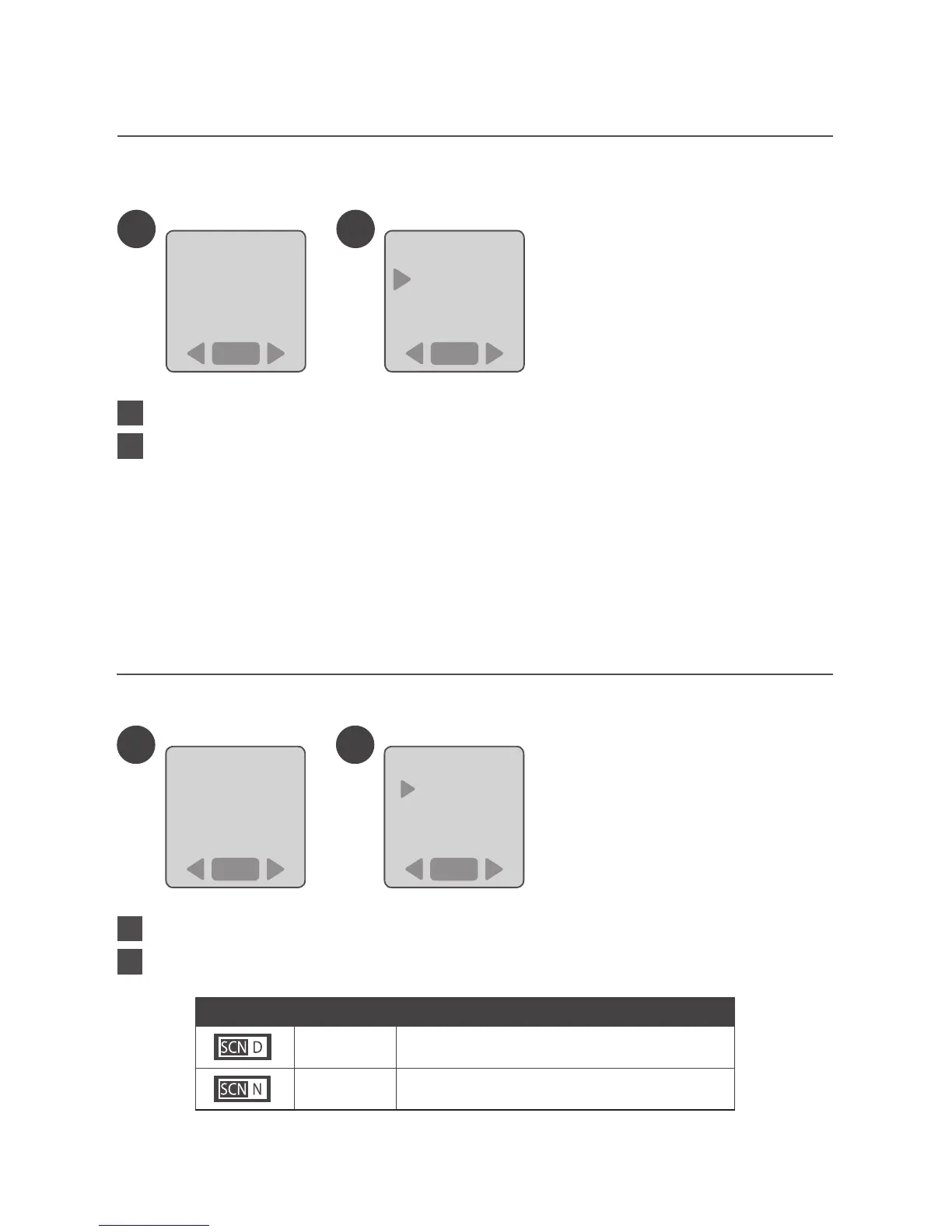 Loading...
Loading...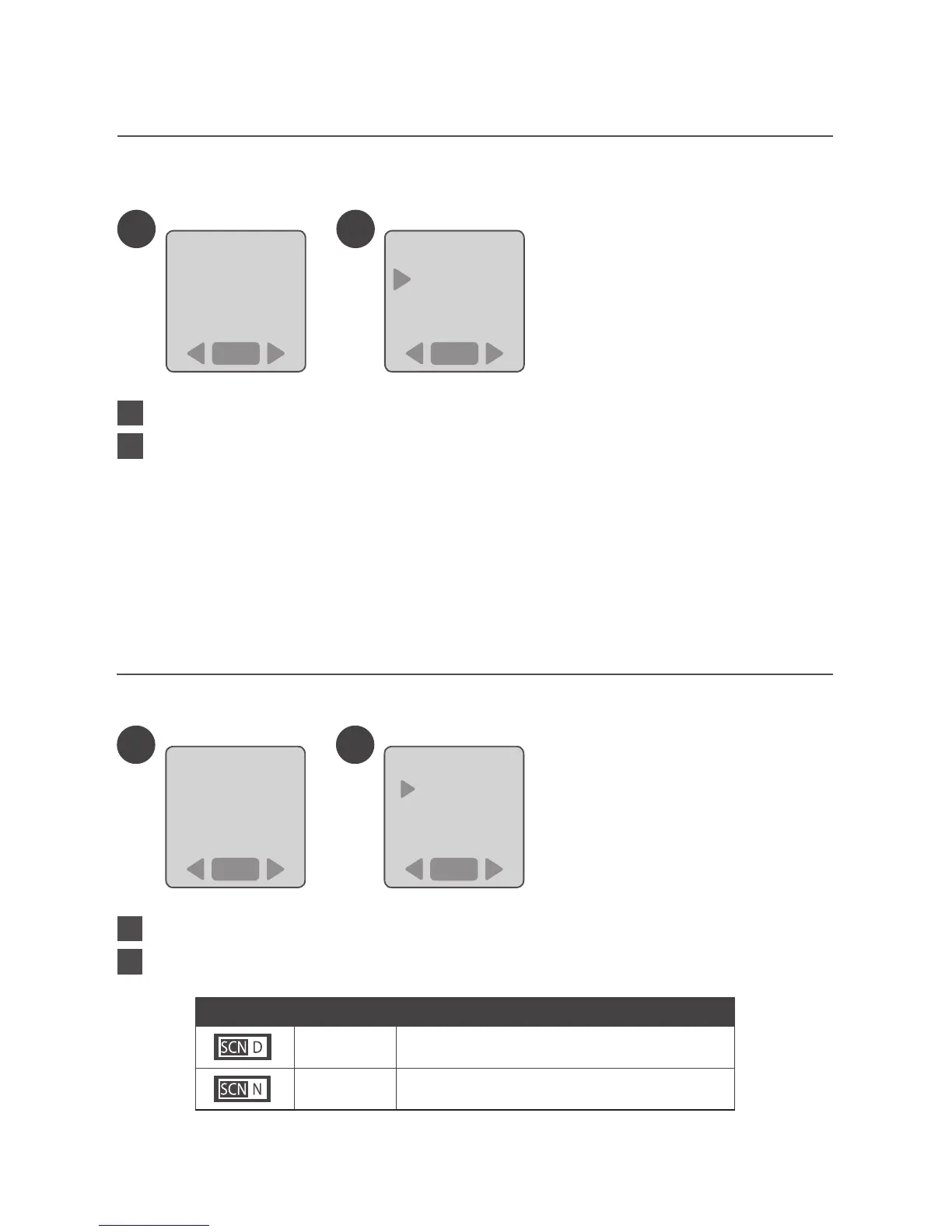
Do you have a question about the Brinno TimeLapse TLC200 and is the answer not in the manual?
| Model | TLC200 |
|---|---|
| Category | Camcorder |
| Image Sensor | 1/3" CMOS |
| Lens | Fixed Focus |
| Time Lapse Interval | 1 second to 24 hours |
| Power Source | 4x AA batteries |
| Storage | SD card (up to 32GB) |
| Weight | 120g (without batteries) |
| Resolution | 1280x720 |
| Display | 1.44-inch TFT LCD |