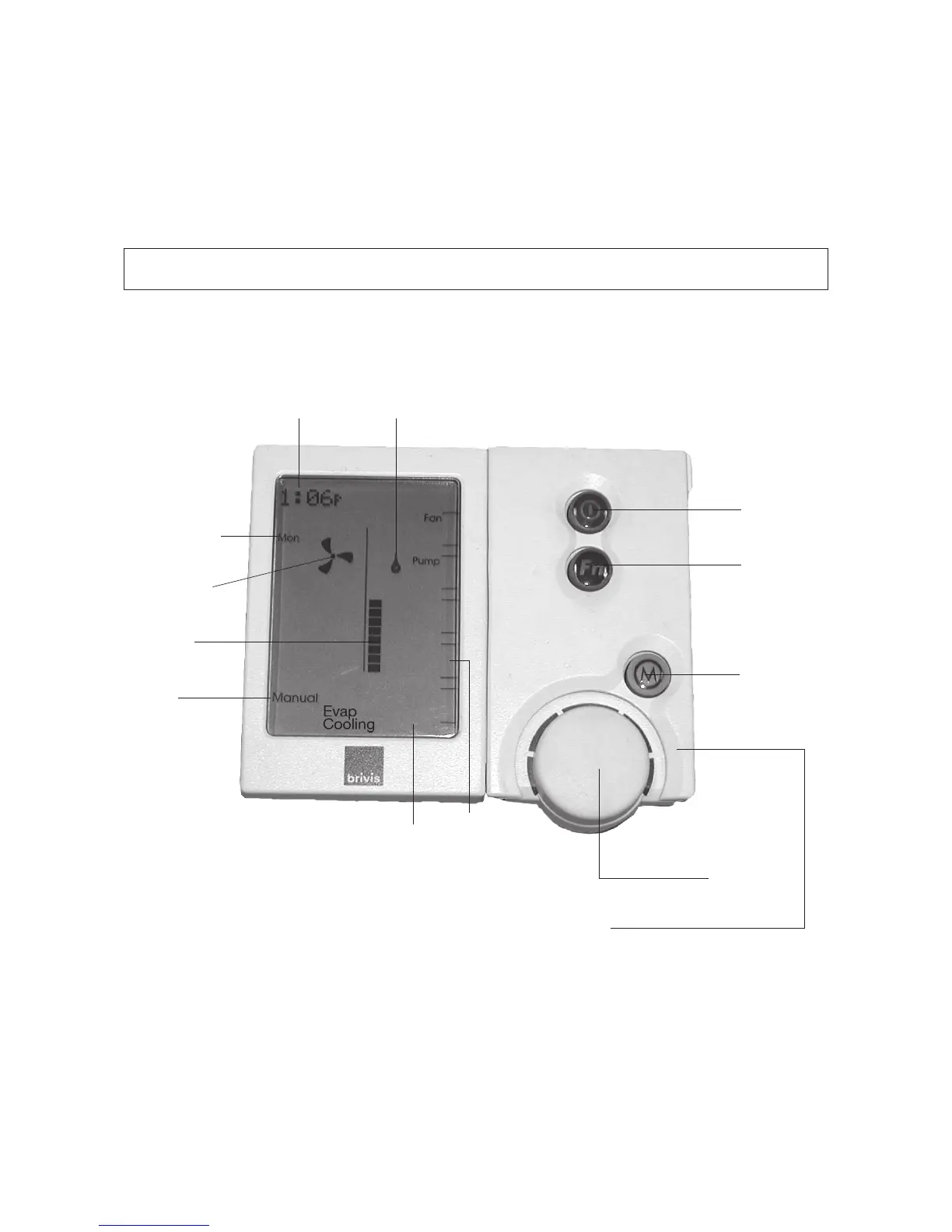10
Dual Brivis Networker Operation
It is possible to have two Brivis Networkers connected to the system. The two Brivis Networkers will operate together.
One will be configured as a Master and the other as a Slave, and the settings for the Cooler will be common on
both controllers. The benefit of having two controllers is the convenience of making adjustments to the Cooler
settings. If an adjustment is m
ade on one of the Brivis Networkers it is immediately reflected on the other Brivis
Networker. When locking one of the Brivis Networkers the other one will also be locked, and the system can be
unlocked at either Brivis Networker. In AUTO mode, only the Master Brivis Networker will sense the comfort level
within the house.
Batteries
The Brivis Networker requires no batteries. If the Brivis Networker has no screen, check your 240 volt power supply
(at the Cooler) or check the thermostat cable.
Note: Only the Master Brivis Networker has the ability to set the clock time. Look for the word “clock” beside
Key 5, while both the Brivis Networkers are in the off position.
Mode key
Function key
On/Off button
Rotary Dial
Zone Symbol
will appear here
if multiple coolers
are installed
Heart Symbol
will appear here
Fan Symbol
Day
Indicates
mode status
will appear here
Time
Set comfort
level indicator
Please Note:
This picture displays the lid closed.
To reveal more keys flip down the
lid from the top right hand corner.
