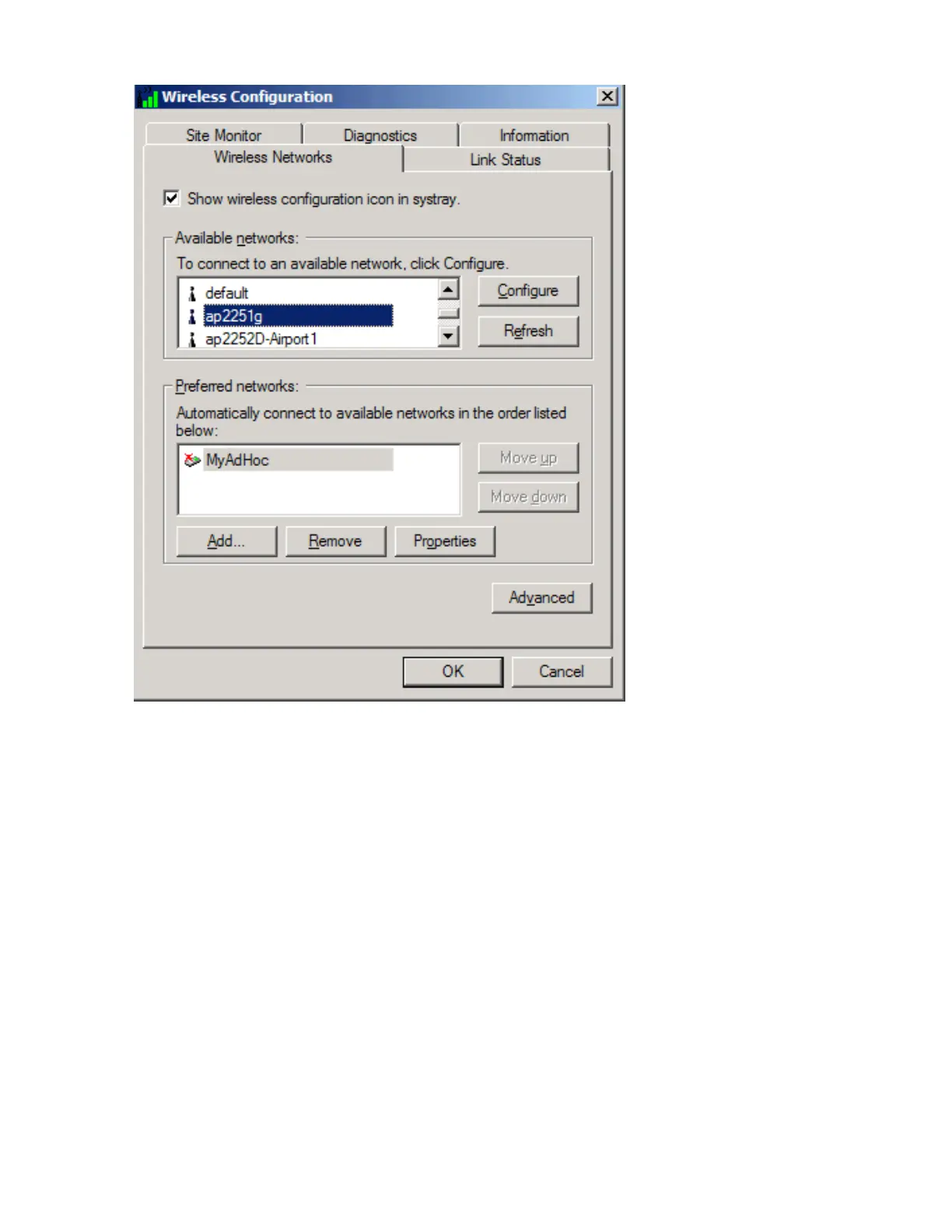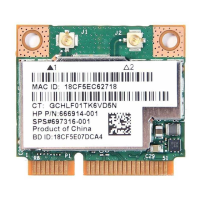Using the BCM94306MP Wireless Utility: Broadcom BCM94306MP Mini PCI Card User's Guide
To open the utility in the Windows XP environment
1. From the desktop, click the Start button and click Control Panel.
2. If you are looking at the Category View of Control Panel, click Switch to Classic View. If you are looking at the Classic View
of Control Panel, go to the next step.
3. Double-click the Network Connections icon.
4. Right-click Broadcom BCM94306MP Internal 802.11b Mini PCI Card in the LAN or High-Speed Internet area and click
Properties.
file:///P|/pc/My%20Documents/Working/User%20Guides/94306MP/utility.htm (2 of 23) [11/22/2002 2:16:10 PM]