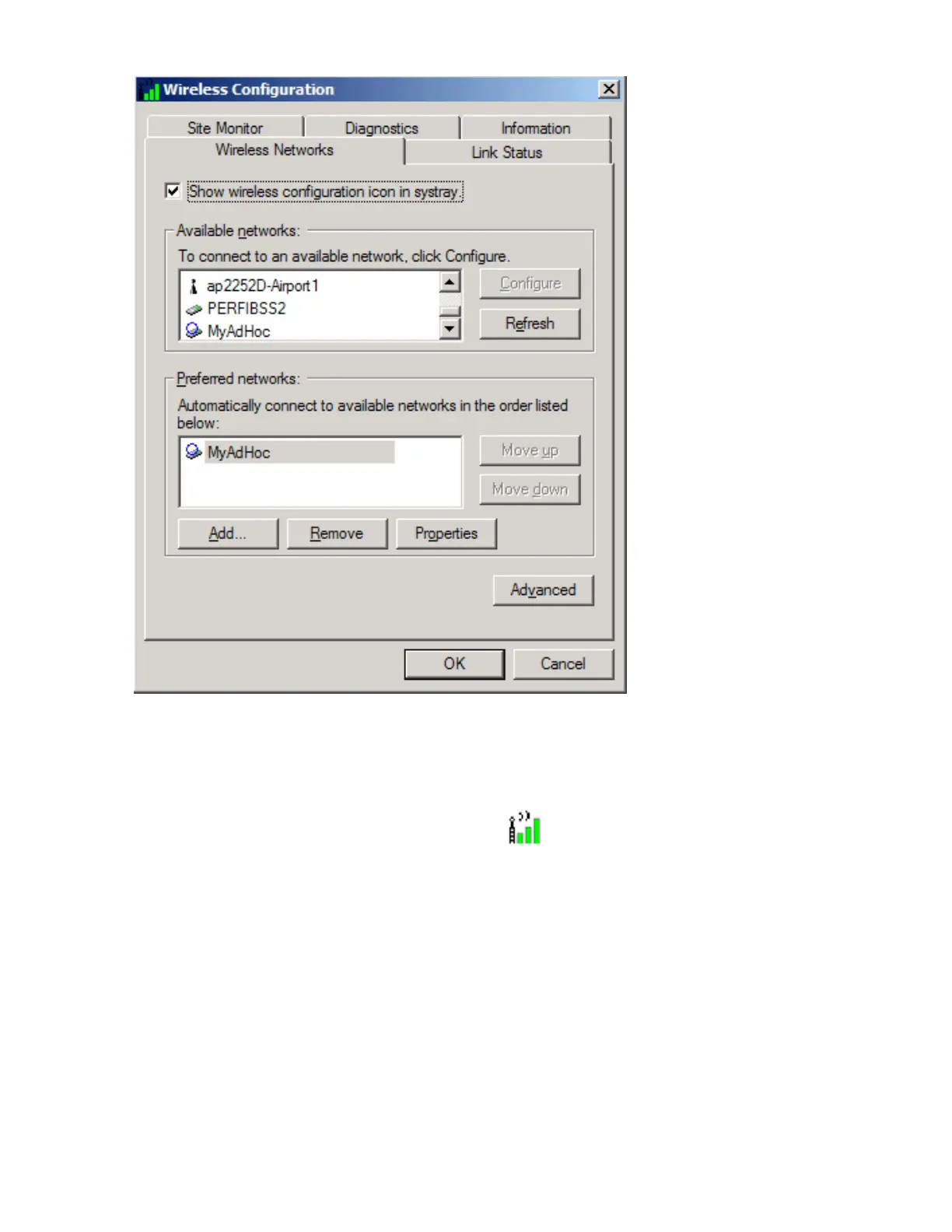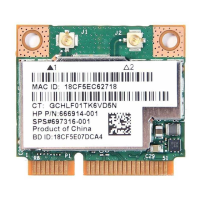Using the BCM94306MP Wireless Utility: Broadcom BCM94306MP Mini PCI Card User's Guide
Adding an ad hoc network that requires a WEP key (Windows 2000 environment)
1. To add an ad hoc network to the Preferred networks list, open the BCM94306MP wireless utility.
a. From the desktop, click the Start button, point to Settings, and click Control Panel.
b. Double-click the BCM94306MP Wireless Utility icon
.
2. If the Wireless Networks tab is not already on top, click the Wireless Networks tab.
3. Click Add.
file:///P|/pc/My%20Documents/Working/User%20Guides/94306MP/utility.htm (14 of 23) [11/22/2002 2:16:11 PM]