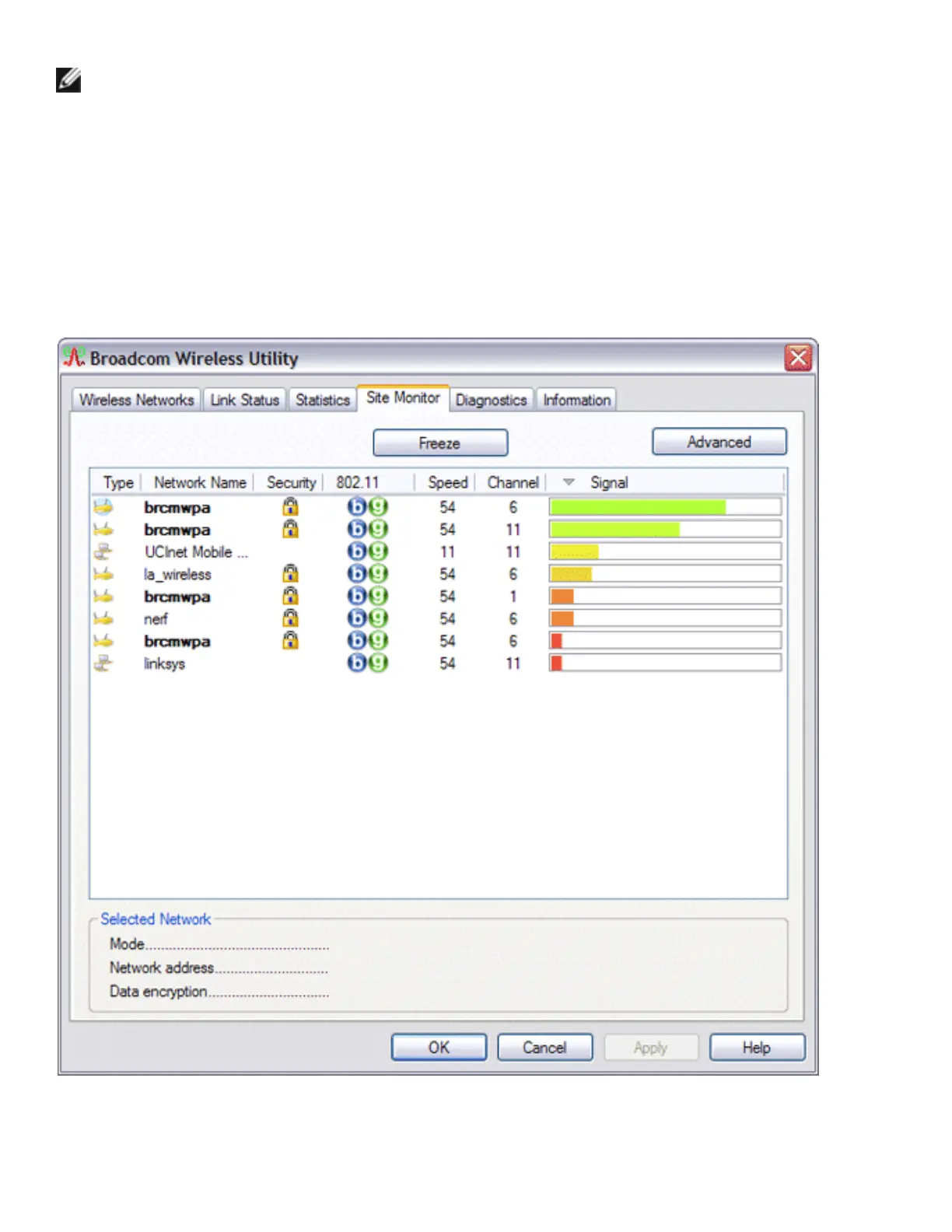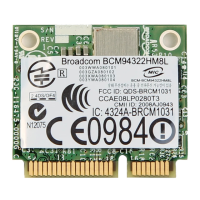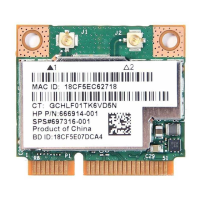Using the Broadcom Wireless Utility: Broadcom AirForce™ 54g™ and Intensi-fi™ Wireless Network Adapter User Guide
NOTES:
● Nonbroadcasting networks are labeled (nonbroadcasting) under Network Name.
● The network performance may be degraded while Site Monitor is displaying
nonbroadcasting APs to which you are not currently connected.
● The symbols under AP Band indicate IEEE 802.11a, IEEE 802.11b, IEEE
802.11g, or IEEE 802.11n operation.
To see more detailed information about a particular wireless router/AP or ad hoc network, click anywhere
in the row that lists the wireless router/AP or ad hoc network, and then click Advanced.
Advanced Site Monitor
To save the activity log to a file, click the Options arrow, and then click Start Log.
file:///P|/User%20Manuals/WLANCard-UM302_LaLa/HTML/utility.htm (9 of 12)4/25/2006 1:57:41 PM