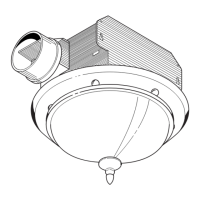J
John CamachoSep 14, 2025
What to do if my Broan AI Fan displays error E33?
- DDustin SteeleSep 14, 2025
If your Broan Fan shows error code E33, try the following steps: 1. Unplug and then plug the unit back in. 2. If the problem persists, remove the core and clear the ventilation wheel of any dirt or obstructions. 3. If the error continues, disconnect J3 (red) and connect a spare blower system. If it works, replace the exhaust blower. 4. If none of these steps work, consider replacing the electronic assembly.