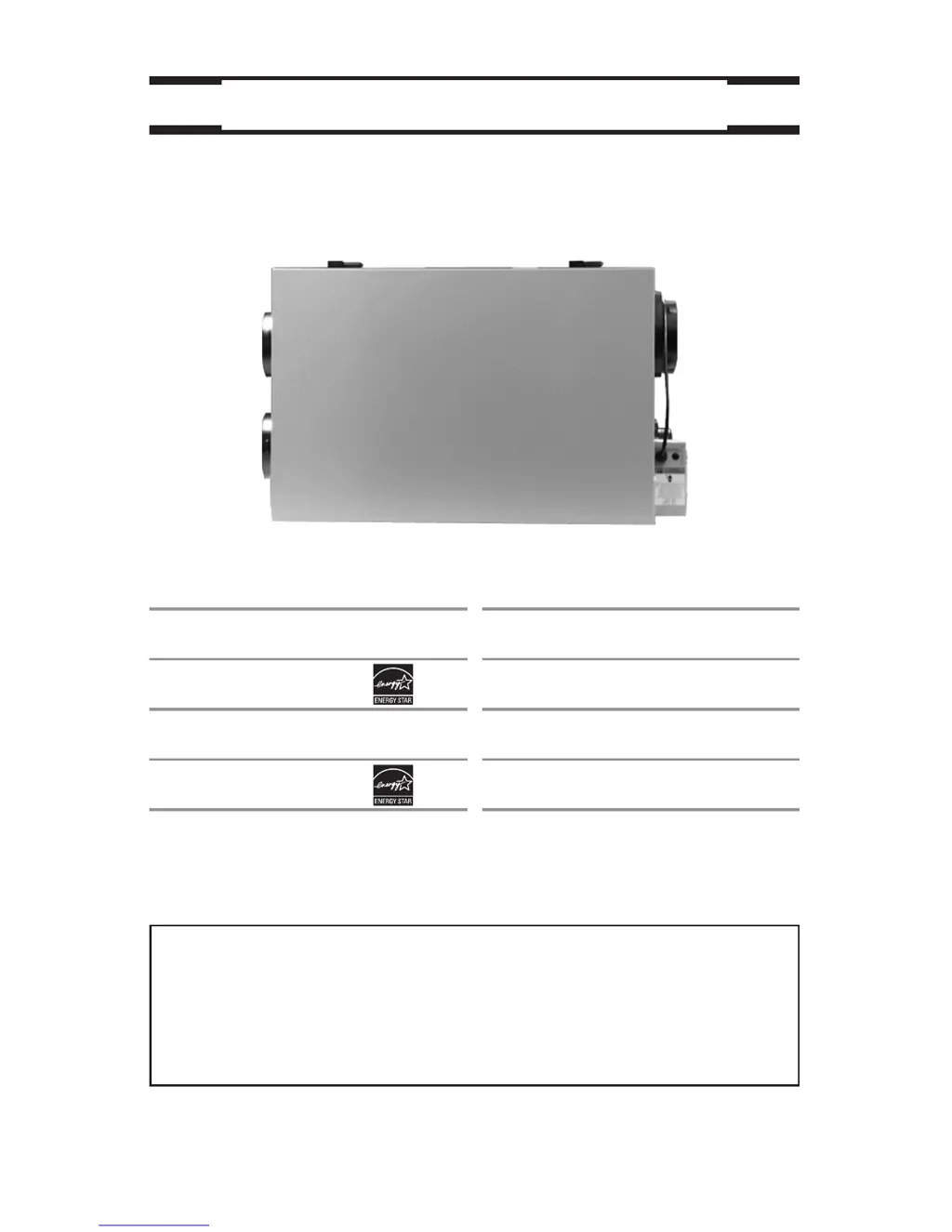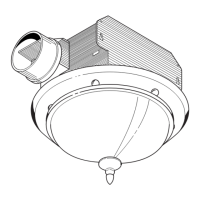Why does my Broan Platinum or Deco-Touch Fan wall control screen alternate between normal display and E3?
- NNicole YoungSep 5, 2025
If your Broan Platinum or Deco-Touch wall control screen alternates between the normal display and E3, the Platinum or Deco-Touch wall control may be defective and needs to be replaced.