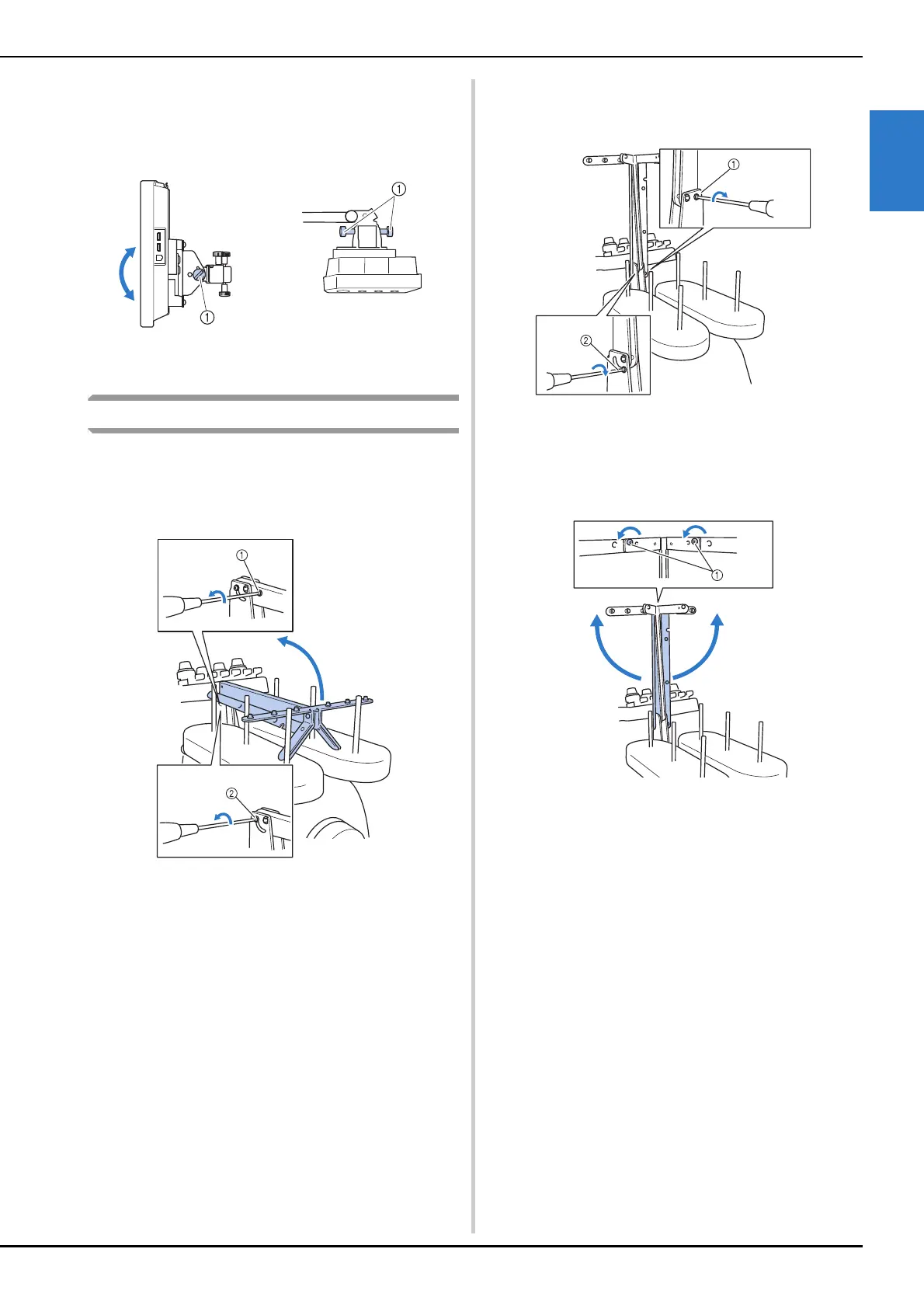GETTING READY
19
1
d
Adjust the angle of the operation panel.
Loosen the 2 thumb screws behind the operation panel,
adjust the operation panel to an easy-to-view angle, and
then tighten the thumb screws.
1 Thumb screws
Preparing the thread guide assembly
a
Using the included Phillips screwdriver, loosen the two
screws on the left side of the thread guide assembly
support so that the thread guide assembly can be
raised.
1 Remove the screw.
2 Turn the screw three or four times to loosen it.
b
Raise thread guide into position and tighten screw 2
on the left. Insert screw 1 into right side of the thread
guide assembly support and tighten.
1 Insert screw and tighten.
2 Tighten screw.
c
Using the Phillips screwdriver, loosen the screws on
the left and right sides of the thread guide assembly
and lift up the thread guide so that it is level.
1 Loosen screws.
(Side view) (Top view)
