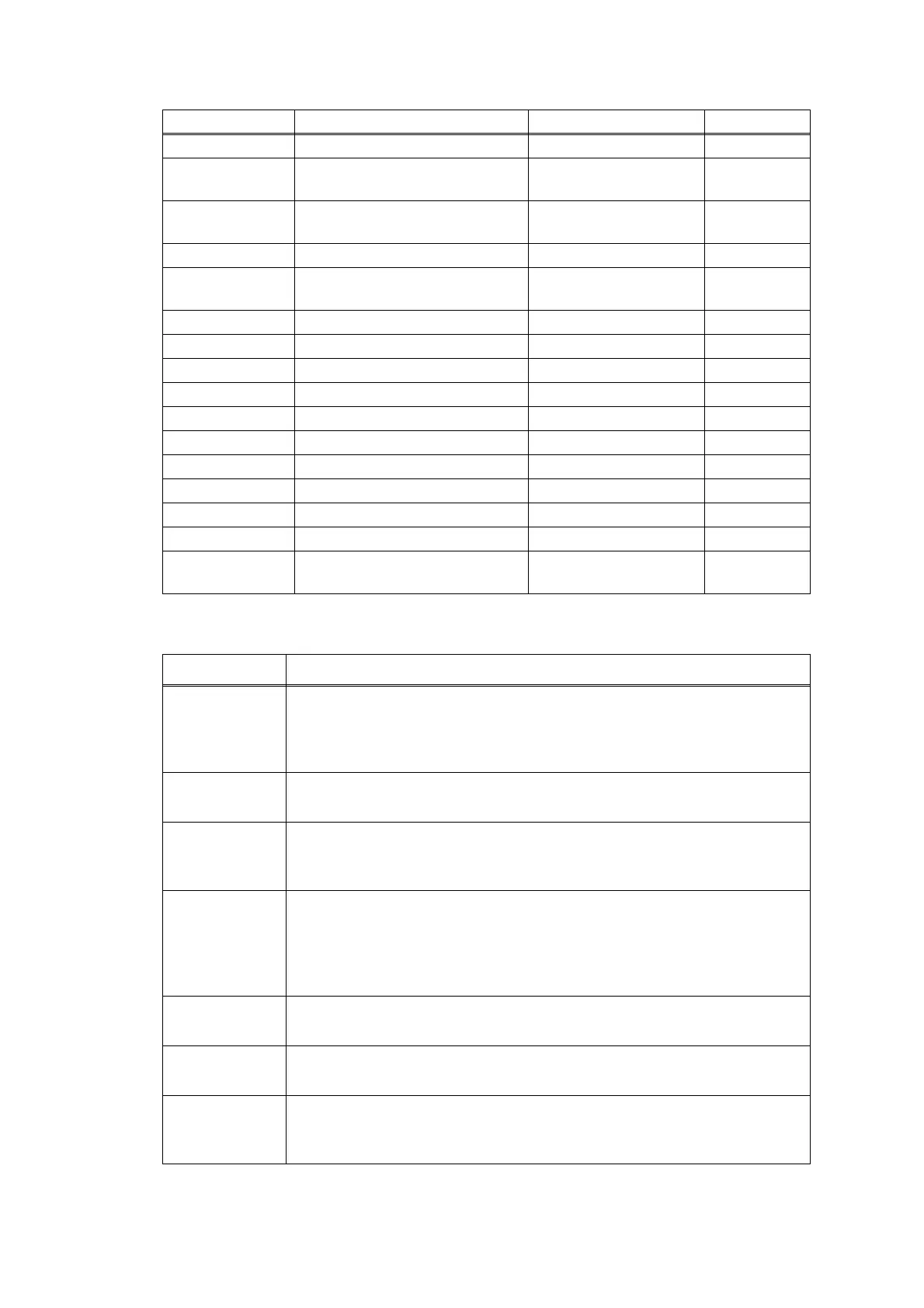5-21
Confidential
Detail description
Orientation Print direction setting PortLait/Landscape Portlait
P-Pos X-Offset Print position offset in X
(landscape) direction
-500 to 500 (1/300 dpi) 0 (1/300 dpi)
P-Pos Y-Offset Print position offset in Y (portrait)
direction
-500 to 500 (1/300 dpi) 0 (1/300 dpi)
Auto FF Auto Form Feed setting On/Off Off
Auto FF Time Time until Auto Form Feed
timeout
1 to 99 seconds 5 seconds
FF Surpress Blank page skip setting On/Off Off
Auto LF Auto linefeed (LF) setting On/Off Off
Auto CR Auto carriage return (CR) setting On/Off Off
Auto WRAP Auto CRLF by print width On/Off Off
Auto Skip Back end / tip skip setting On/Off On
Left Margin Left margin setting 0 to 145 columns 0 column
Right Margin Right margin setting 10 to 155 columns 80 columns
Top Margin Top margin setting 0 to 2.00 inches 0.5 inches
Bottom Margin Bottom margin setting 0 to 2.00 inches 0.5 inches
Lines Text lines per page 5 to 128 lines 60 lines
Error Print Error Print setting in the event of
PostScript error
On/Off On
LCD Detail description
Manual Feed Valid for printing from the computer, and for printing NetWorkConfig,
TestPrint, Fontlist, or Configuration from the panel. When the tray is selected
on the computer, the setting on the computer supersedes the setting on the
LCD.
Resolution Valid for printing from the computer only. When the resolution is set on the
computer, the setting on the computer supersedes the setting on the LCD.
Toner Save Valid for all types of printing except copy, and the Function Menu setting will
also be changed. When the TonerSave is set on the computer, the setting
on the computer supersedes the setting on the LCD.
Density Valid for printing from the computer, and for printing NetWorkConfig,
TestPrint, Fontlist, or Configuration from the panel. Linked with the Toner
Save setting, and the density is determined based on both settings. When
the Density is set on the computer, the setting on the computer supersedes
the setting on the LCD.
JB-Can Time Sets the time until the host timeout after a job is canceled. The setting unit
is on the second time scale.
Sleep Time Sets the time until the sleep mode is entered. The Function Menu setting will
also be changed.
Page Protection Sets the page memory to be secured for data processing before printing in
the computer. As this is a setting in the PCL-Core, this does not affect the
memory management of the machine.
LCD Description Set value Default
