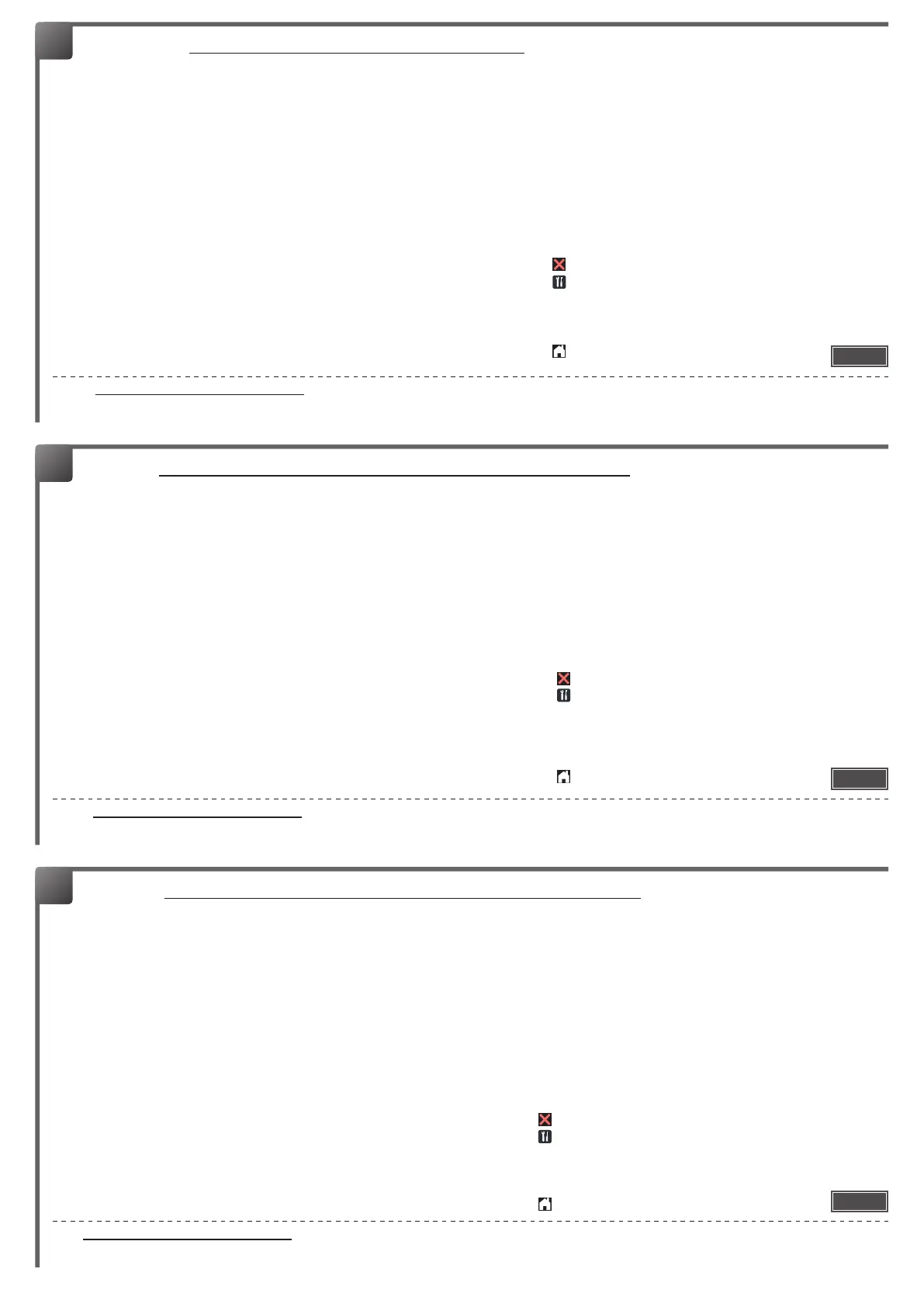- 4 -
6
Ga naar http://www.brother.com/original/index.html voor aanwijzingen over het terugsturen van gebruikte artikelen aan het Brother-verzamelprogramma. Als u het
gebruikte artikel niet terugstuurt, dient u dit te verwijderen conform de plaatselijke voorschriften en dit niet als huishoudelijk afval te behandelen. Voor meer informatie
neemt u contact op met de plaatselijke afvalmaatschappij.
[ Nederlands ] RESET DE TELLER VAN DE DRUMKIT
Zorg ervoor dat de machine ingeschakeld is.
<Voor HL-L2300D/HL-L2320D/HL-L2321D>
(1) Zorg ervoor dat het frontdeksel open is.
(2) Houd Go (Ga) ongeveer vier seconden ingedrukt tot alle
ledlampen oplichten. Zodra alle vier ledlampen oplichten, laat
u Go (Ga) los.
(3) Sluit het frontdeksel.
(4) Zorg ervoor dat de Drum led nu uitgeschakeld is.
<Voor HL-L2340DW/HL-L2360DN/HL-L2360DW/HL-L2361DN/
HL-L2365DW/HL-L2366DW>
(1) Zorg ervoor dat het frontdeksel open is.
(2) Houd OK ongeveer twee seconden ingedrukt om de optie
Drumkit weer te geven en druk vervolgens op OK.
(3) Druk op a om Herstel weer te geven en de drumteller te
resetten.
(4) Sluit het frontdeksel.
<Voor DCP-L2500D/DCP-L2520D/DCP-L2520DW/DCP-L2540DN/
DCP-L2540DW/DCP-L2541DW/MFC-L2700D/MFC-L2700DW/
MFC-L2701D/MFC-L2701DW/MFC-2703DW>
(1) Zorg ervoor dat het frontdeksel open is.
(2) Houd OK ongeveer twee seconden ingedrukt om
Drum vervangen ? weer te geven.
(3) (DCP-modellen) Druk op a om de drumteller te resetten.
(MFC-modellen) Druk op 1 om de drumteller te resetten.
(4) Sluit het frontdeksel.
<Voor HL-L2380DW/DCP-L2560DW/MFC-L2720DW/MFC-L2740DW>
(1) Sluit het frontdeksel.
(2) Druk op
om de fout te onderbreken.
(3) Druk op
(Instell.) > Alle instell. >
Machine-info > Levensduur onderdelen.
(4) Druk op # tot de melding op het touchscreen verandert.
(5) Druk op Drumeenheid en vervolgens op Ja.
(6) Druk op
.
6
Visitare http://www.brother.com/original/index.html per le istruzioni sulla procedura di restituzione dei materiali di consumo usati al programma di raccolta Brother. Se non
si desidera restituire il materiale di consumo usato, smaltirlo in conformità alla legislazione locale, tenendolo separato dai riuti domestici. Per chiarimenti, contattare il
locale ufcio smaltimento riuti.
[ Italiano ] AZZERARE IL CONTATORE DEL GRUPPO TAMBURO
Accertarsi che la macchina sia accesa.
<Per HL-L2300D/HL-L2320D/HL-L2321D>
(1) Accertarsi che il coperchio anteriore sia aperto.
(2) Tenere premuto Go (Vai) per circa quattro secondi no
all’accensione di tutti i LED. Quando i quattro LED sono
accesi, rilasciareGo (Vai).
(3) Chiudere il coperchio anteriore.
(4) Assicurarsi che il LED del Drum (Tamburo) sia spento a
questo punto.
<Per HL-L2340DW/HL-L2360DN/HL-L2360DW/HL-L2361DN/
HL-L2365DW/HL-L2366DW>
(1) Accertarsi che il coperchio anteriore sia aperto.
(2) Tenere premuto OK per circa due secondi per visualizzare il
Gruppo tamburo e premere OK.
(3) Premere a per visualizzare Reset e resettare il contatore
tamburo.
(4) Chiudere il coperchio anteriore.
<Per DCP-L2500D/DCP-L2520D/DCP-L2520DW/DCP-L2540DN/
DCP-L2540DW/DCP-L2541DW/MFC-L2700D/MFC-L2700DN/
MFC-L2700DW/MFC-L2701D/MFC-L2701DW/MFC-2703DW>
(1) Accertarsi che il coperchio anteriore sia aperto.
(2) Tenere premuto OK per circa due secondi per visualizzare
Cambia tamburo?.
(3) (modelli DCP) Premere a per resettare il contatore tamburo.
(modelli MFC) Premere 1 per resettare il contatore tamburo.
(4) Chiudere il coperchio anteriore.
<Per HL-L2380DW/DCP-L2560DW/MFC-L2720DW/MFC-L2740DW>
(1) Chiudere il coperchio anteriore.
(2) Premere
per interrompere l’errore.
(3) Premere
(Im postaz.) > Tutte le imp >
Info. macchina > Durata dei pezzi.
(4) Premere # no a quando il messaggio sul touchscreen non
cambia.
(5) PremereTamburo e premere Sì.
(6) Premere
.
6
Visite http://www.brother.com/original/index.html para obtener instrucciones acerca de cómo devolver los consumibles usados al programa de recogida de Brother. Si no
desea devolver los consumibles usados, deséchelos según las normas locales, separándolos de los residuos domésticos. Si tiene dudas, consulte con las autoridades
locales.
[ Español ] REINICIE EL CONTADOR DE LA UNIDAD DE TAMBOR
Asegúrese de que el equipo está encendido.
<Para HL-L2300D/HL-L2320D/HL-L2321D>
(1) Asegúrese de que la cubierta delantera está abierta.
(2) Pulse Go (Ir) y manténgalo pulsado unos cuatro segundos
hasta que se enciendan todas las luces LED. Una vez
encendidas las cuatro luces LED, suelte Go (Ir).
(3) Cierre la cubierta delantera.
(4) Compruebe que la luz LED de Drum (Tambor) esté ahora
apagada.
<Para HL-L2305W/HL-L2340DW/HL-L2360DN/HL-L2360DW/
HL-L2361DN/HL-L2365DW/HL-L2366DW>
(1) Asegúrese de que la cubierta delantera está abierta.
(2) Pulse OK y manténgalo pulsado unos dos segundos para ir a
la opción Unidad de tambor y, a continuación, pulse OK.
(3) Pulse a para ir a la opción Reconf y reinicie el contador del
tambor.
(4) Cierre la cubierta delantera.
<Para DCP-L2500D/DCP-L2520D/DCP-L2520DW/DCP-L2540DN/
DCP-L2540DW/DCP-L2541DW/MFC-L2680W/MFC-L2700D/
MFC-L2700DW/MFC-L2705DW/MFC-L2707DW/MFC-L2701D/
MFC-L2701DW/MFC-2703DW>
(1) Asegúrese de que la cubierta delantera está abierta.
(2) Pulse OK y manténgalo pulsado unos dos segundos para ir a
la opción ¿Cambio tambor?.
(3) (Modelos DCP) Pulse a para reiniciar el contador del tambor.
(Modelos MFC) Pulse 1 para reiniciar el contador del tambor.
(4) Cierre la cubierta delantera.
<Para HL-L2380DW/DCP-L2560DW/MFC-L2720DW/MFC-L2740DW>
(1) Cierre la cubierta delantera.
(2) Pulse
para interrumpir el error.
(3) Pulse
(Congurar) > Todos ajus. >
Info. eq uip o > Vida útil de las piezas.
(4) Pulse # hasta que cambie el mensaje de la pantalla táctil.
(5) Pulse Tam bor y, a continuación, pulse Sí.
(6) Pulse
.
Voltooien
Fine
Finalizar
