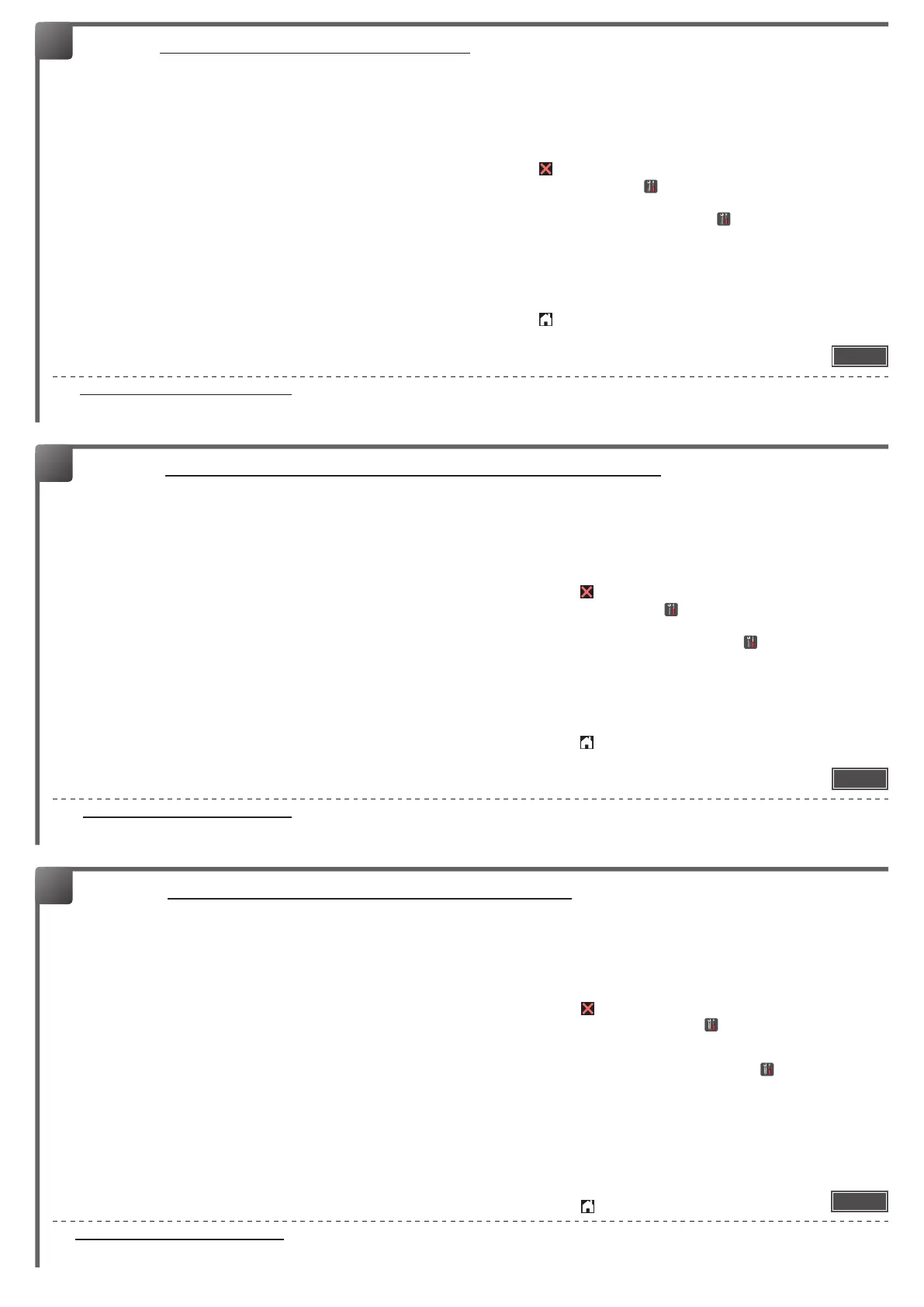- 3 -
5
Go to http://www.brother.com/original/index.html for instructions on how to return your used supplies to the Brother collection program. If you choose not to return used
supplies, please discard them according to local regulations, keeping them separate from domestic waste. If you have questions, call your local waste disposal ofce.
[ English ] RESET THE DRUM UNIT COUNTER
Make sure the machine is turned on.
<For HL-L5000D / HL-L5100DN(T) / HL-L5200DW(T) /
HL-L6200DW(T) / HL-L6250DN / HL-L6250DW>
(1) Make sure that the front cover is open.
(2) Press and hold OK for about two seconds to display
Drum Unit, and then press OK.
(3) Press a to select Reset.
(4) Close the front cover.
<For HL-L6300DW(T) / HL-L6400DW(T) / DCP-L5500D /
DCP-L5500DN / DCP-L5600DN / DCP-L5650DN / DCP-L6600DW /
MFC-L5700DN / MFC-L5700DW / MFC-L5750DW / MFC-L5755DW /
MFC-L5800DW / MFC-L5850DW / MFC-L5900DW / MFC-L6700DW /
MFC-L6750DW / MFC-L6800DW / MFC-L6900DW>
(1) Close the front cover.
(2) Press
to interrupt the error.
(3) (For HL Models) Press
(Settings) >
Machine Information > Parts Life.
(For DCP and MFC Models) Press (Settings) >
All Settings > Machine Info. > Parts Life.
(4) (For HL Models) Press Drum Life until the Touchscreen
message changes, and then press Yes.
(For DCP and MFC Models) Press Drum until the
Touchscreen message changes, and then press Yes.
(5) Press
.
5
Unter http://www.brother.com/original/index.html nden Sie Anweisungen, wie Sie die Verbrauchsmaterialien im Rahmen des Brother Recyclingprogramms zurücksenden
können. Wenn Sie sich gegen die Rücksendung der Verbrauchsmaterialien entscheiden, entsorgen Sie die Verbrauchsmaterialien gemäß den örtlichen Bestimmungen
getrennt vom normalen Hausmüll. Wenn Sie Fragen haben, wenden Sie sich an Ihren örtlichen Wertstoffhof.
[ Deutsch ] Setzen Sie den ZÄHLER DER TROMMELEINHEIT zurück
Stellen Sie sicher, dass das Gerät eingeschaltet ist.
<Für HL-L5000D / HL-L5100DN(T) / HL-L5200DW(T) /
HL-L6200DW(T) / HL-L6250DN / HL-L6250DW>
(1) Stellen Sie sicher, dass die vordere Abdeckung geöffnet ist.
(2) Halten Sie OK ungefähr zwei Sekunden lang gedrückt, bis
Trommel angezeigt wird. Drücken Sie dann OK.
(3) Drücken Sie a, um Reset auszuwählen.
(4) Schließen Sie die vordere Abdeckung.
<Für HL-L6300DW(T) / HL-L6400DW(T) / DCP-L5500D /
DCP-L5500DN / DCP-L5600DN / DCP-L5650DN / DCP-L6600DW /
MFC-L5700DN / MFC-L5700DW / MFC-L5750DW / MFC-L5755DW /
MFC-L5800DW / MFC-L5900DW / MFC-L6700DW / MFC-L6750DW /
MFC-L6800DW / MFC-L6900DW>
(1) Schließen Sie die vordere Abdeckung.
(2) Drücken Sie
, um den Fehler abzubrechen.
(3) (HL-Modelle) Drücken Sie
(Einst.) >
Geräteinformationen > Lebensdauer.
(DCP- und MFC-Modelle) Drücken Sie
(Einstell.) >
Alle Einstell. > G eräte-Info > Teilelebensdauer.
(4) (HL-Modelle) Drücken Sie Trom mel Lebensd., bis die
Meldung im Touchscreen wechselt, und drücken Sie dann Ja.
(DCP- und MFC-Modelle) Drücken Sie Trommel, bis die
Meldung im Touchscreen wechselt, und drücken Sie dann Ja.
(5) Drücken Sie
.
5
Voir http://www.brother.com/original/index.html pour savoir comment retourner vos consommables usagés dans le cadre du programme de collecte Brother. Si vous ne
renvoyez pas votre consommable, mettez-le au rebut conformément aux réglementations locales en vigueur, en le séparant des ordures ménagères. Si vous avez des
questions, appelez les autorités locales compétentes en la matière.
[ Français ] RÉINITIALISEZ LE COMPTEUR DU TAMBOUR
Assurez-vous que l’appareil est sous tension.
<Pour HL-L5000D / HL-L5100DN(T) / HL-L5200DW(T) /
HL-L6200DW(T) / HL-L6250DN / HL-L6250DW>
(1) Assurez-vous que le capot avant est ouvert.
(2)
Maintenez la touche OK enfoncée pendant environ deux
secondes pour afcher l’option Tambour, puis appuyez sur OK.
(3) Appuyez sur a pour sélectionner Init..
(4) Fermez le capot avant.
<Pour HL-L6300DW(T) / HL-L6400DW(T) / DCP-L5500D /
DCP-L5500DN / DCP-L5600DN / DCP-L5650DN / DCP-L6600DW /
MFC-L5700DN / MFC-L5700DW / MFC-L5750DW / MFC-L5755DW /
MFC-L5800DW / MFC-L5850DW / MFC-L5900DW / MFC-L6700DW /
MFC-L6750DW / MFC-L6800DW / MFC-L6900DW>
(1) Fermez le capot avant.
(2) Appuyez sur
pour mettre n à l’erreur.
(3)
(Pour les modèles HL) Appuyez sur (Param (Param.) ) >
Infos appareil (Info appareil) >
Durée de vie pièces (Vie pièces).
(Pour les modèles DCP et MFC) Appuyez sur (Param) >
Ts paramètres (Ts réglages) > Info. appareil (Info.
machine) > Durée de vie des pièces.
(4)
(Pour les modèles HL) Appuyez sur Vie du tambour (Vie
tambour) jusqu’à ce que le message de l’écran tactile change,
puis appuyez sur Oui.
(Pour les modèles DCP et MFC) Appuyez sur Tambour
jusqu’à ce que le message de l’écran tactile change, puis
appuyez sur Oui.
(5) Appuyez sur
.
Finish
Fertig
Terminer
