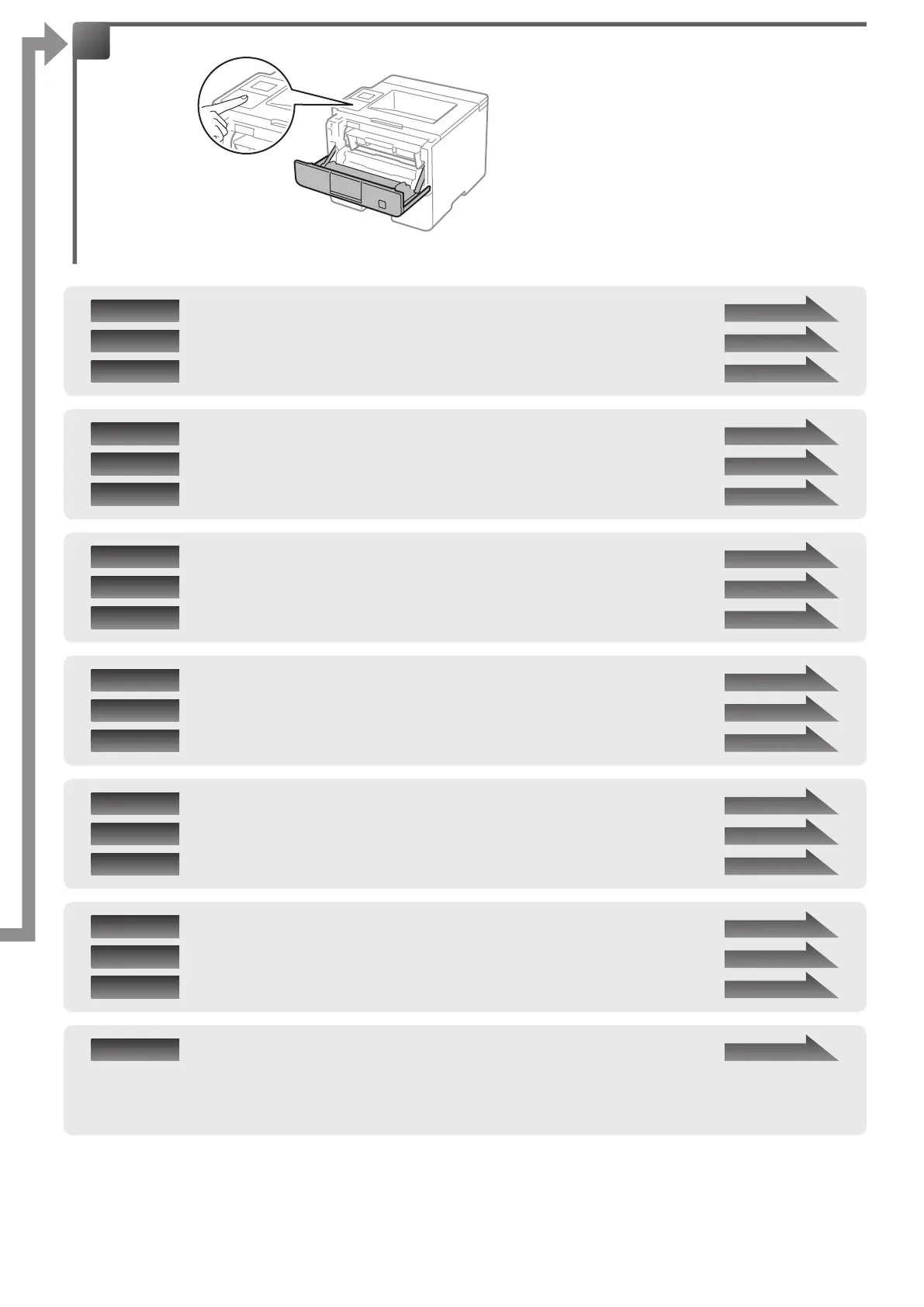- 2 -
Русский
СБРОС СЧЕТЧИКА ФОТОБАРАБАНА с панели управления.
Страница
7
Čeština
RESETUJTE ČÍTAČ FOTOVÁLCE pomocí ovládacího panelu.
Strana 7
Magyar
A DOBEGYSÉG SZÁMLÁLÓJÁNAK ALAPHELYZETBE ÁLLÍTÁSA a vezérlőpult segítségével.
Oldal 7
English
RESET THE DRUM UNIT COUNTER using the control panel.
Page 3
Deutsch
Setzen Sie den ZÄHLER DER TROMMELEINHEIT über das Funktionstastenfeld zurück.
Seite 3
Français
RÉINITIALISEZ LE COMPTEUR DU TAMBOUR au moyen du panneau de commande.
Page 3
Português
REINICIE O CONTADOR DA UNIDADE DO TAMBOR utilizando o painel de controlo
Página 5
Português brasileiro
REINICIE O CONTADOR DA UNIDADE DE CILINDRO usando o painel de controle.
Página 5
Norsk
TILBAKESTILL TROMMELENHETENS TELLER ved å bruke kontrollpanelet
Side 5
Nederlands
RESET DE TELLER VAN DE DRUMKIT met het bedieningspaneel
Pagina 4
Italiano
AZZERARE IL CONTATORE DEL GRUPPO TAMBURO, facendo uso del pannello dei comandi.
Pagina 4
Español
REINICIE EL CONTADOR DE LA UNIDAD DE TAMBOR mediante el panel de control.
Página 4
Svenska
ÅTERSTÄLL TRUMMANS RÄKNEVERK med kontrollpanelen.
Sidan 6
Dansk
NULSTIL TROMLETÆLLEREN vha. kontrolpanelet
Side 6
Suomi
NOLLAA RUMPUYKSIKÖN LASKURI ohjauspaneelin avulla.
Sivu. 6
Polski
ZRESETUJ LICZNIK ZESPOŁU BĘBNA za pomocą panelu sterowania.
Strona 8
Български
НУЛИРАЙТЕ БРОЯЧА НА МОДУЛА НА БАРАБАНА от контролния панел.
Страница
8
Română
RESETAŢI CONTORUL UNITĂŢII DE CILINDRU folosind panoul de control.
Pagina 8
Slovensky
ZRESETUJTE POČÍTADLO JEDNOTKY VALCA pomocou ovládacieho panela.
Strana 9
5
