
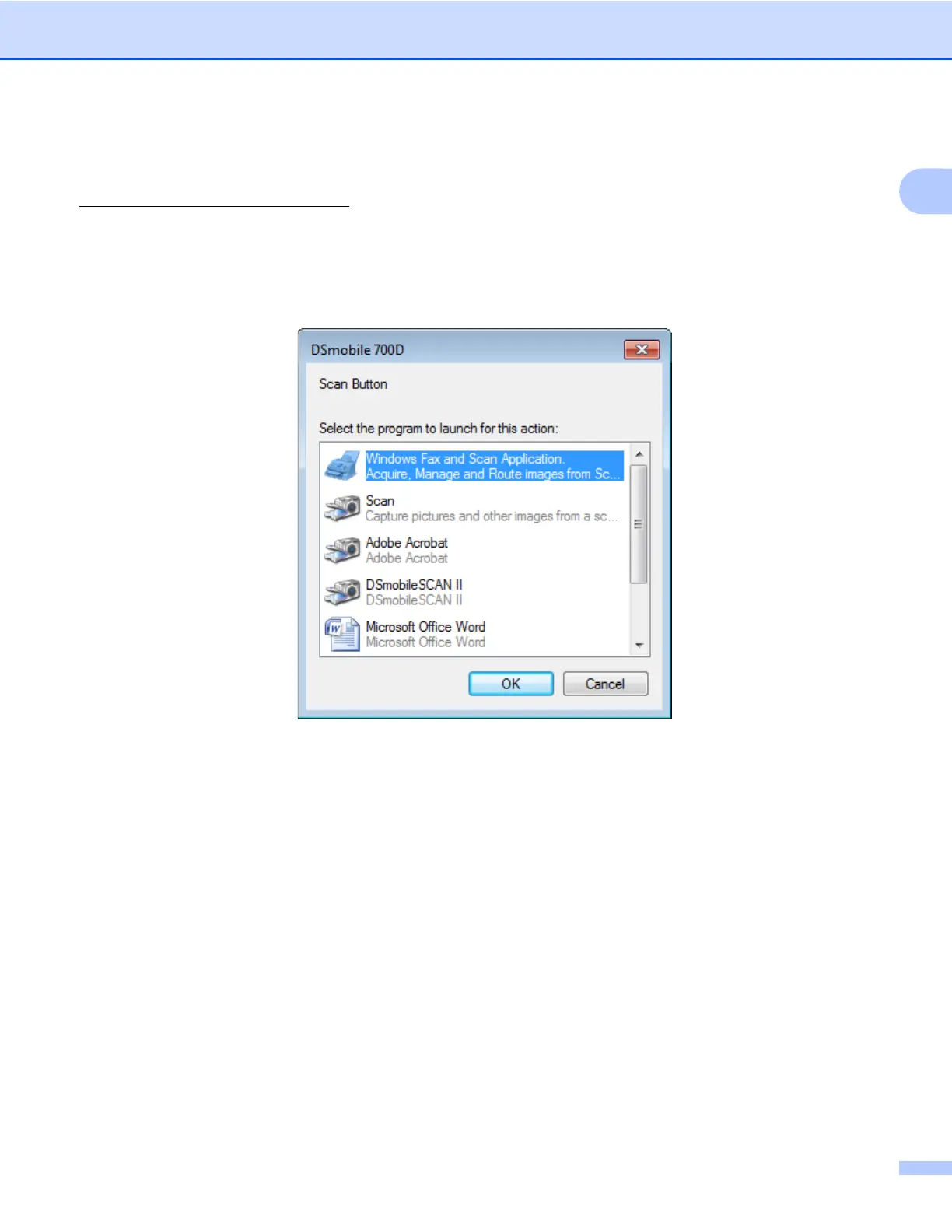 Loading...
Loading...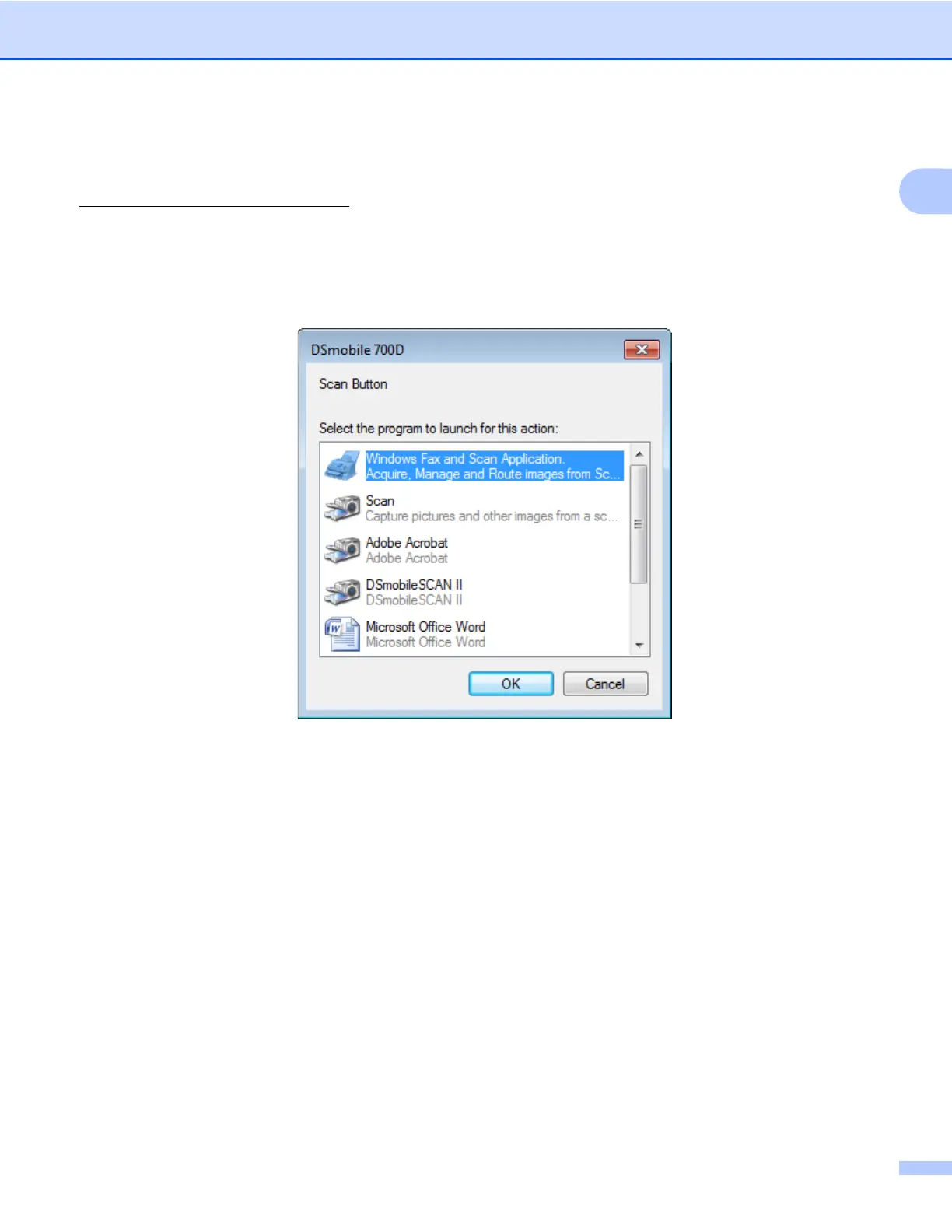
Do you have a question about the Brother DS700D and is the answer not in the manual?
| Scanning Method | CIS (Contact Image Sensor) |
|---|---|
| Optical Resolution | 600 x 600 dpi |
| Maximum Resolution | 1200 x 1200 dpi |
| Interface | USB 2.0 |
| Color Depth | 24-bit |
| Grayscale | Yes |
| Grayscale Depth | 8-bit |
| Duplex Scanning | Yes |
| Supported Operating Systems | Windows, Mac |
| Type | Document Scanner |
| Maximum Document Size | 8.5" x 14" |
| Minimum Document Size | 2 x 2 in |
| Scan Speed (B/W) | 8 pages per minute |











