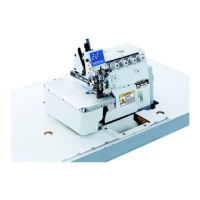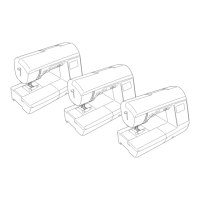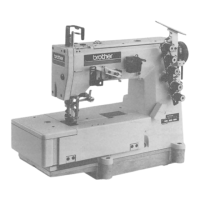Do you have a question about the Brother FS-40 and is the answer not in the manual?
| Stitch Number | 40 |
|---|---|
| Buttonhole Styles | 5 |
| Display | LCD |
| Lighting | LED |
| Type | Electronic |
| Needle Threading | Automatic |
| Adjustable Stitch Length | Yes |
| Adjustable Stitch Width | Yes |
| Maximum Stitch Width | 5 mm |
| Maximum Stitch Length | 4 mm |
| Reverse Sewing | Yes |
| Free Arm | Yes |
| Start/Stop Button | Yes |
| Speed Control | Yes |
| Bobbin | Top-loading |
| Sewing Speed | 750 stitches per minute |