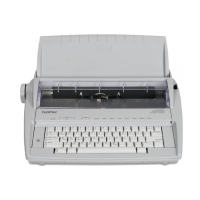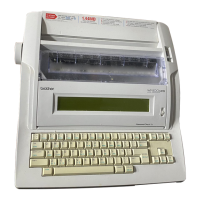Do you have a question about the Brother GX-9750 and is the answer not in the manual?
Standard typing mode for immediate output.
Mode for previewing text on screen before printing.
Sets left and right margins for document layout.
Steps for creating and saving new text files.
Turning the spell checker on and off.
How to use the spell checker to correct errors.
Guide on how to replace the ribbon cassette.
Instructions for replacing the correction tape.
Procedure for replacing the daisy wheel.
Troubleshooting common issues and their causes.
Interpreting error messages and screen indicators.
Proper maintenance and cleaning for the typewriter.
| Display | LCD |
|---|---|
| Printing Method | Impact Dot Matrix |
| Type | Electronic |
| Keyboard | QWERTY |
| Display Characters | 16 |
| Character Pitch | 10, 12, 15 cpi |
| Line Spacing | 1, 1.5, 2 |
| Paper Feed | Automatic |