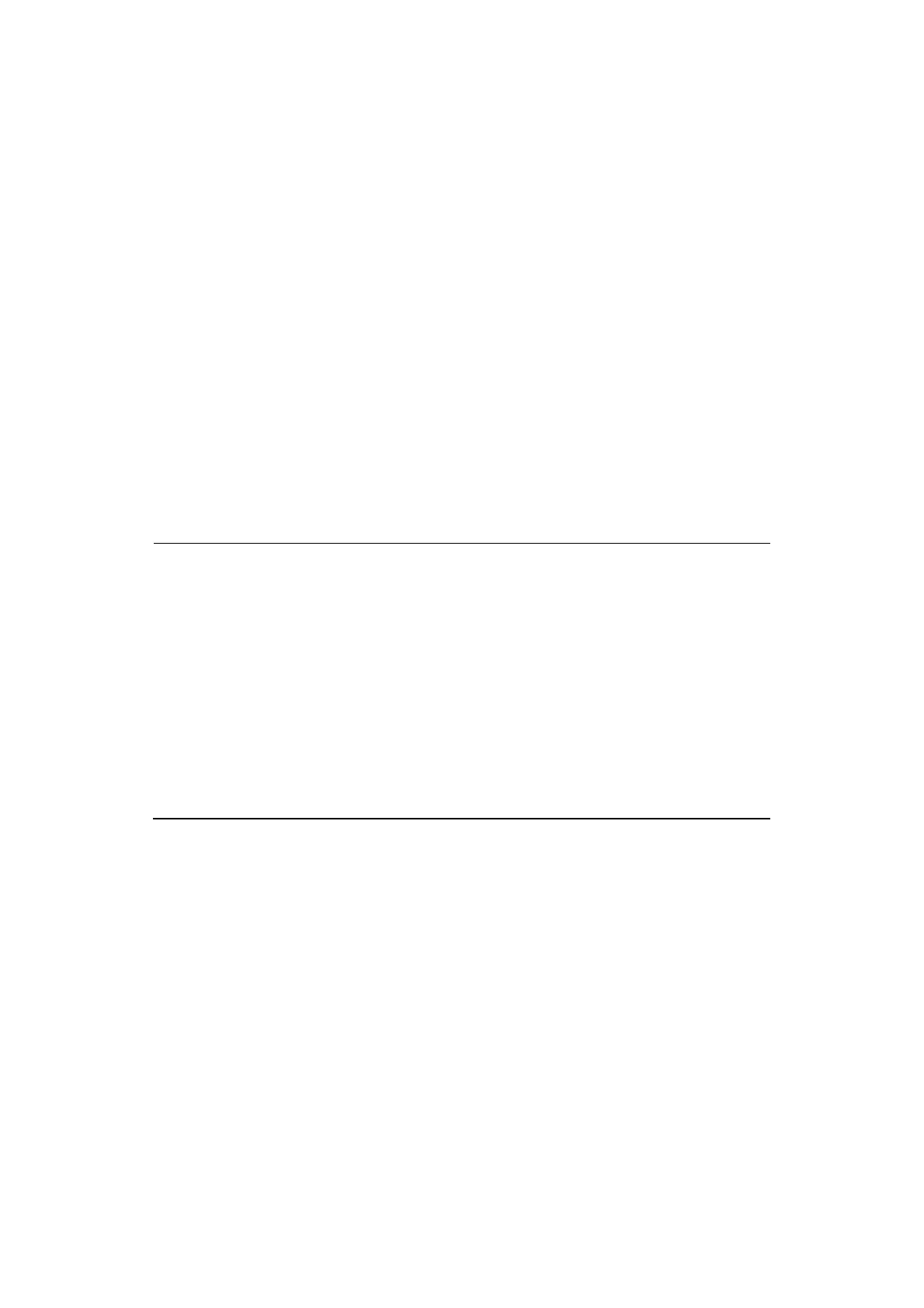APPENDIX D REFERENCE LIST OF MX-2000/4000/5000/7000 SERIES UNIQUE COMMANDS - 5
3. COMMAND REFERENCE LIST
This section describes the specific commands as listed below used to support the functions of the Mailbox unit.
1) PJL output tray & mode setting
2) PJL mailbox protection & bin number setting
3) PJL avoidance of output bin full
4) PCL output tray setting
5) PS output tray & mode setting
6) PS mailbox protection & bin number setting
For the details on each command, refer to the following sections.
3.1. Commands Descriptions
3.1.1. PJL output tray & mode setting
Format
@PJL SET/DEFAULT OUTBIN=TrayName
Parameter
TrayName*
UPPER:
Select the printer face-down output tray.
OPTIONALOUTPUTBIN1:
Select the #1 bin of the Mailbox unit.
OPTIONALOUTPUTBIN2:
Select the #2 bin of the Mailbox unit.
OPTIONALOUTPUTBIN3:
Select the #3 bin of the Mailbox unit.
OPTIONALOUTPUTBIN4:
Select the #4 bin of the Mailbox unit.
OPTIONALOUTPUTBIN5:
Select the #5 bin of the Mailbox unit.
OPTIONALOUTPUTBIN6:
Select the #6 bin of the Mailbox unit.
OPTIONALOUTPUTBIN7:
Select the #7 bin of the Mailbox unit.)
OPTIONALOUTPUTBIN8:
Select the #8 bin of the Mailbox unit.
OPTIONALOUTPUTBIN9:
Select the #9 bin of the Mailbox unit.
OPTIONALOUTPUTBIN10:
Select the #10 bin of the Mailbox unit.
ALLSTACKER:
Select the stacker function. **
ALLSORTER:
Select the sorter function. **
* = The tray names are compatible with the HP tray naming.
** = These are unique tray names (parameters).
Default = ALLSTACKER
Explanation
This command selects the specified output tray and output mode, trays defined as Mailboxes are numbered
from the bottom of the unit upwards
This command is ignored when there is no specified tray.
The ALLSTACKER and ALLSORTER parameters are executed for all output trays other than the ones which
are defined and protected as mailboxes. (Refer to Section 3.1.2 'PJL mailbox protection & tray number
setting'.)
The difference between the SET and DEFAULT selection and the effective period of this setting follow the
PJL specifications.
