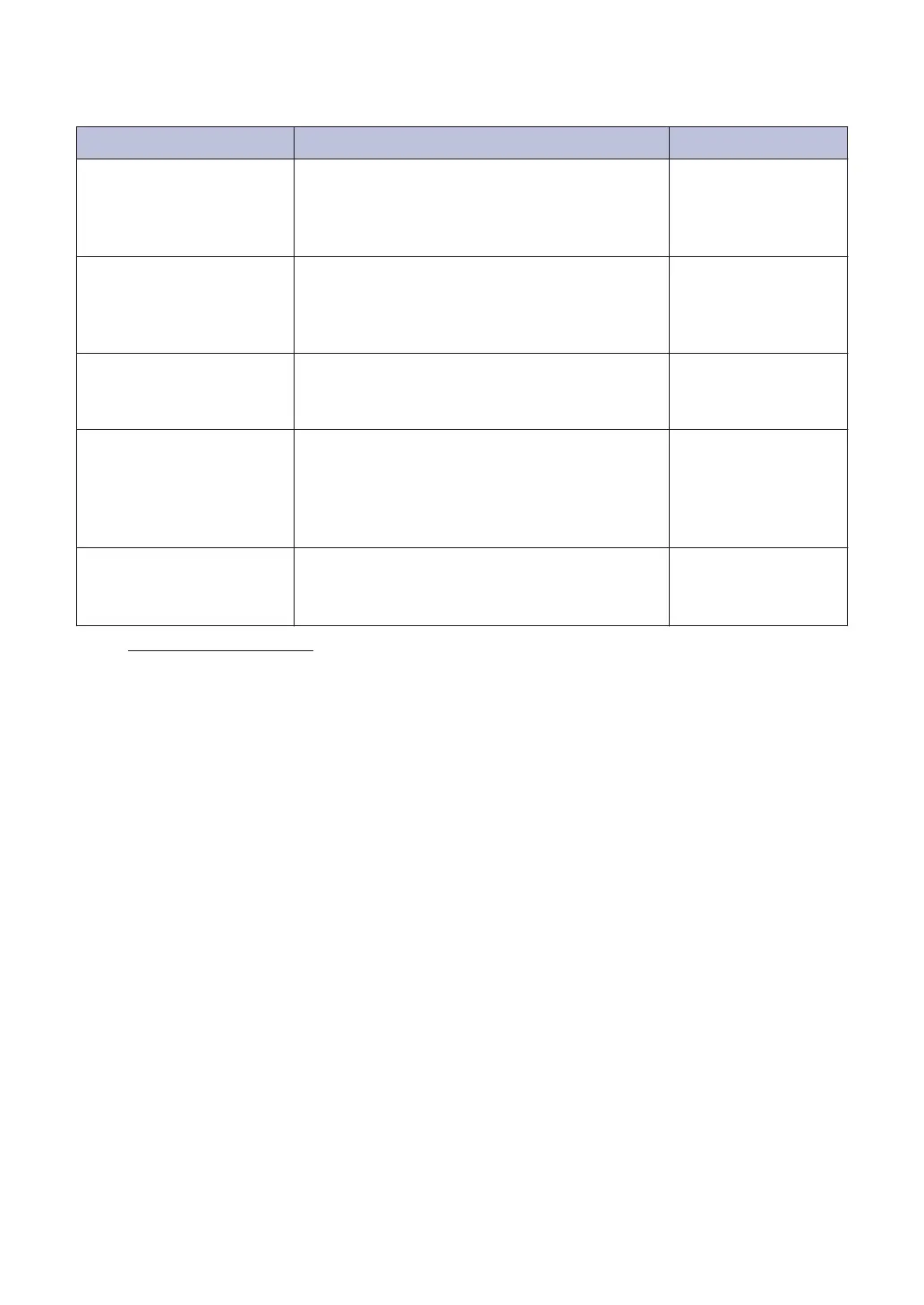User's Guides and Where to Find Them
Which Guide? What's in It? Where Is It?
Product Safety Guide Read this Guide first. Please read the Safety
Instructions before you set up your machine.
See this Guide for trademarks and legal
limitations.
Printed / In the box
Quick Setup Guide Follow the instructions for setting up your
machine, and installing the Full Driver &
Software Package for the operating system
and connection type you are using.
Printed / In the box
Reference Guide Learn the basic operations and basic
machine maintenance. See troubleshooting
tips.
Printed or on Brother
Installation Disc / In
the Box
Online User's Guide In addition to information about the Print
operations, mobile device functions,
troubleshooting, and other useful information
is included about using the machine on a
network.
Brother Solutions
Center
1
Mobile Print/Scan Guide
for Brother iPrint&Scan
This Guide provides useful information about
printing from your mobile device when
connected to a Wi-Fi
®
network.
Brother Solutions
Center
1
1
Visit support.brother.com/manuals.
1
