Do you have a question about the Brother M945 Super ACE III and is the answer not in the manual?
Instructions on how to begin sewing, including fabric placement, speed control, starting/stopping, and reversing.
The Brother M945 Super ACE III is a computerised sewing machine designed for a variety of sewing tasks, from basic mending to more advanced projects. It offers both manual and automated features to enhance the sewing experience.
The primary function of the M945 Super ACE III is to perform sewing operations. It can be operated either via a start/stop button on the machine's body or through a foot controller, offering flexibility to the user. The machine supports various stitch types and allows for adjustments to stitch length and width, enabling customisation for different fabrics and project requirements. It also features an automatic needle threader, simplifying one of the more tedious aspects of sewing. Bobbin winding is an integrated function, allowing users to prepare bobbins with their desired thread quickly. The machine is equipped with a thread cutter for convenient finishing of seams.
Setup and Preparation:
Bobbin Winding (Step 3):
Bobbin Setting (Step 4):
Upper Threading (Step 5):
Needle Threading (Step 6):
Starting to Sew:
For advanced features and comprehensive usage, users are directed to the Instruction Manual. Customer support contact details (phone, email, website) are provided for further assistance.
| Brand | Brother |
|---|---|
| Model | M945 Super ACE III |
| Category | Sewing Machine |
| Language | English |



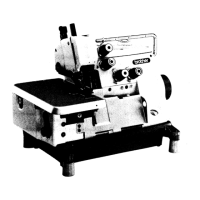








