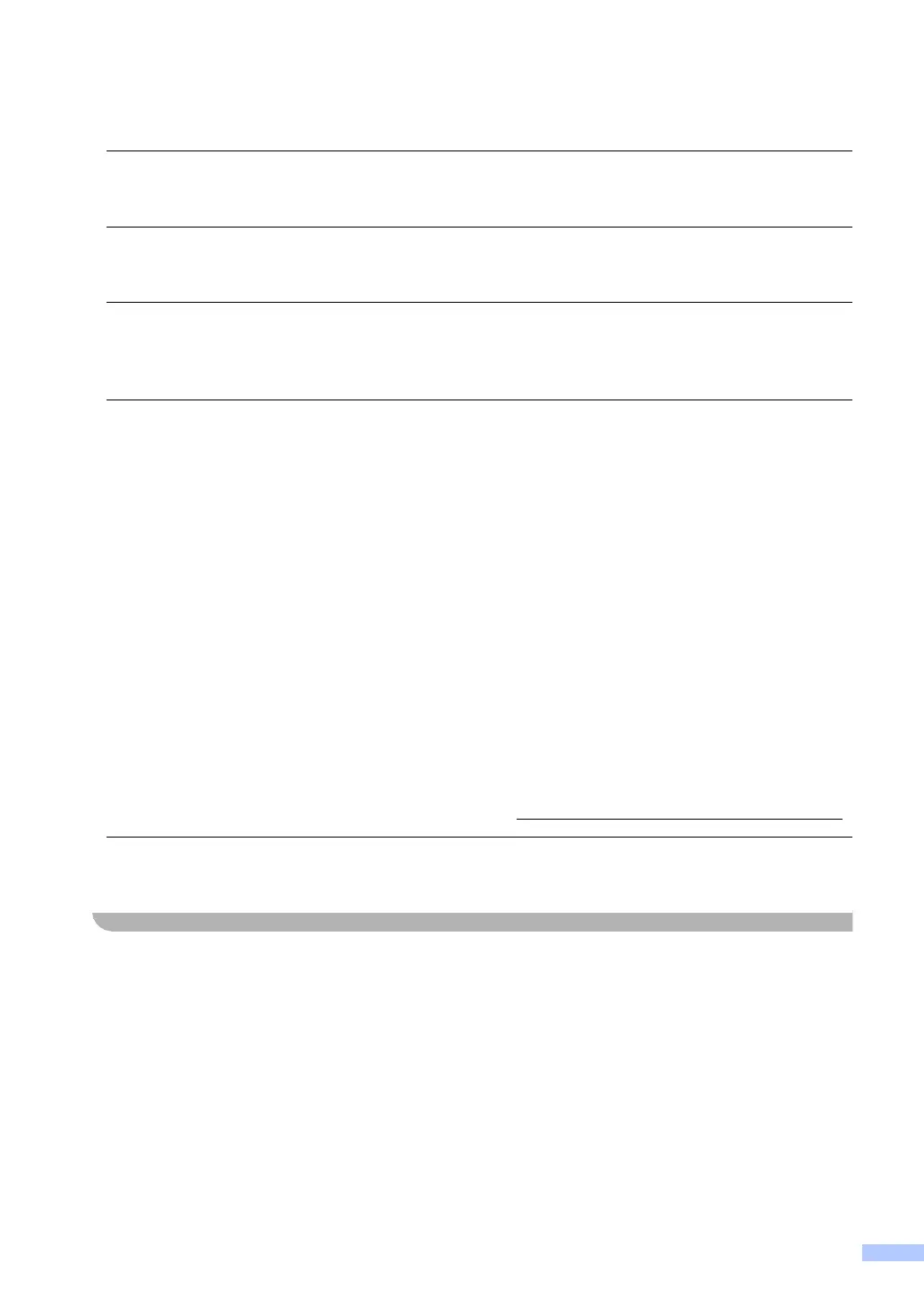11
DO NOT try to open a toner cartridge. If the toner powder leaks out, avoid inhaling it or letting it
come in contact with your skin.
Keep the toner cartridge out of the reach of children. If a child swallows the toner powder,
consult a doctor immediately.
We recommend placing the toner cartridge and drum unit assembly on a clean, flat surface with
disposable paper underneath it in case you accidentally spill or scatter toner. If toner scatters
on your hands or clothes, immediately wipe or wash it off with cold water.
Should you come into contact with toner, follow these instructions:
• Inhalation
Obtain immediate medical attention. In case of accidental inhalation, move to fresh air
immediately, then obtain medical attention.
• Skin contact
Remove contaminated clothing immediately and wash affected skin with plenty of water or
soap and water.
• Eye contact
Obtain medical attention. If the toner has gotten into the eyes, immediately wash out the eyes
with water continuously, for at least 15 minutes.
• Ingestion
Obtain immediate medical attention. Wash out mouth with water and drink 200 - 300 ml (half
a pint) of water.
For more safety information regarding the toners used in your product, please visit the following
web address to read the Safety Data Sheets (SDS) http://sds.brother.co.jp/sdsapp/index.html
.
DO NOT run your hand over the edge of the printing paper. The thin and sharp edge of the paper
may cause an injury.
