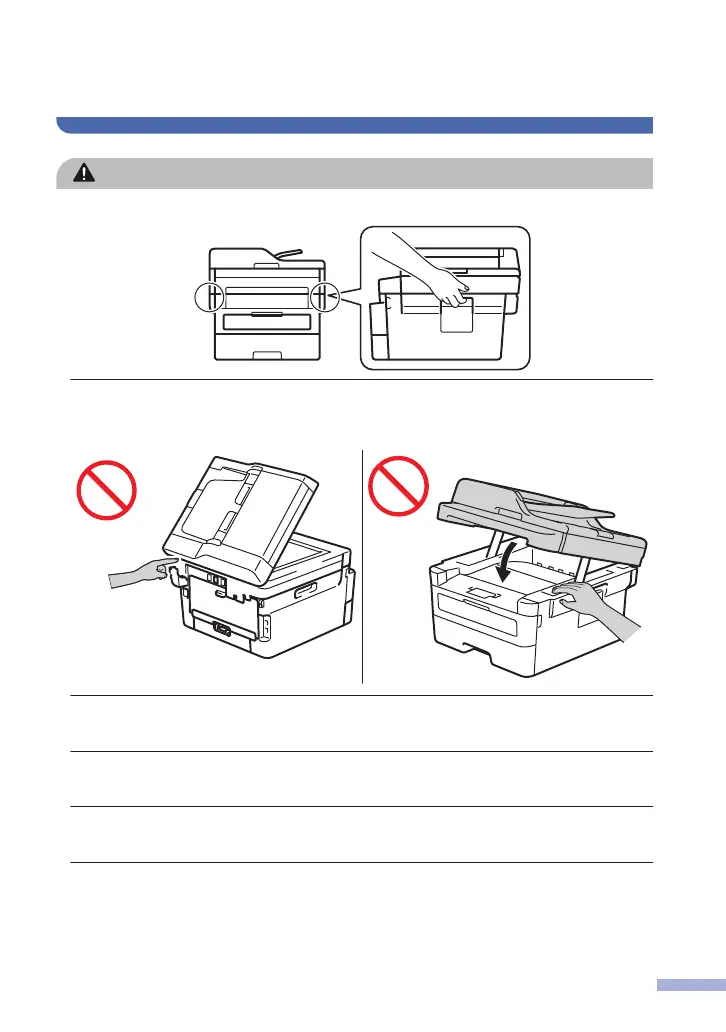CAUTION
When you move the product, carry the product as shown in the illustration.
(Products with scanning function only)
To prevent injuries, be careful not to put your fingers in the areas shown in the illustrations.
For your safety, unplug the product from the electrical socket when it is not used for a long
time.
When multiple devices, including this product, are connected to a computer using USB
cables, you may feel an electric charge when you touch metal parts of the product.
Some products and/or their cartons contain a silica gel pack. DO NOT eat the silica gel pack;
throw it away. If you ingest it, seek medical attention immediately.
DO NOT attempt to dismantle the toner cartridge. If toner powder should leak out, avoid
inhaling it or letting it come in contact with your skin.
11
