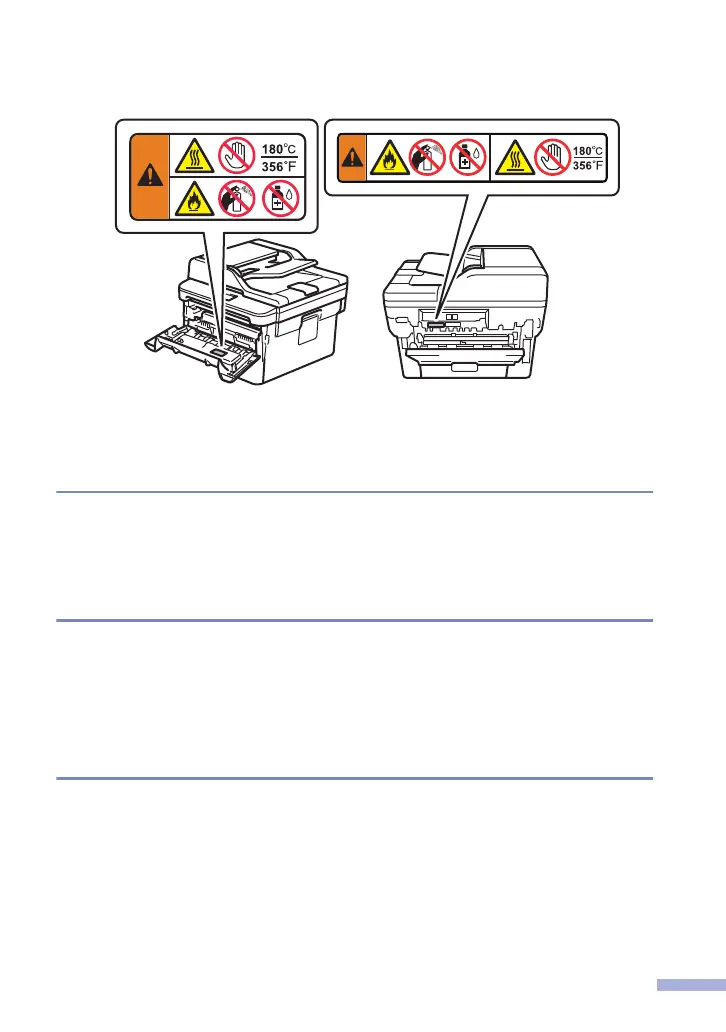• DO NOT put objects on top of the product. Doing so may cause the product to malfunction.
• If the product does not operate normally when the operating instructions are followed, adjust
only those controls that are covered by the operating instructions. Incorrect adjustment of
other controls may result in damage and will often require extensive work by a qualified
technician to restore the product to normal operation.
Important Information for Australia
IMPORTANT-For Your Safety
To ensure safe operation the three-pin plug supplied must be inserted only into a standard
threepin power point which is effectively grounded through the normal household wiring.
The fact that the equipment operates satisfactorily does not imply that the power is grounded
and that the installation is completely safe. For your safety, if in any doubt about the effective
grounding of the power, consult a qualified electrician.
Important Safety Instructions
1. This product is equipped with a grounded plug, a plug having a third (grounded) pin. This
plug will only fit into a grounded power outlet. This is a safety feature. If you are unable to
insert the plug into the outlet, call your electrician to replace your obsolete outlet. DO NOT
defeat the purpose of the grounded plug.
2. DO NOT place anything on top of the power cord including this product. DO NOT allow the
power cord to be stepped on.
3. DO NOT touch a document during printing.
13
