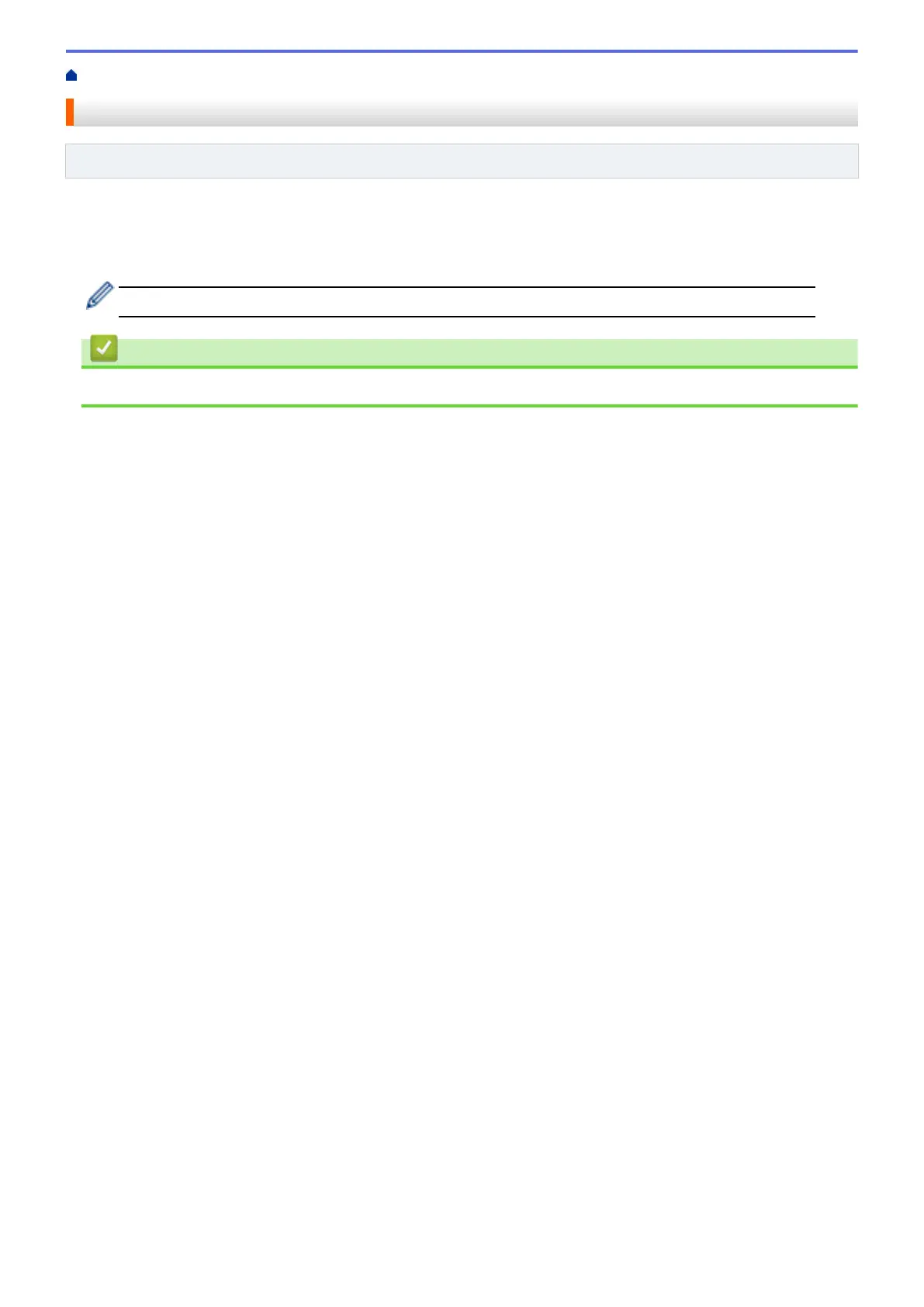Home > Scan and Upload > Scan Settings > Change 2-sided Scan Settings
Change 2-sided Scan Settings
Related Models: MFC-L2740DW
1. Press a or b to display 2-sided Scan, and then press 2-sided Scan.
2. Choose LongEdge, ShortEdge, or Off.
3. When finished, press OK.
2-sided Scan is available only when you scan from the ADF. The default setting of 2-sided Scan is off.
Related Information
• Scan Settings
26
