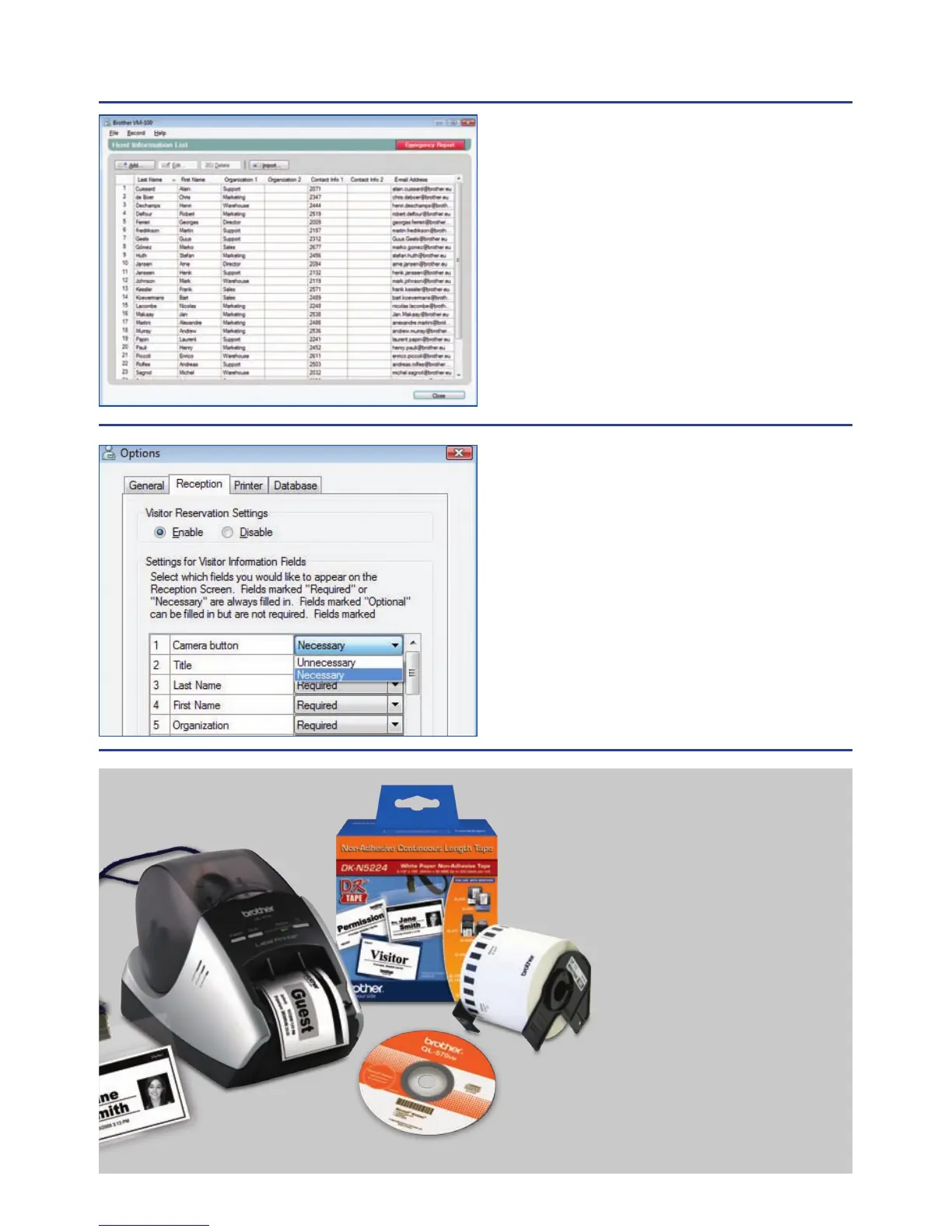Host database: Employee details can
be recalled instantly, making the sign-in
process quick and efficient
•
Details of employees are stored in the host database.
•
As the receptionist types the host name, suggestions
appear automatically, speeding up the
sign-in process.
•
Contact information such as telephone extension
numbers and email addresses can be displayed to
the receptionist, allowing them to contact the host and
inform them their visitor has arrived.
Customise the software: Many of the
options can be changed, depending on
your requirements
•
Select one of the many designs of visitor badge
supplied, or create your own custom badge design.
•
A company logo can be chosen, and printed on every
visitor badge.
•
Choose the text fields to be displayed on the visitor
details input screen.
•
Select the location of the automatic database backup.
If required, visitor information can be deleted after a
specified length of time (such as 6 months).
Configure the software how you need it
• Visitors to your office
• Trade shows
• School visitors
• Seminar and workshop attendees
• Part-time and temp workers
• Contract employees and vendors
• Parking permits
• School hall passes
• Event tickets / admission
And so much more!
It’s the fastest, easiest
way to make professional
badges for:
