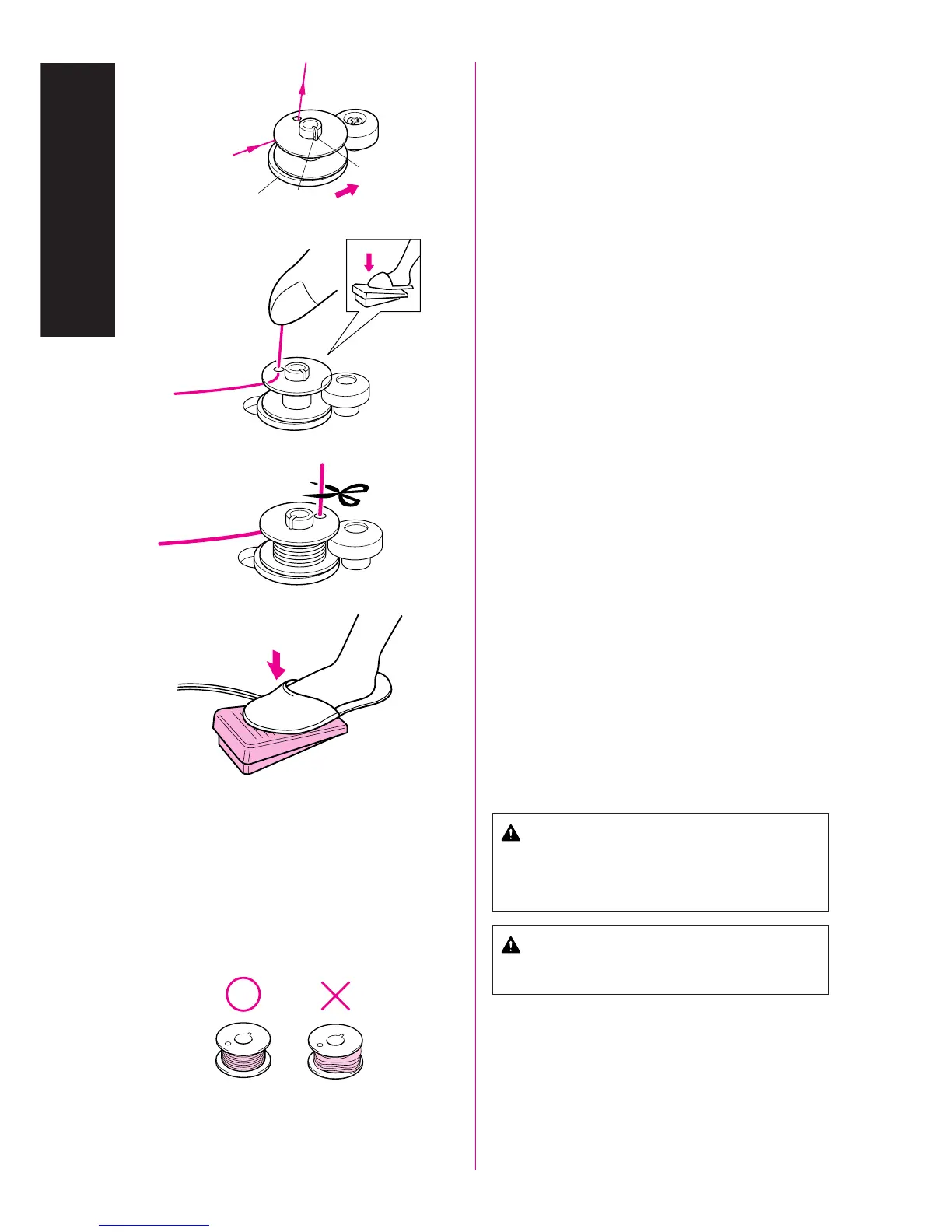27
KNOWING YOUR SEWING MACHINE
CONNAITRE SA MACHINE A COUDRE
CONOZCA SU MÁQUINA DE COSER
1
3
2
2. Pass the end of the thread through the hole on the bobbin from
the inside.
Place the bobbin onto the bobbin winder shaft and slide the
bobbin winder shaft to the right. Turn the bobbin clockwise, by
hand, until the spring on the shaft slides into the groove of the
bobbin.
1 Spring on the shaft
2 Groove of the bobbin
3 Bobbin winder seat
3. While holding the end of the thread, gently depress the foot
controller to wind the thread around the bobbin a few times.
Then stop the machine.
Trim the excess thread above the bobbin.
4. Step down on the foot controller to start.
5. After the machine stops automatically when the bobbin is full,
take your foot off of the foot controller.
CAUTION
When removing the bobbin, do not pull on the bobbin winder
seat. Doing so could loosen or remove the bobbin winder seat,
resulting in damage to the machine.
6. Cut the thread, slide the bobbin winder shaft to the left and
remove the bobbin.
NOTE:
The needle bar does not move when the bobbin winding shaft is slid
to the right.
Immediately after winding the bobbin, it is normal to hear the sound
of the clutch engaging when beginning to sew or manually turning
the balance wheel.
CAUTION
Be sure to follow the process described. If the thread is not
cut completely, and the bobbin is wound, when the thread
runs low it may tangle around the bobbin and cause the
needle to break.
CAUTION
Setting the bobbin improperly may cause the thread ten-
sion to loosen, breaking the needle and resulting in injury.
1 Wound evenly
2 Wound poorly
12
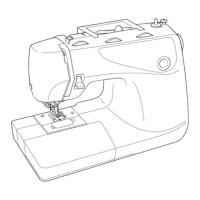