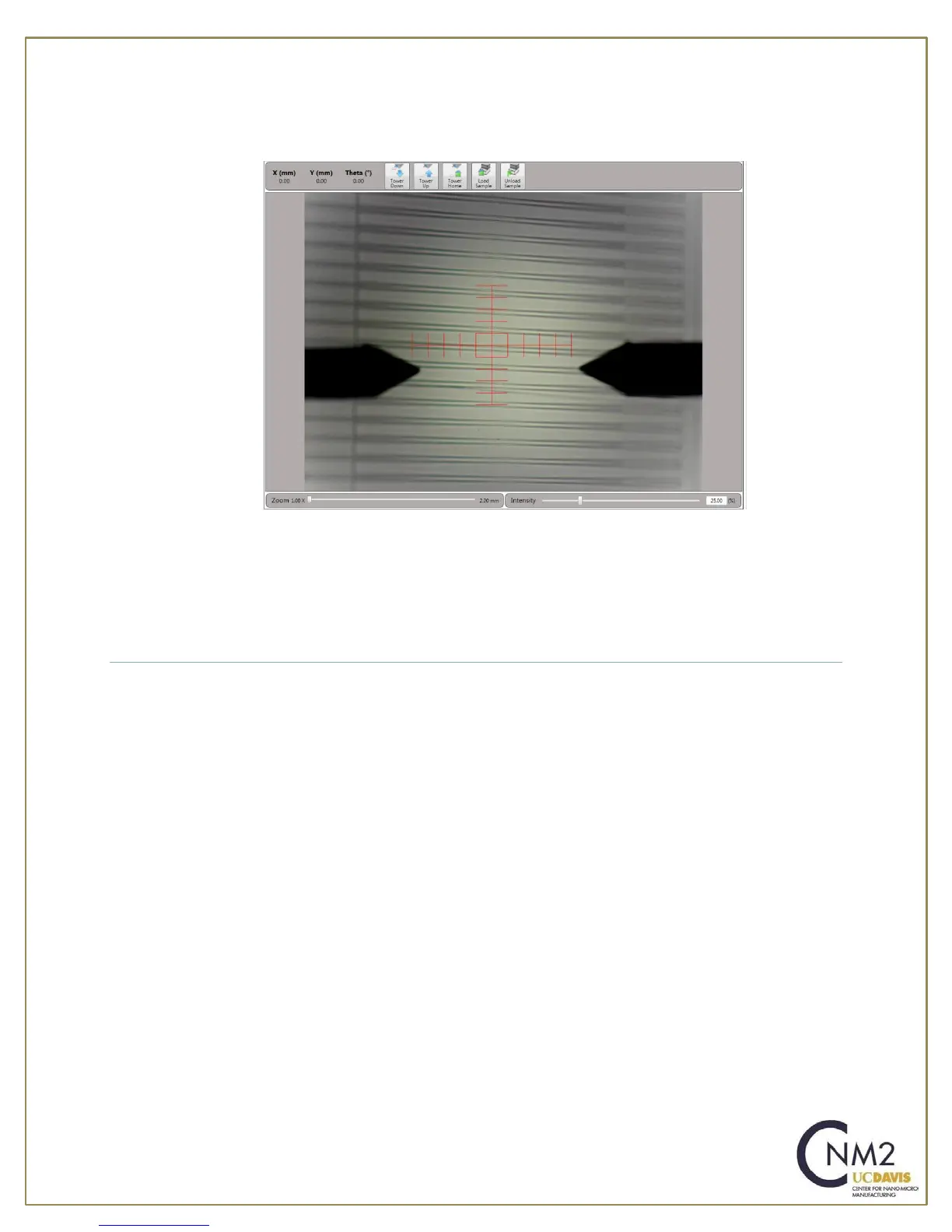pg. 3, Revision 6/2017
should touch down. During the measurement the stylus will move in the +Y-direction (the
stage will move in the –Y-direction).
13. The sliders at the bottom of the Live Video panel control the magnification and brightness of
the image.
Unloading a Sample and Shutdown
1. Open the Measurement Setup window and click on the Tower Up icon, to raise the stylus to
a safe position.
2. Click on the Unload Sample icon to bring the stage forward.
3. Carefully remove your sample.
4. Disable the system on Badger. Add any Shutdowns, Problems or Comments you encountered
during your session.
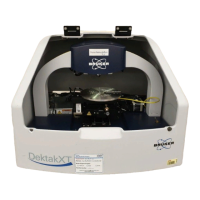