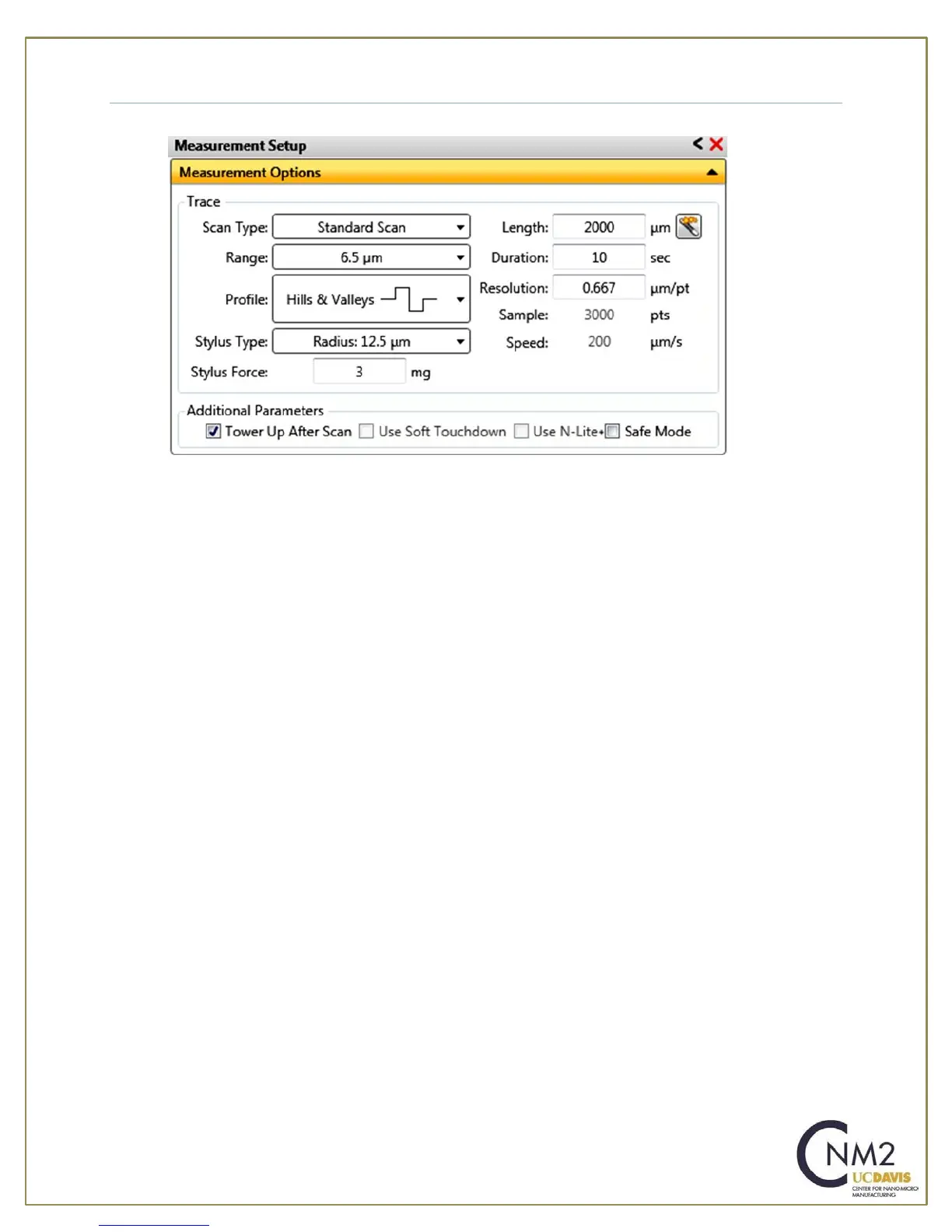pg. 4, Revision 6/2017
Creating a Measurement Recipe
1. The Measurement Setup window is used to define the measurement parameters.
2. Scan Type: This system is only configured with the Stand Scan option.
3. Range: Defines the height resolution of the data for the scan. Note the larger the step height
range selected, the lower the resolution of the measurement. A 6.5um scan results in
approximately 0.1nm vertical resolution. A 65.5um scan will have approximately 1nm
resolution.
4. Profile: Chose the profile that best represents your samples topography. The selection dictates
where the stylus is placed with respect to the height analysis window.
• Valleys: Provides 90% of the measurement range below the zero horizontal grid line.
This option is used primarily for measuring etch depths.
• Hills and Valleys: Provides 50% of the measurement range above the zero horizontal grid
line and 50% below. This option is often used, especially if the surface characteristics of
the sample are not well known.
• Hills: Provides 90% of the measurement range above the horizontal grid line. This option
is used primarily for measuring step heights.
5. Stylus Type: Select the currently installed stylus type: 12.5 um.
6. Stylus Force: Force values range between 1 mg and 15 mg. When measuring softer materials,
for example photoresist and pdms. Measuring harder materials use a higher force for a more
accurate reading of the surface features.
7. Length: Input your scan length between 50 um and 55,000 um.
8. Duration: Is the time required to complete the scan length. For most applications, a
10 – 20 second scan results in adequate resolution and throughput.
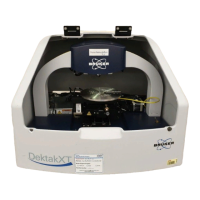