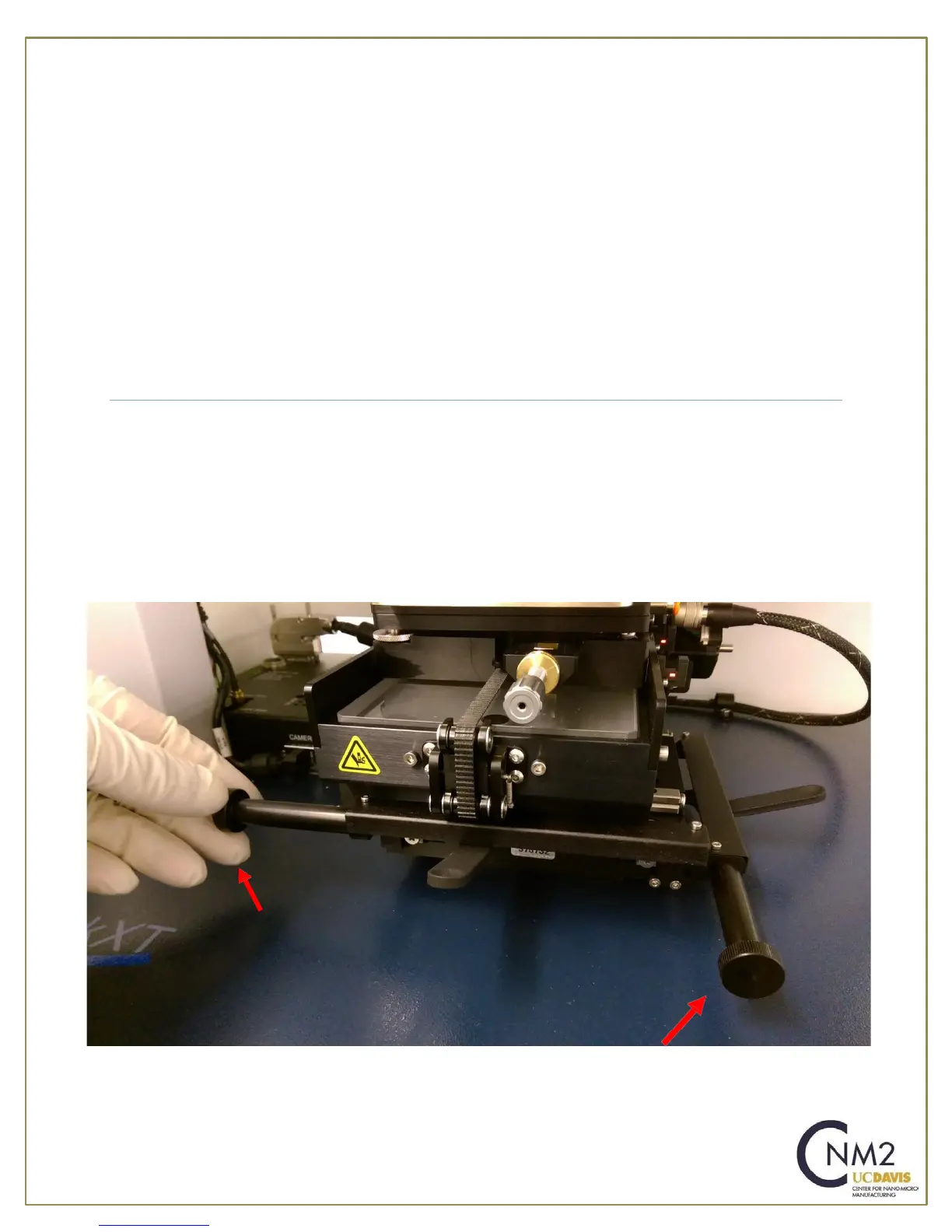pg. 5, Revision 6/2017
9. Resolution: The resolution of the scan is not an open field, it is calculated from the
Scan Length and the scan Duration.
10. Sample: Indicates the number of data points that the system will collect during the
measurement.
11. Speed: Is the calculated scan speed in units of um/s from the inputted scan Length
and Duration.
12. Tower Up After Scan: Select this check box to make the DektakXT stylus profiler
automatically move the stylus to a safe position after each scan.
13. You can save or open your measurement recipe by clicking on the Save icon or Open
icon on the main Instrument banner.
Making the Measurement
1. The sample needs to have been loaded prior to initiating the measurement. Verify the
measurement point should be located near the center stage.
2. Click on the Tower Down icon. The stylus will lower to find the sample surface, and then
retracted to allow for alignment. Verify the red cross-hair center is where the stylus contacts
your sample.
3. Use the x and y adjustment knobs to align your target structure.
Y-axis
Y-axis
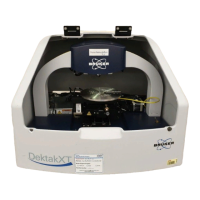