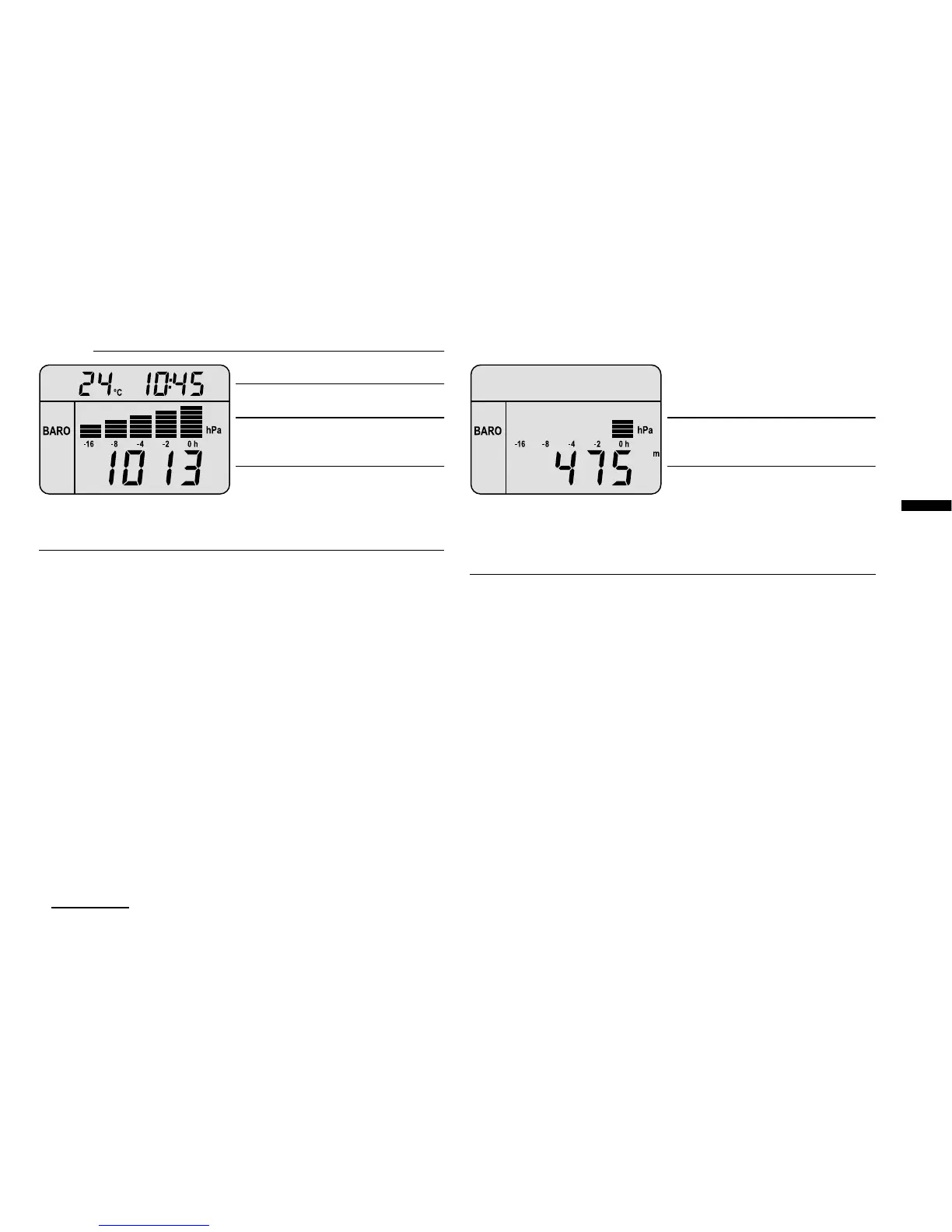6
Resetting the display for the
development of air pressure
Holding down the ●
▼
key (3 seconds) will
change from the main menu to Set mode.
The bar chart with the development of air
pressure display is zeroed. The entire trend
display is redisplayed. After 2, 4, 8 and
16 hours a new series is displayed.
The currently entered altitude of your
location will flash on the display.
Main menu
The Barometer main menu shows the current
air pressure, the development of air pressure
in the preceding 16 hours, the temperature
and the time.
Briefly pressing the ●
▲
key will change the
value of the air pressure (hPa or inHg).
