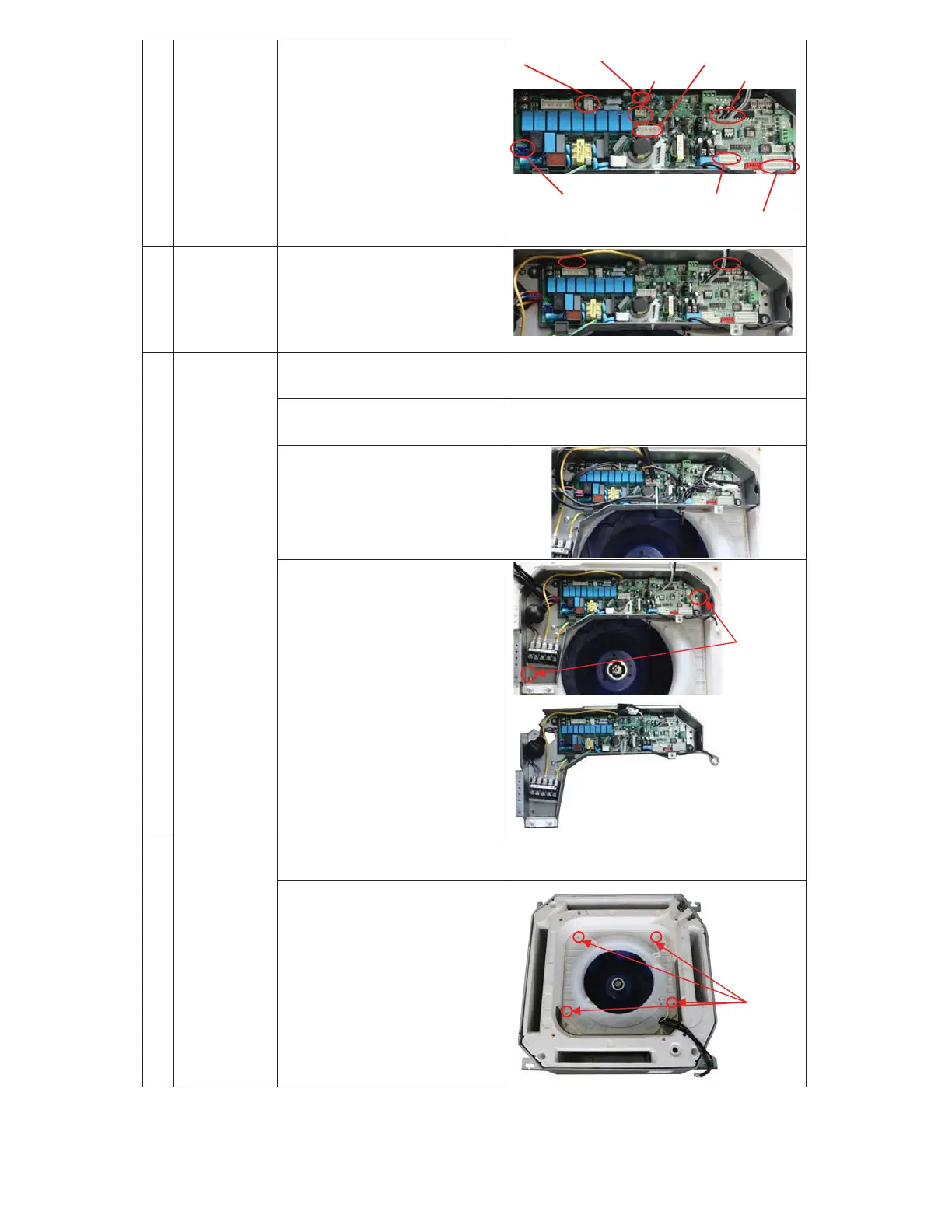37
3) Pull out all the
connection wires to other
parts, then the PCB can
be replaced.
4) There are 2 buckles
fixing the PCB. To draw
out the PCB, you should
open them.
6 Remove the
electronic
control box
1) Open the grille
Repeat the operation of step1 of No.1(No need
to take down the panel)
2) Remove the electronic
control box cover
Repeat the operation of step 2 of No.5
3) Pull out all the plugs or
connectors connected to
the electronic control
box
4) Remove the electronic
control box
Remove the 2 screws to
disassemble the electronic
control box
7 Remover
the fan
wheel
1) Repeat the operation of
No.5
2) Remove the ventilation
ring
Release the 4 screws to
disassemble it.
2 screws
Pump
RY2
Temp. sensors
Display board
Swing motor
Water lever
Power Input
4 screws
Indoor fan