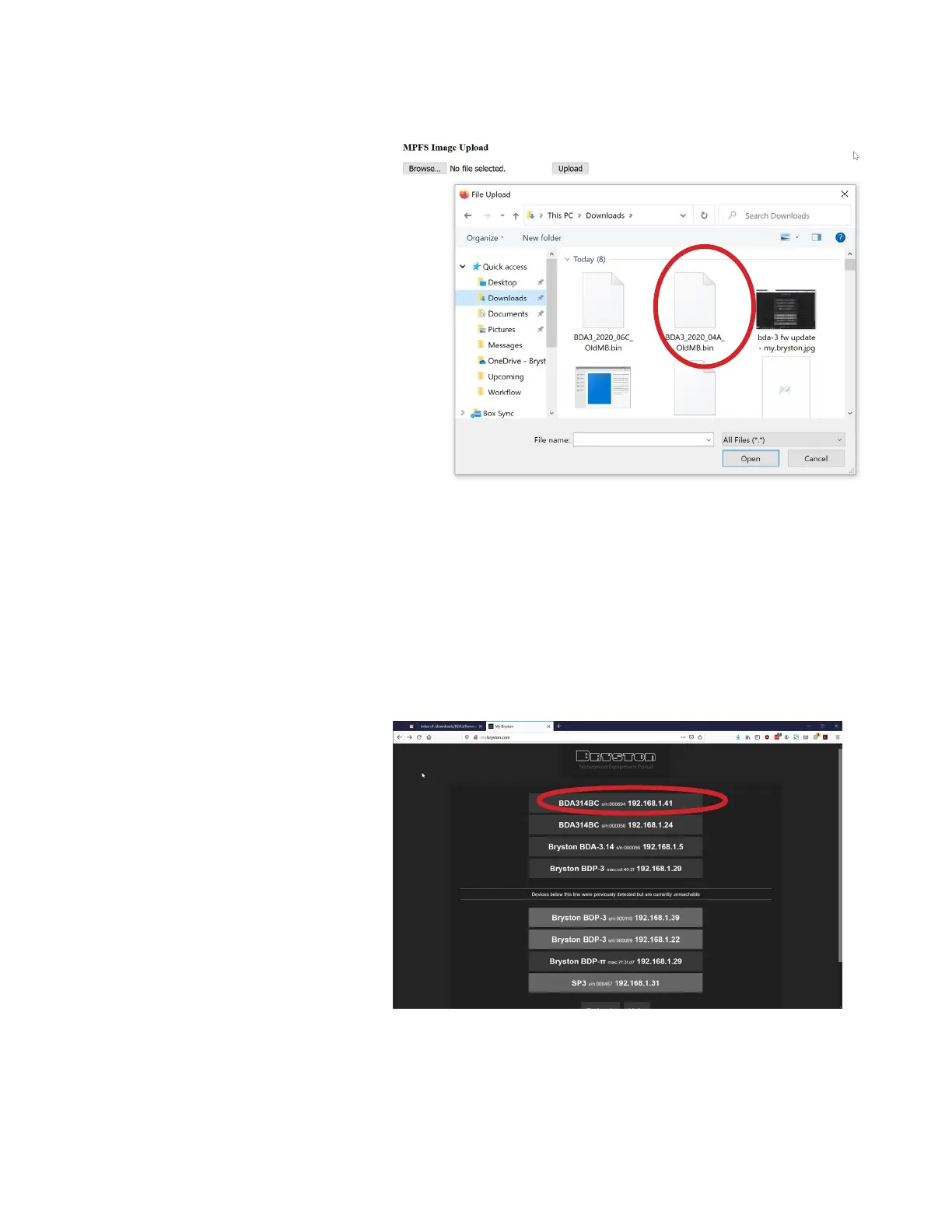4.
Upload Intermediate Firmware
Click “Choose File” or “Browse” then
select the le BDA3_2020_04A_
OldMB.bin for s/n prior to 001085
or BDA3_2020_06c_NEW-MB for
001085 or greater you downloaded
in step 1.
Then click “Upload”
The rear status LED will be yellow and
the front power LED will blink green
during this process. When the upload
completes, all front panel input LEDs
will light green and power will light
yellow. Once the front panel LEDs go
back to normal (green power LED and
only one input LED alight), you may
proceed to the next step
software 2020.04+ may attempt
to automatically update the PLD
to revision 1005 (from 1000) ,
immediately after the successful
rmware upgrade. It takes about 10s
and ends with all front LEDs lighting
yellow upon completion. Let it nish.
Note that BDA3_2020_04A_OldMB.
bin is an intermediate release is
derived from BDA-3.14 rmware
and not intended for longterm use.
5.
Navigate to my.bryston.com
navgate to http://my.bryston.com and
click the link that corresponds with
your BDA-3. Note that it will show up
as BDA314BC this time
