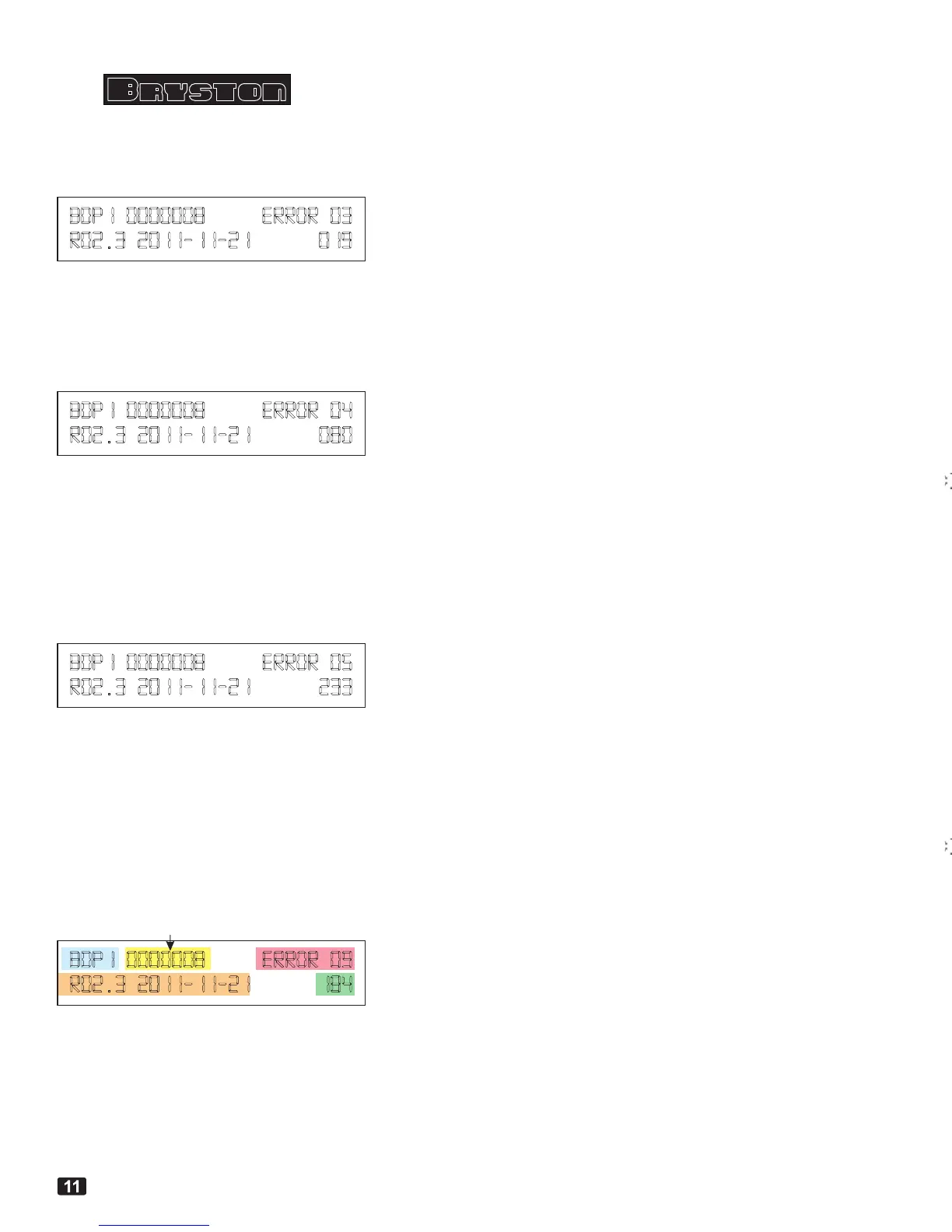Model Serial No. Error Code
Power Supply MCU
Firmware Rev.
MCU detected voltage
(8 bit, 3.3V)
bdp1 0000008 error 03
r02.3 2011-11-21 019
bdp1 0000008 error 04
r02.3 2011-11-21 080
bdp1 0000008 error 05
r02.3 2011-11-21 233
bdp1 0000008 error 09
r02.3 2011-11-21 184
DIGITAL PLAYER (BDP) ERROR CODES
This article outlines meaning and troubleshooting steps of the various Error Codes that appear on the alpha-numeric
display on the front of the BDP. There are a total of four error codes that can appear on the BDP's display and are
generated by a microprocessor that is independent from the BDP's main processor board. The main processor runs the
Linux OS that plays music and handles other various tasks.
Error 03 will be displayed if the microprocessor doesn't detect voltage
on the BDP's built-in analog Power Supply Unit (PSU). This usually
occurs either due to a blown fuse (F1), so check the fuse for continuity or
if the toroidal power transformer (part of the power BDP's built-in power
supply) is unplugged. The toroidal transformer makes use of a four pin
connection on the primary side and a two pin connector on the secondary
side.
N.B. Before attempting to remove the fuse to check for continuity, either
visually or using a meter, turn off the unit and remove all cables from it,
especially the power cord.
Error 04 will be displayed if the microprocessor detects that the voltage
has sagged too low for the linear supply to generate the needed 12 volts
for the BDP's main board. This message will also appear during brown
outs. It is not uncommon to return home on hot summer days to find this
message here in Canada. Simply put during the summer our power grid
suffers from brown outs with all the central AC units running all day long.
A brown out usually lasts for only a fraction of second, but this is all it
takes to trip the microprocessor. A multi-meter generally won't show these
brown outs or dips in AC power because they are too brief to be captured
by general purpose meters. To catch a brown out you would need
something that can take reading quickly and record it much like a digital
storage oscilloscope.
The BDP's minimum line voltage for 120V and 240V
units are 100V and 190V respectively.
Error 05 will be displayed if the microprocessor detects that voltage is to
high for the linear power supply to handle, as if the linear regulator has an
upper limit as to what it can dissipate before it overheats and damages
itself. Again it is not overly uncommon for power spikes to occur once in a
while. Also, different regions have varying levels of power line regulation.
Power spikes generally behave much like brown outs so they also can't be
caught with something as simple as a multi-meter. The maximum input
voltage that the BDP will accept before triggering this error code for 120V
and 240V units are 128V and 254V respectively. the central AC units
running all day long. A brown out usually lasts for only a fraction of
second, but this is all it takes to trip the microprocessor. A multi-meter
generally won't show these brown outs or dips in AC power because they
are too brief to be captured by general purpose meters. To catch a brown
out you would need something that can take reading quickly and record it
much like a digital storage oscilloscope. The BDP's minimum line voltage
for 120V and 240V units are 100V and 190V respectively.
Error 9 is the only error message to not be triggered by power line
conditions. This message occurs if the microprocessor doesn't hear from
the main board running the Linux OS. The way this operates, when the
system is working as it should, is that the user triggers the BDP to turn on
(using the power button, BR-2 remote or 12v triggers) and this tells the
microprocessor to turn on the linear 12 volt power supply. This, in turn,
causes the main board to start the Linux OS. When the Linux OS is up a
running it sends its firmware revision to the microprocessor to be
displayed on the BDP's display. If the firmware revision is not received by
the microprocessor within two minutes of applying power, then the
microprocessor cuts power and displays the above message. When this
occurs there are a handful of things that you can check.
